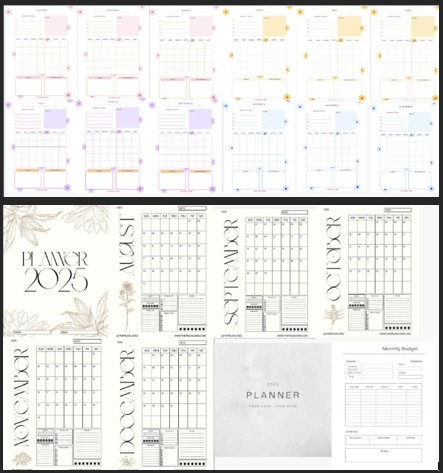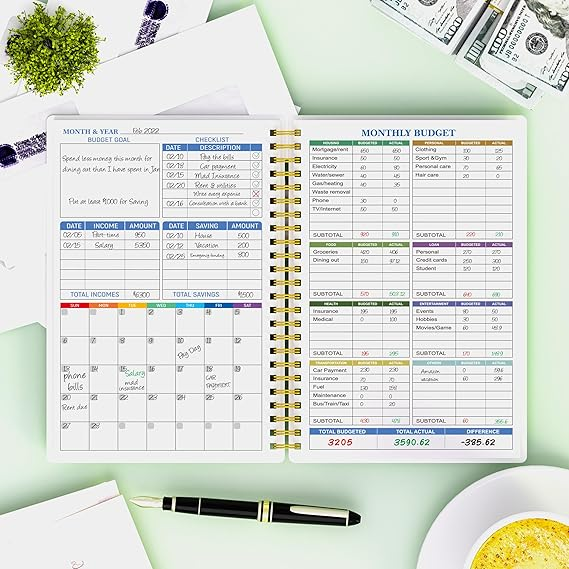In 2025, blog SEO still drives most organic traffic, but you can’t just check boxes and expect to rank. Search engines have tightened up, pushing content that feels fresh, clear, and truly helpful. I’ve noticed that the old tricks—like keyword-stuffing and endless backlinks—don’t cut it now. Instead, successful blogs layer in real-life examples, expert interviews, and original data. Google seems to reward that personal touch, like adding a quick expert quote or showing actual results from your own tests. (I’ve seen my posts climb when I include step-by-step guides or unique insights from my own experience.) Sticking to the basics is fine, but readers and search engines both pick up on content that goes just a bit further. If you’re still sticking to the rulebook without adding a fresh take or your own voice, you’re missing out.
Here’s what you’ll find in this post—ten proven blog SEO strategies designed for today’s website owner:
- Nail Your Keyword Research for blog SEO
- Focus on User Intent (Not Search Engines)
- Take Your Time Writing Blog SEO – Friendly Headlines
- Use the Right Heading Tags
- Optimize Your Page URL
- Be strategic with your links
- Craft an Enticing Meta Description
- Optimize Your Images
- Make Your Blog Mobile Friendly and Speed Up Loading Times
- Promote Your Content
- Tweak One Area at a Time
- Blogs you may be interested in:
Each strategy is practical, up-to-date, and based on what’s getting results right now. Let’s break down these methods so your blog doesn’t just keep up but gets noticed.

Nail Your Keyword Research for blog SEO
Keyword research is the backbone of every successful blog, yet it’s also the step most bloggers either skip or rush. When you really get your keyword game tight, everything else becomes easier: your posts rank better, your topics hit the mark, and, honestly, writing starts to feel less like throwing spaghetti at the wall. Let’s look at what actually works for finding keywords in 2025, especially if your site is new.
Understand Search Intent Before You Start
A common mistake is picking keywords because they sound good, not because they fit what searchers actually need. Before plugging anything into a keyword tool, step into your reader’s shoes. Are they searching for an answer, looking to buy, or just browsing for ideas? Google keeps getting better at figuring out what people truly want—so should you.
- Informational intent: “How to start a blog”
- Navigational intent: “WordPress login page”
- Transactional intent: “Best laptops for bloggers 2025”
Think about what problem you solve, then let that drive your keyword choices.
Go After Low Competition and High Traffic for blog SEO
If your blog is new, don’t waste time swinging at high-competition head terms. Bigger websites with established authority will almost always outrank you on those. Instead, zone in on keywords that have:
- Low keyword difficulty (easier to rank)
- Decent search volume (enough people are searching)
- High click-through potential (people actually visit the results)
Long-tail keywords—those longer phrases that might get fewer searches—can be a goldmine because they attract people who are looking for something specific. Google wants to reward depth and relevancy, so build your keyword clusters tightly around your main topic instead of jumping all over the place.
Mix Head Terms With Long-Tail Keywords
For each post, aim to target a few strong, focused head keywords (one or two words long) and layer in several long-tail phrases that tie directly to your main topic. Here’s a simple process:
- Brainstorm head terms you think readers might use.
- Check search volume and competition with free tools like Ubersuggest, or go deeper with paid options such as Ahrefs and SEMrush.
- Expand into long-tail keywords using “People Also Ask” searches and auto-complete suggestions.
For example, instead of only targeting “blog SEO,” add long-tails like “blog SEO for beginners” or “quick blog SEO tips 2025.”

Use Reliable Keyword Tools
While Google’s own Keyword Planner can be useful, it locks much of its juicy data behind ads. That’s why tools like SEMrush and Ahrefs have become blogger staples.
- Ahrefs: Known for deep competitor and backlink insights.
- SEMrush: Versatile, with a focus on keyword trends and topic clusters.
- Ubersuggest: A solid free option for basic research.
When you’re researching, pay close attention to:
- Keyword Difficulty (KD)
- Search Volume
- Cost Per Click (CPC) for potential monetization
- Related questions and phrase matches
Copy what’s working: see what keywords your top-ranking competitors are using, and look for patterns.
Match Your Keywords to Relevant Topics, blog SEO
Just stuffing your target terms into a post doesn’t work. Build your whole topic around the most natural keyword variations. For Google, it’s all about context—so show you’re an expert by using related terms and covering every angle your audience cares about.
- Cluster keywords: Cover closely related topics in a single post.
- Highlight intent: Make it clear your post is exactly what the reader was searching for.
This approach signals to both your readers and search engines that your content is worth trusting and ranking. Your keywords should feel like the main ingredients in a good recipe—present, but not overpowering the dish.

Focus on User Intent (Not Search Engines)
If your blog post only checks boxes for keywords, you’ll lose readers to someone else who actually answers the question. Ranking well in 2025 means going straight to the heart of what people truly want when they search—not what robots want. Google cares about user happiness and rewards posts that solve actual problems. So should you.
Define the Reader’s Real Question
Every search term is a window into someone’s mind. Are they hunting for step-by-step help? Checking facts? Shopping for something? Before writing, take a moment to picture the person behind the screen.
When you type in your keyword on Google, look for:
- “People also ask” boxes: These show related questions people are desperate to have answered.
- “Related searches” at the bottom: A goldmine for hidden pain points.
- Competitive articles: See which angles and answers are showing up repeatedly.
You can spot patterns fast by jotting down the most common questions and themes. Address those directly in your post so readers stick around for the solution they want.
Write for People, Not Robot Crawlers
Gone are the days of stuffing the same phrase twenty times and hoping for a miracle. Now, SEO rewards clear language, helpful lists, simple tables, and real-life examples. Your writing should sound like you’re talking to someone across the table.
Try these tricks:
- Use everyday words and skip the jargon.
- Answer questions where they naturally fit in your outline, not crammed at the end.
- When you spot a gap in a top-ranking post, fill it in yours. If other articles are thin or skip details, cover those spots with clear, to-the-point steps.
The clearer your explanations, the more your blog feels like a true resource and not just another keyword parade.
Make Your Blog Post the Last Stop
Pretend you’re the reader. What would you need to walk away completely satisfied? A quick list, a video, or maybe a downloadable tool? The best content anticipates follow-up questions and serves them up before someone even has to ask.
Here are a few ways you can cover user intent better than your competitors:
- Length that matches the topic: If competitors use 1,000 words, try at least that (but skip the fluff).
- Extras: Drop in helpful videos, checklists, templates, or downloadable guides when it fits.
- Clear answers: Use bold and easy-to-find summaries for quick scanning.
If you make your post a true one-stop shop, readers not only get what they came for but trust you for next time, too.

Go After Featured Snippets
Answer the main question in a crisp, one-paragraph summary near the top. Use steps, lists, or tables to break down answers further in the post. Google loves giving clear, easy-to-skim content the top spot (that special “position zero” box).
- When you answer directly, Google can grab your response for the snippet box.
- Make sure the answer stands alone and doesn’t require “context” from the rest of the page.
A featured snippet brings you right to readers before they even click, and your clear answer can earn that premium spot.
Bottom line: The best SEO in 2025 puts humans first. If you solve the reader’s problem completely, Google rewards you. It’s as simple (and as tough) as that.
Take Your Time Writing Blog SEO – Friendly Headlines
Headlines are your blog’s front door. You might have the answers readers’ need, but if your headline doesn’t grab them, your post gets ignored. In 2025, writing SEO-friendly headlines is just as much art as it is science—especially if you want readers, shares, and a steady climb in Google’s rankings. The right headline does more than just include keywords. It sets expectations and promises value that you need to deliver. Let’s break down what makes an effective headline and how you can start writing irresistible ones that drive clicks (and trust).
Why Your Headline Matters More Than Ever
Search results are crowded. With attention spans shrinking, most people decide in a split second whether your blog is worth their time. Your headline is the single biggest factor in that decision.
- High click-through rate (CTR) boosts rankings: Google notices when your post gets more clicks and time on page, rewarding you with better positions.
- Headlines are shared more often: Posts with catchy titles spread faster on social media and bring in organic links.
- Bounce rate signals trust: A headline that matches content keeps people reading, while clickbait chases them away (and signals Google to rethink your place in search results).
Build Headlines That Match Your Promise
The core job of a good headline is to show the clear benefit of your post. Avoid the urge to exaggerate or make promises your article can’t deliver. If you say someone will find “10 Easy Ways to Double Their Traffic,” you need real, proven advice—not fluff. When there’s a disconnect, your bounce rate goes up and trust breaks down.
- Be specific: Use real numbers, direct benefits, or unique angles.
- Keep it honest: Over-the-top claims might attract a click, but you’ll lose readers forever if you let them down.
- Make the value easy to spot: Readers should know exactly what they’ll get just by glancing at your headline.
Optimize for Both People and Search Engines
A headline isn’t just about drawing eyes—it must include your main keyword early, so Google knows what to show your post for. But don’t shoehorn in awkward phrases. Finding the sweet spot takes a little effort (and testing), but it gets easier with practice.
Here are a few quick tips:
- Put your main keyword near the front so it stays visible, even if Google cuts off your headline.
- Aim for 55-60 characters maximum—avoid long-winded or wordy titles, as they get chopped in search results.
- Blend common words with the occasional oddball or emotional term to spark interest.
- Use proven formulas like lists, questions, or how-tos, but add your own twist.
Some examples:
- 7 Smart SEO Tips for New Bloggers (2025 Edition)
- How to Boost Your Blog’s Traffic (Without Paid Ads)
- 10 Mistakes to Avoid in Blog SEO This Year
Want help fine-tuning your title? Tools like CoSchedule’s Headline Analyzer score your draft based on structure, word balance, and emotional pull. If you repeatedly score in the 70s or above, you’re headed in the right direction. Experiment, and don’t settle for the first idea you have.
Match the Searcher’s Intent With Your Headline
First, ask yourself: What is someone really looking for if they search your target keyword? Your headline should hint at the solution or information they want. Are they after the latest tips? A checklist? Honest advice? Mirror that back in your wording.
Consider these factors:
- Pain points: Address a real problem (e.g., “Fix Common SEO Mistakes”).
- End result: Spell out the payoff (“Grow Your Blog Faster With These Tactics”).
- Relevance: If your content is fresh or updated, include the year (like “in 2025”) so readers know it’s current.
Matching intent not only gets more clicks but gets you the right readers—the ones who actually want what you’re offering.

Refine and Test Your Headlines Before Publishing
Professional bloggers don’t just write and post—they brainstorm several headlines, tweak keywords, and sometimes let the best sit for a day before picking a favorite. You can:
- Write 5-10 different versions for each post.
- Use a headline analyzer to see how your draft scores.
- Ask others which version they’d click on.
Let your analytics guide future decisions. If a certain type of headline outperforms the rest, keep using that formula. Over time, you’ll develop a style and voice that readers recognize and trust.
Bottom line: Your headline is your handshake. Make it honest, make it clear, and always signal the real value inside. Your audience (and your rankings) will thank you.
Use the Right Heading Tags
It’s easy to overlook heading tags when writing a post, but they play a much bigger role in blog SEO than most people think. Proper headings organize your ideas, help Google “read” your content, and let readers skim through your post with less effort. If you use headings the right way, your content will be easier to rank and even more enjoyable to read.
Why Headings Matter for SEO Strategies in 2025
Headings aren’t just for show or style—they signal what each section of your post is about. Google takes those cues seriously. When search engines crawl your blog, they scan the heading tags (H1, H2, H3, etc.) to figure out your topic and decide where your post fits in search results. If your headings are messy or out of order, it can confuse both algorithms and human readers, making it harder for you to show up for the terms that matter.
A strong heading structure helps:
- Highlight the main points and flow of your article
- Reveal important topics to Google, boosting topical relevance
- Support featured snippet rankings and other rich results
- Make posts easier to scan, so people don’t bail after two seconds
I’ve seen older posts jump up in rankings after a few simple heading tweaks. Sometimes all it takes is breaking up long walls of text, adding better headings, and using relevant keyword phrases.
How to Structure Headings (the Right Way)
If you’ve ever wondered about H1s, H2s, and H3s, you’re not alone. Here’s a quick breakdown that keeps things simple and effective:
- H1 (Heading 1)
- Only one H1 per post. This is your blog title and should feature your primary keyword.
- Don’t use extra H1s in your body. It confuses Google.
- H2s
- Use these for major sections—think of them as chapter titles.
- H2s are prime spots for keywords and long-tail variations that tie into your main focus.
- H3s and Below
- These break down H2 sections into smaller topics or lists.
- Use H3s (and H4s if needed) to add detail but don’t overuse them.
- Stick to a Logical Order
- Don’t skip levels or stack H4s under H2s without an H3 in between.
- Start with H2, break out sub-points with H3, and use H4 or lower only if you need more detail.
Here’s how a simple heading structure might look:
- H1: 10 Blog SEO Strategies That Work in 2025
- H2: Nail Your Keyword Research
- H3: Understand Search Intent Before You Start
- H3: Go After Low Competition and High Traffic
- H2: Nail Your Keyword Research
And so on. This keeps your post clear for both search crawlers and anyone reading.
Best Practices for Heading Optimization
You don’t need to be a coder or SEO expert to get headings right. Here are some simple tips that make a real difference:
- Make headings descriptive and keyword-focused (but skip awkward repetition)
- Keep them short and to-the-point. Aim for clarity over cleverness.
- Front-load important keywords when you can (early in the heading)
- Avoid stuffing keywords. Natural language always beats robotic phrases.
- Never use headings just for design. Don’t bold a sentence and call it a heading if it isn’t a true section title.
Most content editors support easy heading formatting—just use the drop-down menu (in WordPress, you’ll see options from Heading 1 through Heading 6).
Here’s a quick checklist to keep by your side:
- Only one H1 per page/post (usually the title)
- Use H2s for main ideas, H3s for supporting points
- Make sure headings follow a logical order
- Include target keywords where appropriate, naturally
If you’re not sure how your headings look, switch to the “outline” view in your editor. You’ll spot mistakes fast.
Common Heading Mistakes (and How to Avoid Them)
Sloppy heading usage can drag your SEO down. Here are common slip-ups to avoid:
- Stacked H1s: Only one per post
- Skipped levels: Don’t jump from H2 to H4
- Vague headings: “Section 1” tells nobody anything—use “How to Research Keywords” instead
- Overusing bold/font size instead of tags: Style with headings, not manual formatting
- Keyword stuffing: Don’t cram three versions of your target keyword into every heading
Instead, aim for a thoughtful, easy-to-follow structure. Clear headings = happy readers and better Google rankings.
Bottom line: If you treat heading tags as more than just design elements, you’ll see the payoff. Proper headings make your posts scannable, help Google understand your site, and improve your shot at featured snippets and better rankings. And that’s the whole reason we work so hard on SEO in the first place.

Optimize Your Page URL
When you look at a blog’s URL, you might not pay it much thought—at least, not consciously. But for Google and your readers, a clear, tidy URL is one of those small details that signals both professionalism and intent. It’s like putting a label on a folder: you want the title to be easy to read, relevant, and unmistakable. Search engines scan your URL for keywords, so it’s one of your best chances to show exactly what your post is about. Let’s look at some practical ways to make your URLs work harder for your blog’s SEO in 2025.
Start With Your Target Keyword
Pinpoint your focus keyword when creating a new post. Use that keyword phrase in your URL slug—the part after the slash in your blog’s address. This not only reinforces your topic for Google, but also makes your link stand out to readers. For example, if your post is about “blog SEO strategies,” your URL should mirror that:
yourblog.com/blog-seo-strategies
Skip extra words, numbers, or confusing punctuation. The simpler, the better. If you get too wordy, your key phrase can get lost in the shuffle. Besides, short URLs are easier to remember and share.
Trim the Fat: Short and Simple Is Better
Cluttered URLs lose you points with search engines and regular folks alike. Cut filler words such as “the,” “and,” “to,” and “how.” What’s left should be the direct heart of your idea. Let’s say you’re writing a guide called “How to Optimize Your Blog for SEO in 2025.” Instead of:
yourblog.com/how-to-optimize-your-blog-for-seo-in-2025
Go for:
yourblog.com/blog-seo-2025
You want someone scanning results to get the message in three seconds or less. A short, focused URL is like a solid handshake. It leaves the right impression right away.
Keep It Lowercase and Consistent
It might not seem like a big deal, but using all lowercase letters in your URLs prevents problems down the line. Some servers treat uppercase and lowercase as different addresses. You don’t want the links yourblog.com/SEO-Tips and yourblog.com/seo-tips showing two different pages (or competing with each other). Keeping everything lowercase is simple and prevents accidental duplicate content.
- Always use lowercase letters
- Separate words with hyphens, not underscores
Aim for Under 60 Characters
Shorter URLs rank better and are less likely to get cut off in search results or when shared on social media. Aim for 50-60 characters at most. Every extra word eats up space and can distract from your main topic. Readers should know what they’re clicking on before they get there.
A few real-world examples:
- Too long:
yourblog.com/all-the-important-blog-seo-strategies-for-website-owners-in-2025-to-boost-organic-traffic - Right-sized:
yourblog.com/blog-seo-strategies-2025 - Even tighter:
yourblog.com/seo-blog-tips
Use Tools to Check Your URL
Many SEO plugins, like Yoast, include a URL check tool. It will flag if your slug is too long or missing your target keyword. Take a minute to review suggestions before hitting publish. Often, a quick tweak is all it takes to line things up with best practices.
Quick Checklist for URL Optimization
Here’s a simple breakdown to follow every time you publish:
- Include your main keyword phrase
- Remove stop words (like “the” or “and”)
- Use lowercase letters only
- Separate words with hyphens
- Keep it under 60 characters
- Skip numbers and dates, unless absolutely needed
Bottom line: A clear, keyword-focused URL is both a trust signal and an SEO boost. If your links look as focused as your content, you’re already ahead of many competitors.
Be strategic with your links
Internal and external links are classic SEO tools, but in 2025, the way you use them makes all the difference in how your content ranks and how people experience your site. Links are more than just connections; they’re signals telling Google what’s important on your blog and how your posts relate to each other. If you use them with purpose, they help both your readers and your rankings.
Think of every link as a nudge. You can guide readers deeper into your site, point them to trusted sources, or help them jump straight to the content they need. But you need a clear plan, not a random scatter of hyperlinks.
Use anchor links for better navigation
Anchor links help readers jump to sections within a single post. On longer posts (like this one), a clickable table of contents up top makes for easier scanning. These links are especially useful on mobile—nobody wants to scroll through walls of text to find one answer.
Here’s why anchor links matter:
- They improve user experience by letting people skip to the parts they care about.
- They keep visitors on your page longer, since navigating is easy.
- Using main keywords as anchor link text gives Google one more hint about your priorities.
A quick tip: Don’t overdo anchor links. Use them where navigation benefits, like in tutorials, guides, or listicles that cover several topics.

Balance internal and external links
Strong blog SEO isn’t just about what you say, but also who you connect with. Internal links keep readers exploring your own content. External links can build your blog’s trustworthiness and connect you to niche experts or relevant studies.
Here’s how I approach linking:
- Internal links: Every post should link to at least two or three other relevant articles on your site. This connects your ideas, keeps visitors browsing, and shows Google how your content fits together. If I mention a topic I’ve covered before—say, “how to grow a personal blog”—I’ll link directly to that post.
- External links: Link out to respected, up-to-date sources (think first-page search results or high-authority sites). This boosts your website’s credibility by association, and proves you’re not just repeating yourself. Just avoid linking to direct competitors—stick to resources that add real value.
Keep it natural. If a link feels forced or doesn’t serve the reader, leave it out.
Pick thoughtful anchor text
The words you hyperlink—your anchor text—carry weight. Google pays extra attention to linked keywords. That means picking anchor text that’s clear, relevant, and specific does more for your SEO than generic phrases like “click here.”
A few best practices:
- Use descriptive anchor text that matches the linked content.
- Include your main keywords naturally, but don’t overdo it.
- Mix up phrasing—avoid using the exact same anchor text for every link.
For example:
- Good: “See my full guide to mom blogs for beginners”
- Not so good: “Read more here”
This shows both readers and Google what to expect after clicking.
Keep your link count in check
You don’t need to pack your posts with links. A good rule for most blogs: two to four internal and external links each, for every 600 words. This gives enough context and value without overwhelming the page.
- Too many links can look spammy and distract from your main point.
- Too few links leave valuable SEO (and user engagement) on the table.
If a post runs long or covers many resources, you can stretch the rule a bit, but always aim for quality over quantity.
Double-check for broken links
Letting broken links pile up on your blog drags down trust with readers and signals neglect to search engines. Once a month, run a link checker like Broken Link Checker (WordPress plugin) or use Screaming Frog to catch issues. Fix or remove dead links right away.
Use links to push your main topics
If you want a certain post or category to rank higher, link to it from your best-performing content. The more often you point to a page with relevant, keyword-rich anchor text, the more importance Google assigns to it. This tactic is simple, but I see plenty of bloggers skip it.
It’s a bit like putting up signs at every intersection—all leading to your favorite restaurant. After a while, everyone (including Google) knows it’s the spot to pay attention to.
In short: Use links to serve your readers first, and the search results will follow. Be thoughtful, be precise, and treat every hyperlink as a signal of trust.
Craft an Enticing Meta Description
If you want more clicks on your blog in 2025, your meta description has to earn its place. This is the snippet you see in search results right under the headline, and it’s the first message your potential reader gets from you. Done right, it’s both your elevator pitch and handshake—short, clear, and straight to the point. Google sometimes rewrites these, but when you give them exactly what your audience wants, your own words usually show up. Let’s break down how to make every meta description drive curiosity and clicks.
What Makes a Meta Description Enticing?
A good meta description tells people what they’ll get if they click. It grabs attention, matches their search, and hints at a real benefit. Searchers see the description in bold words that match what they typed—so you want to use your main keyword naturally.
An effective meta description:
- Stays between 50-160 characters (so it won’t get cut off and stays reader-friendly)
- Includes 1-2 important keywords that fit what people are searching for
- Shares a clear benefit for the reader, making them want to pick your link over others
- Feels like a natural extension of your post—not a robotic sales line
Think of your meta description as a movie trailer. Tease what’s inside, but don’t give away the ending. Show why clicking will save time, answer a question, or fix a problem.
Using Meta Descriptions for Higher Click-Through Rates
Most blogs set their meta description and then forget it exists. But in reality, this 1-2 line blurb can lift your click-through rate by 10% or more, especially if your post is already ranking on the first or second page. The more clicks you get, the more Google thinks your result deserves to be even higher.
What pulls people in?
- Direct language: Use an active call to action or a simple promise (“Learn the top 10 SEO strategies for 2025 and grow your blog fast.”).
- Highlight urgency or freshness: Mention if the advice is new this year or includes updated expert tips.
- Reflect the real content: Make sure the details in your meta description actually match what visitors will find. Misleading teasers chase people away (and drop your rankings in the long run).
Here are a few examples:
- “Discover powerful blog SEO strategies for 2025 to boost your rankings and grow organic traffic fast.”
- “Learn how to write blog posts Google loves, with updated tips for SEO and proven headline formulas.”
Notice how each example makes a real promise, uses a main keyword, and feels easy to read.
Practical Steps to Write Meta Descriptions (Even if You’re Not a Copywriter)
Ready to write one that works? Try this checklist whenever you publish:
- Summarize your post in two simple sentences. Get to the benefit quickly.
- Work your focus keyword in naturally. If it sounds forced, rewrite it.
- Add a call to action when it fits. Phrases like “Find out,” “Learn more,” or “Start here” prompt readers to click.
- Cut out extra words. Keep trimming until you land near 155 characters or less.
- Preview your snippet. If you use WordPress, plugins like Yoast help you see exactly what shows in search results. Use the “edit snippet” button before hitting publish.
Here’s a quick cheat sheet:
- Does it answer a question or match why someone’s searching?
- Does it use the main keyword but still sound human?
- Is it short enough to avoid getting cut off?
Tools to Help You Nail Your Meta Description
If you’re worried about getting it right—or just short on time—a few tools can make your life easier:
- Yoast SEO (for WordPress): Let’s you preview and perfect your meta description before publishing. Look for the green light as you write.
- SERP preview tools: These show exactly how your meta description appears in search. Copy and paste your text to spot issues before they show up online.
- Grammarly or Hemingway Editor: These help tighten your writing, flag passive voice, and keep things readable.
If you repeat this process for every post, it quickly becomes a habit. As your blog grows and you want to scale your SEO, consider hiring help to handle these details across your site. But for now, owning this step puts you ahead of the crowd.
Quick Meta Description Tips for 2025
- Match the answer to the search: Look at the top results for your target keyword. Which words are bold? Make sure to use them in your own meta description.
- Avoid duplicate meta descriptions: Each post needs its own unique snippet, or Google might ignore it altogether.
- Refresh old meta descriptions: Going back and updating these on top posts can sometimes revive click-throughs with almost zero extra work.
Remember, your meta description is your blog’s quick sales pitch in a noisy world. Make it clear, honest, and worth clicking. Readers are looking for direct answers, and a stellar meta description shows you have them.

Optimize Your Images
Many bloggers overlook image optimization, but if you want higher rankings and a faster site, it matters more than you think. Search engines don’t process images the way people do. Instead, they focus on the details you add: filenames, alt text, and image size. Get these right, and your blog will load faster, be more accessible, and even pop up in image results. Here’s how to approach image SEO so your visuals boost your rankings, not slow things down.
Rename Image Files for SEO
Think before you hit upload on your next photo or graphic. WordPress (and most blogging platforms) will use your image’s file name as part of the upload process and, sometimes, for linking. If your image is named something like IMG_1487.jpg or screenshot2025-04-28.png, it’s just wasted potential.
What works better?
- Stick your target keyword in the file name for your most important images (especially the featured image).
- Make it short, clear, and true to what the picture shows. For example, if you’re sharing a chart about blog traffic, try something like
before-after-blog-seo.jpg.
This isn’t a place to force keywords. You’re aiming for relevance and clarity, which will help Google connect your image with on-topic searches.
Write Alt Text Like You’re Talking to a Person
Alt text (short for “alternative text”) is a behind-the-scenes caption. The goal is to describe the image so anyone using a screen reader understands what’s there. Think of it as explaining a picture to someone with their eyes closed.
- Use your main keyword if it makes sense.
- Keep it under 100 characters.
- Describe the image clearly, but don’t just copy your file name.
- Don’t stuff in keywords. Google sees right through awkward, repetitive phrases.
If you designed the image yourself, take the chance to be descriptive. For a graph of SEO ranking improvements, alt text could be “Chart showing blog traffic increase from SEO strategies in 2025.”
If it’s a stock photo or belongs to someone else, you don’t have to worry about keywords. Just a simple, honest description works fine.
Check the Title and Description Fields
After uploading an image on WordPress, you’ll see fields for Title, Alt Text, Caption, and Description. The first two really matter for SEO. The title is mostly for internal use, but including something descriptive here helps you stay organized.
- Title: Short and descriptive; can include your keyword if it fits.
- Alt text: Straightforward, helpful description first.
If your image could pop up in search or be shared widely (think Pinterest or Google Images), double-check these fields are filled in before you press publish.
Compress Images Without Losing Quality
Biggest mistake? Uploading huge images straight from your camera or Canva, then watching your blog crawl when it loads. Every extra kilobyte drags down your site speed, especially if your photo is way larger than anyone’s screen.
- Use a tool like ImageOptim (Mac), Pichi (Windows), or TinyPNG.
- Scale images down to less than 1000px on the longest side. For most blogs, 800-900px wide is more than enough.
- Save in web-friendly formats—JPEG for photos, PNG for graphics with fewer colors.
Try for file sizes under 100KB per image if possible (some complex graphics might be a bit bigger). Don’t compress so much that everything turns blurry—balance is key.
Why Image Size Impacts SEO
Site speed is a ranking factor. If your blog takes more than three seconds to load, expect readers to give up and bounce back to search results. I’ve lost track of how many bloggers write great content, but lose out because their features or post images are massive.
A simple image audit can help:
- Review your main pages and see if any images are over 250KB.
- Run your site through Google PageSpeed Insights for tips.
- Swap huge images for smaller, optimized versions and watch your load times go down.
Your readers stay longer, bounce less, and are more likely to share your content.
Quick Tips for Image Optimization
- Pick unique, descriptive file names using your target keywords.
- Write alt text for people, not robots.
- Use tools to compress images before upload.
- Resize images to fit your actual display space.
- Fill in the image title and description where possible.
Every image you optimize is one more way to get found and keep your blog running smoothly. Take an extra minute with each upload—it pays back in traffic, speed, and better rankings.

Make Your Blog Mobile Friendly and Speed Up Loading Times
Every second you make someone wait for your site to load is an invitation for them to leave. Google pays close attention to loading speed and mobile usability when deciding where your blog should rank. If you annoy users with long waits or a clunky mobile layout, you’re handing top placements to someone else. This is one of those topics that sounds technical, but the improvements don’t have to be complicated or expensive.
Why Mobile Friendliness Matters
Most blog traffic today comes from phones or tablets. Your content must look good and be easy to use on a small screen. If your site only works on desktop, you’re missing out on as much as 70% of your possible audience—and turning away readers who might’ve become regulars. Google uses mobile-first indexing, so your rankings are based mostly on your mobile version, not your desktop site.
Here’s what makes a site mobile friendly:
- Text is large enough to read without zooming.
- Buttons are easy to tap (not crowded).
- Images adjust to fit the screen.
- Menus are simple and don’t block content.
- No need to scroll sideways.
If you’re unsure whether your site meets these standards, you can check using Google’s Mobile-Friendly Test tool. Most modern themes for WordPress and other platforms are responsive, meaning they automatically adjust for any device.
How to Make Your Blog Mobile Friendly
Start with your site’s design. If your theme isn’t responsive, switch to one that is. Some top choices include Astra, GeneratePress, and Neve. They look good out of the box and handle most layout worries for you. For older themes—or if you’re stuck using a builder that doesn’t scale well—plugins like WPtouch or Jetpack’s mobile module can help patch the problem, but they aren’t always as smooth as a native mobile theme.
A few simple tips to improve mobile experience:
- Use a single column layout for posts and pages.
- Avoid popups or large banners that cover content.
- Compress images (more on that in a moment).
- Test every page on your phone, not just your computer.
Sometimes, you’ll spot problems a tool might miss—like menus that look fine in testing but get in the way of reading on an actual device.
Why Page Speed Makes a Big Difference
Now let’s talk about how fast your site loads. Speed matters for readers and search engines. Slow pages mean bored users and fewer people finding your site. Aim to get your load time under two seconds—ideally even faster.
Several things slow down a blog:
- Large, uncompressed images
- Too many plugins or widgets
- Cheap or overloaded web hosting
- Non-optimized themes and bloated code
Even if you’re blogging on a budget and using shared hosting, there are ways to squeeze more speed out of your setup.
Steps to Speed Up Your Blog
Optimizing speed doesn’t require you to be a technical wizard. Here are some changes almost anyone can make:
- Compress Images: Use tools like TinyPNG, ShortPixel, or ImageOptim before uploading. Aim for file sizes under 100KB for most post images.
- Limit Plugins: Each extra plugin adds load time, especially on WordPress. Keep only what you really need, and remove any that aren’t active or bring actual value.
- Use a Fast Theme: Lightweight themes like Astra or GeneratePress load faster than heavy ones with lots of built-in scripts.
- Choose Good Hosting: Cheap hosting is tempting, but it can mean sharing space with thousands of other sites. If traffic or speed matters, consider an upgrade when you can afford it.
- Enable Caching: Plugins like WP Super Cache or W3 Total Cache let browsers save and reuse website data. This can cut load times dramatically.
- Load Scripts Last: Use “defer” or “async” for JavaScript when possible, so scripts don’t block your page from becoming visible right away.
- Minimize Redirects: Each redirect slows things down. Update links and menus to point straight to the right page.
Most bloggers don’t need every possible speed tweak—focus on the biggest issues first, like images and plugins. You’ll see real improvement with just a little work.
Tools to Measure and Track Your Progress
Even small changes can make a large difference. Here’s how to see what’s working:
- Google PageSpeed Insights: Enter your URL and get an easy-to-read breakdown with recommended fixes.
- GTmetrix: Offers details about what’s slowing you down, side by side with before-and-after results.
- Pingdom: Quick testing from multiple locations, so you see what users worldwide experience.
- web.dev: Google’s web.dev shows performance, accessibility, and best practices in one place.
Check your most popular pages often. What’s fast for your homepage might be slow on a post with lots of images or embedded video.
Keep Up With Regular Maintenance
Pages and posts can slow down over time. Broken plugins, expired images, and theme updates can all chip away at performance. Make it a habit to check your site every month. Update plugins and themes, clear out anything you no longer use, and always preview your site on a phone and tablet.
Even if you’re working with a tight budget or running your blog as a side hobby, these changes help. Speed and mobile responsiveness aren’t just small details—they’re what set the top blogs apart from the rest.
Don’t let all your writing and SEO strategy go to waste because your pages are sluggish or hard to use on a phone. Your traffic, rankings, and reader loyalty depend on it.
Promote Your Content
Publishing new blog posts is only half the equation. If you want to build real authority and drive steady traffic, you need to make your content visible. That means putting as much energy into sharing and promoting your articles as you spend writing them. After all, even the sharpest insights won’t help if nobody sees them. Here’s how to give every post a fighting chance in 2025.
Guest Blogging for Backlinks and Visibility
Getting your writing featured on someone else’s site is a time-tested way to grow your reach and authority. In the blogging world, backlinks are like votes of confidence. When another site links to your post, Google sees it as proof of your expertise, and that link can push your own content higher in search results.
- Write guest posts for blogs in your niche (choose sites that already have readers you want).
- Always look for opportunities to share an original point of view, not just rehash what everyone else is saying.
- Focus on building true relationships instead of chasing quick links. A handful of solid guest appearances can do more for your reputation than dozens of one-off articles.
This strategy works best when you approach it as a way to contribute value, not simply to “swap links.” Pitch thoughtful ideas and match your style to each publication.

Connect With Other Bloggers
Blogging isn’t a solo sport. The more you network, the more doors open. Whether it’s a quick email to a peer, a collaboration on a podcast, or a joint YouTube project, these connections lead to both exposure and backlinks.
Here’s how to maximize your efforts:
- Reach out to bloggers you admire with genuine feedback or helpful insights.
- Pitch collaborations, such as co-writing articles, hosting Instagram Lives, or guesting on podcasts.
- Don’t underestimate the power of simply being generous. Share others’ work, leave meaningful comments, and answer questions in blogging groups.
If you’re just starting out, these connections can drive your first waves of traffic. You might even form friendships or professional partnerships that outlast any single blog post.
Share New Content on Social Media
You can’t expect readers to check your site for updates. Social channels let you meet your audience where they hang out. Pick one or two platforms your readers like best and focus your promotion there.
- Share your blog posts on Facebook, Twitter (X), LinkedIn, or Instagram.
- Use a consistent image style or branded templates so your posts stand out in crowded feeds.
- Experiment with different headlines and introductions. Sometimes the right wording is all it takes for a post to go viral.
Tools like Buffer or Hootsuite can help you schedule shares and keep a steady presence, even when you’re busy. But don’t rely on automation alone—jump in and interact with comments to build trust.
Refresh and Promote Older Posts
Not every post needs to be brand new. Refreshing past articles, adding new insights, and re-sharing them can bring a steady stream of visitors (without the stress of writing from scratch each week).
Ways to keep older posts working for you:
- Update key statistics, add new internal links, and tweak headlines.
- Share updated posts with a fresh angle or story on social media.
- Create a recurring schedule to highlight your evergreen content every few months.
By recycling your best work, you get more mileage out of every hour spent writing.
Promote Posts to Your Email List
An email list is one of the few things you truly own. It’s direct access to readers who’ve chosen to hear from you. Newsletters aren’t just for special offers—they’re perfect for sharing your latest blog posts or directing readers to older content they may have missed.
- Feature new articles in your regular newsletter.
- Write a short intro about why a post matters, or what readers will learn.
- Include links to related posts at the bottom of each email.
You can also set up automated welcome emails or nurture sequences that share your highest-converting content to new subscribers over time.
Pin Blog Content on Pinterest
Pinterest isn’t just another social network—it’s a visual search engine. For bloggers in topics like food, travel, DIY, and lifestyle, Pinterest can bring floods of traffic even before ranking on Google.
A few tips for success:
- Create tall, eye-catching pins with your blog title and simple text overlays.
- Link each pin directly to your blog post.
- Join group boards and use relevant keywords in your descriptions.
Don’t expect Pinterest traffic to be as steady as Google’s, but it can lead to big spikes and help new blogs get noticed.
Develop a Personal Promotion Plan
Trying to do everything all at once leads to burnout. Instead, pick two promotion strategies to focus on each month or quarter. Once you’re comfortable, add another method to your routine as needed.
Here’s a sample approach:
- Month 1: Focus on guest posting and growing your email list.
- Month 2: Try networking and intensive Pinterest pinning.
Tweak your approach based on what works. Be honest about where your strengths are, and don’t shy away from asking for help if needed (sometimes hiring a freelancer or taking a quick course will save you hours).
Keep Learning and Adjusting
Promotion is ongoing. The best bloggers keep experimenting, reading books, taking courses, and joining blogging groups to stay up to date with what actually drives traffic today. More importantly, they recognize that not every tactic works for every blog or for every season.
- Check your analytics once a month to see what’s working.
- Ask peers for feedback or ideas.
- Be patient—consistency pays off more than one-time splurges of effort.
If you focus just 20% of your time on writing and the other 80% on promoting, your best work doesn’t just sit unread—it reaches the audience you built it for.
Tweak One Area at a Time
SEO doesn’t reward those who treat it like a checklist. It pays off for bloggers who are willing to show up month after month, sharpen their skills, and keep their eyes on the data. These ten strategies are your base, but real results come from curiosity and commitment—not shortcuts.
If you’ve made it this far, you’re already ahead of most. Use what you’ve learned to tweak one area at a time. Then, step back and track your progress every few months. The blog growth you’re chasing builds slowly, then picks up speed, and when it hits, you’ll know all the effort was worth it.
Stick with it, stay open to new ideas, and if you found these tips helpful, share your wins or struggles below. Thanks for reading and growing with me—here’s to your next big leap.
Blogs you may be interested in:
Proven Steps to Blog Posts People Read and Google Ranks
How to Start a Freelance Business while Working Full-time