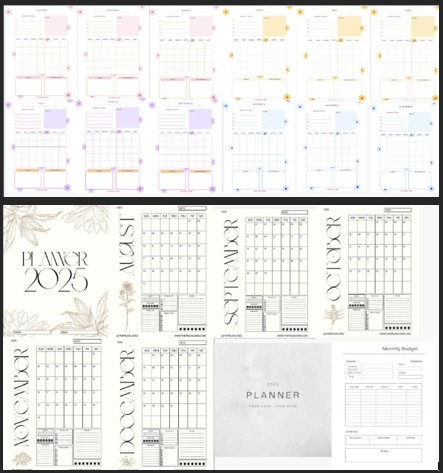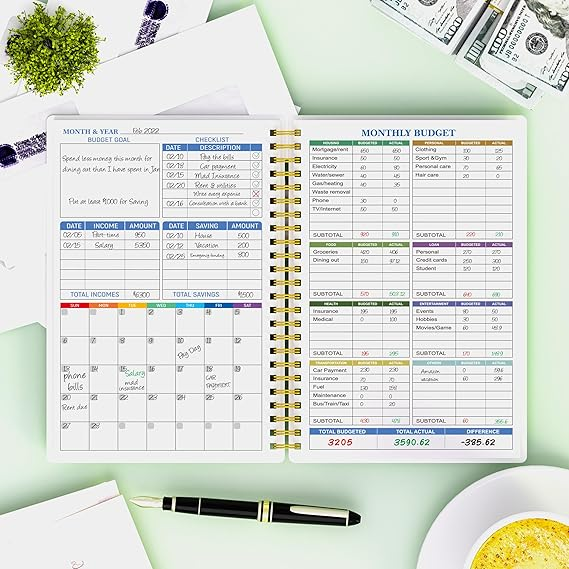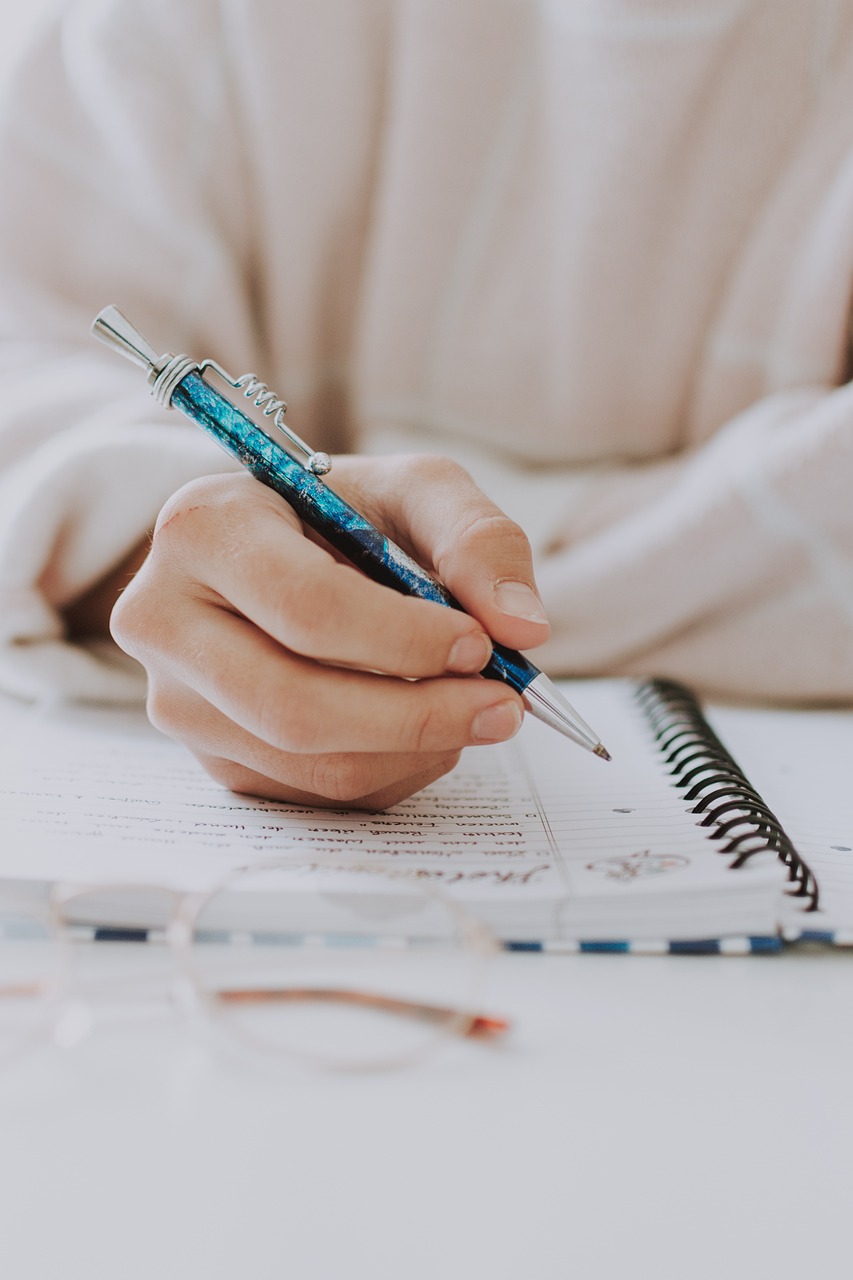Every typo or awkward sentence can chip away at your credibility, especially if you write for a living. Whether you’re working as a freelancer, polishing company reports, or running a blog, strong proofreading skills are a serious asset. More businesses are looking for people who know how to spot tiny errors, clean up writing fast, and make every word count. These free proofreading certification courses may help land you a position as a proofreader and give you the freedom to work from home part or full time.
Certification can make things easier. It shows clients and employers that you know your stuff and can be trusted with their content. The best part? Almost all the resources in this post are completely free and give you a certificate when you finish. You’ll find everything you need to boost your proofreading skills, add real value to your work, and get recognized for it—without spending a dime.

Why Learn Proofreading?
Proofreading skills are more than just a nice-to-have for writers and editors—they’re a real advantage in today’s job market. Whether you’re working from home or juggling multiple writing tasks, the ability to catch errors and polish up sentences shows professionalism. More people and companies want text that’s clean, clear, and correct. If you’ve ever spotted a typo in a big report, you know how it can pull the reader out of the moment and hurt your reputation.
Learning how to proofread opens doors and builds confidence in your writing. Here’s a closer look at who benefits, why businesses care, and how certification takes things up a notch.
Who Can Benefit from Proofreading Skills?
Plenty of people rely on sharp proofreading—sometimes without even noticing.
- Writers: Every author needs a second set of eyes. Spotting mistakes before your work goes public protects your brand.
- Editors: A good editor is only as strong as their proofreading. It’s the final polish that makes text professional.
- Bloggers and Content Creators: Clear writing wins readers. Small errors can make posts seem sloppy, which nobody wants.
- Students: Proofreading means better grades. Teachers care about correct grammar and clean structure.
- Remote Workers: From business emails to reports, clear writing stands out online and improves team trust.
Basically, if you write at all—reports, emails, stories, social media posts—these skills are a must.
Why Is There Demand for Proofreaders?
As companies move more work online, there’s more written communication than ever. Emails, blogs, press releases, and product pages fill every workday. Mistakes can cost sales or even damage a company’s credibility.
A few reasons proofreading is in such high demand:
- Instant communication: Businesses expect fast, error-free messages. Typos can mean lost deals.
- Professional image: Companies want staff who represent them well. Spelling nightmares don’t help.
- Content overload: With new content daily, proofreading helps maintain quality.
These days, many people work solo or in small teams. Having someone who can spot errors—especially when auto-correct tools fall short—gives any team an edge.

Why Become Certified in Proofreading?
Taking a free course and getting certified can change everything. A certificate is proof you’ve learned the right steps and methods. It shows clients and bosses that you’re serious and that you bring value.
Benefits of getting certified:
- Trust: Clients feel more confident handing over their work to someone with proof of their skills.
- Better pay: Proofreaders with certificates often command higher rates.
- More jobs: Some employers only hire people with recognized training—certification puts you in the running.
- Clarity: Courses explain things like style guides, grammar rules, and common mistakes, making you a stronger writer.
Free certification is an easy way to get started. You learn at your own pace, usually online, and finish with real credentials for your resume or online profile.
In short, if you want to be taken seriously as a writer, editor, or virtual worker, strong proofreading skills (and proof of them) are a smart investment.
28 Free Proofreading Courses With Certificates
You don’t need to spend a fortune to learn proofreading or earn a certificate. There are dozens of free online options that help you see what real proofreading work looks like, explore the types of errors you’ll need to spot, and pick up industry tips that save time. These courses come from recognized platforms and schools. You can study at your own pace, even if you’re working full-time or chasing after kids. For each course below, you’ll find a quick summary, what’s included, how to sign up, and a few notes on the certificate you get at the end.
1. Proofreading Power Basics (Udemy)
This popular starter covers the main skills every proofreader needs. You’ll learn how to catch grammar errors, fix common spelling slip-ups, apply basic style rules, and use proofreading marks. The video lessons are easy to follow, making it a good choice if you’re short on time.
- Provider: Udemy
- Format: Video lessons with quizzes
- Duration: About 2 hours
- Certification: Get a certificate of completion from Udemy after finishing all lessons and quizzes
- Access: Free with Udemy registration
2. Becoming a Proofreader (Proofreading Academy’s Free Trial)
Proofreading Academy offers a sample of its paid course as a free trial. The highlights include lessons in grammar, spelling, punctuation, and different types of proofreading tasks. Registration is straightforward, you’ll just need an email.
- Provider: Proofreading Academy (now Knowadays)
- Format: Interactive lessons
- Duration: Trial duration varies (usually 7 days)
- Certification: Free trial covers a certificate for the intro modules, but full certificate is in the paid version
- Access: Register with your email
3. Introduction to Proofreading (Alison)
Alison has a solid beginner’s course covering the basics of proofreading. You get a look at standard practices, common English errors, and editing tools. Most people finish it in just a couple of hours.
- Provider: Alison
- Format: Self-paced modules
- Duration: About 2-3 hours
- Certification: Free digital certificate with passing score on course assessments
- Access: Free registration required
4. English Grammar and Style (edX – University of Queensland)
Great proofreading starts with strong grammar. This course covers sentence structure, style, and punctuation—the stuff you’ll see in real proofreading jobs. You can join for free with audit access, but there’s a small fee if you want a verified certificate.
- Provider: edX, University of Queensland
- Format: Video, readings, mini quizzes
- Duration: 8 weeks, 2-3 hours per week (move at your own pace)
- Certification: Free to audit, optional paid verified certificate
- Access: Join for free through edX and select audit option
5. Copyediting and Proofreading (Coursera Guided Project)
This is a hands-on project focused on copyediting and proofreading basics. Short, practical tasks take you from raw draft to polished text.
- Provider: Coursera
- Format: Guided online project
- Duration: 1-2 hours
- Certification: Free shareable Coursera Project certificate when you complete all activities
- Access: Free with Coursera account, sometimes requires enrollment during special offers
6. Proofreading Basics (Google Digital Garage)
Google’s digital learning branch offers this class to help sharpen your attention to detail. Short lessons focus on spotting errors, editing digital content, and proofreading for clarity.
- Provider: Google Digital Garage
- Format: Short video and reading modules
- Duration: Under 2 hours
- Certification: Download certificate from Google after completion
- Access: Register for a free Google account

7. Essential Proofreading (FutureLearn)
This course gets right to the point with clear lessons and real-world proofing examples. The group discussions set it apart—you can read what others struggle with and share your thoughts.
- Provider: FutureLearn
- Format: Interactive video modules and discussion boards
- Duration: 2 weeks, 2-3 hours per week
- Certification: Free digital certificate if you complete 90% of course steps and all tests
- Access: Free with FutureLearn registration
8. Proofreading and Copyediting for Beginners (Skillshare)
Skillshare’s trial gives you access to dozens of short, creative videos (watch at 1.5x speed to save time). The course includes interactive tasks and real-life proofsheets.
- Provider: Skillshare
- Format: Video modules with hands-on tasks
- Duration: About 1 hour
- Certification: Certificate available during the Skillshare free trial
- Access: Use Skillshare’s 1-month free trial and finish before your trial ends
9. Grammar and Punctuation (Coursera – University of California, Irvine)
Proofreaders need reliable grammar skills. This course digs into everything from verb tenses to sentence variety.
Modules:
- Course Introduction
- Verb Tenses and Conjunctions
- Compound and Complex Sentences
- More Commas, Parallel Structure, and Sentence Variety
- Provider: Coursera, UC Irvine
- Format: Self-paced video and reading lessons
- Duration: 4 weeks, 3-4 hours per week
- Certification: Free digital certificate with course completion
- Access: Join for free during Coursera promotions or sign up for financial aid
10. Writing and Editing: Revising (edX – University of Michigan)
This course stands out for its focus on editing and revising, which crosses over with proofreading work. It includes group feedback, empathy in writing, and lots of practice making sentences clearer.
Modules:
- Editing and Empathy
- Uselessly Accurate
- Writer to Reader
- Feedback Loops
- Provider: edX, University of Michigan
- Format: Video, readings, peer-review tasks
- Duration: 4 weeks, about 3 hours per week
- Certification: Free audit access or paid verified certificate
- Access: Enroll for free, pay only if you want to verify your certificate
11. Secret Sauce of Great Writing (Udemy)
Editing and proofreading go hand-in-hand, and this course helps you sharpen both. It teaches editing tricks that help you catch awkward phrases and keep your writing clean.
- Provider: Udemy
- Format: Short video lectures
- Duration: 45 minutes
- Certification: Free Udemy certificate on completion
- Access: No cost with Udemy registration
12. Editing and Proofreading Made Simple (LinkedIn Learning)
LinkedIn’s offering is direct and practical. It’s designed for busy people who want a fast crash course in the essentials. You can download a certificate at the end, perfect for your LinkedIn profile.
- Provider: LinkedIn Learning
- Format: Video lessons with knowledge checks
- Duration: About 1 hour
- Certification: Certificate of completion available for download
- Access: Free with 1-month trial
13. Proofreading Practice Tests (Global English Editing)
Practice makes perfect. Here, you’ll get sample texts to proofread, along with detailed answer keys and optional feedback from real professionals. The feedback is where you really see your progress.
- Provider: Global English Editing
- Format: Downloadable tests and answer guides
- Duration: Self-paced
- Certification: Certificate sent via email after completion, upon request
- Access: Free registration or sign up for feedback
14. Proofreading and Copyediting Skills (OpenLearn)
OpenLearn’s course is thorough without being overwhelming. It covers the standards and best practices for proofreaders and shows you what employers and clients expect.
- Provider: OpenLearn (Open University)
- Format: Written lessons, quizzes, and activities
- Duration: 4-5 hours total
- Certification: Free digital badge/certificate upon completion
- Access: Register with a free OpenLearn account
15. Advanced Proofreading Strategies (Coursera)
Ready to move past the basics? This course dives into more advanced error spotting, style guides, and special cases, like legal and academic materials.
- Provider: Coursera
- Format: Advanced video and written lessons
- Duration: 2-3 weeks, 2 hours per week
- Certification: Shareable certificate when you complete all modules
- Access: Free with promotions or financial aid
16. University Of Michigan – Writing And Editing Specialization
This series is aimed at people who want both writing and editing chops. Lessons focus on organization, flow, and the art of revision—skills every proofreader needs.
Modules:
- Word Choice and Word Order
- Structure and Organization
- Drafting
- Revising
- Provider: Coursera, University of Michigan
- Format: 4 standalone courses (take any or all)
- Duration: Each module 3-5 hours
- Certification: Certificate after each module
- Access: Free audit option, pay only if you want a Coursera certificate
17. Editing for Beginners
This introduction is focused on newcomers. Expect a gentle start with grammar lessons, how to spot sneaky mistakes, and what real proofreading jobs look like.
- Provider: Various (look for “Editing for Beginners” on major platforms)
- Format: Video or written lessons
- Duration: 1-2 hours
- Certification: Digital certificate upon course completion
- Access: Free on many e-learning sites
18. Kickstart A Freelance Editor & Proofreader Career On Upwork
For anyone dreaming of freelancing, this course breaks down finding work on Upwork. Learn how to make your profile shine, bid on projects, and keep clients coming back.
Modules:
- Introductory Information
- The Basics to Get Started on Upwork
- Bidding
- Ratings and Repeat Clients
- Macro-Level Tips for Doing a Great Job
- Practical Concerns
- Bonus Lecture
- Provider: Udemy or similar (titles sometimes vary)
- Format: Video with practical worksheets
- Duration: 1-2 hours
- Certification: Digital completion certificate
- Access: Free with registration

19. How To Find & Correct Writing Errors: The Proofreading Guide
Focused on hands-on tips and checklists, this class teaches you the habits of strong proofreaders.
Modules:
- Good Habits
- Do These Things When You Proofread
- Issues With Words and Punctuation
- Lists and Guides
- Proofreading the Format, Design, and Graphics
- Final Tasks People Forget to Do
- You’re Not Alone: Getting Help With Proofreading
- Bonus Lecture
- Provider: Online course platforms (look for this title or similar)
- Format: Video with downloadable guides
- Duration: About 1 hour
- Certification: Certificate after course completion
- Access: Free during platform promos
20. Proofreading Power Basics
If you’re a “checklist” person, this detailed course works best. Each module focuses on a specific proofreading skill, making it easy to brush up on weak spots.
Modules:
- Proofreader Expectations
- Grammar Assessment
- Proofreading Tips
- Proofreading Strategies
- Proofreading Marks
- Proofreading for Capitalization
- Proofreading for Numbers
- Proofreading Error Hotspots
- Style Guides
- Provider: Udemy or similar
- Format: Video lectures, downloadable PDF checklists
- Duration: About 2 hours
- Certification: Certificate issued after quiz passes
- Access: Free with course registration
21. Writing Proofreading Course: Proofread Punctuation & Grammar
This course is part “how-to,” part job advice. You’ll get grammar refreshers, proofreading hacks, and a guide to finding real jobs.
Modules:
- Master the Basics of Proofreading
- Punctuation Checklist
- Other Language Mistakes Checklist
- Proofreading Practice Activities
- Proofreading Job Sites & Full Upwork Guide
- Final Proofreading Lecture
- Provider: Udemy or platform-specific
- Format: Video modules, PDF job boards
- Duration: 1.5 hours
- Certification: Free digital certificate when finished
- Access: Sign up for free program
22. What Is Proofreading? (Proofreading Training Centre)
This one walks you through the basics, step by step. Ideal for those new to the field, it also offers easy skill exercises throughout.
- Provider: Proofreading Training Centre (or similar platforms)
- Format: Written modules
- Duration: About 2 hours
- Certification: Downloadable certificate after completion
- Access: Free sign-up
23. How To Be An Editor/Proofreader (For Translators)
For bilingual folks, this course connects proofreading skills with language work. Modules include career tips and resources tailored for translators.
Modules:
- What Does Editing/Proofreading Mean?
- What Does Editing/Proofreading Mean To You?
- Starting Strategies
- How to Proceed
- Other Issues
- Tips and Tricks
- Provider: E-learning platforms or freelance translator sites
- Format: Video and readings
- Duration: About 1 hour
- Certification: Issue certificate upon finishing quizzes
- Access: Free with account creation
24. Certification In Editing And Proofreading – Masterclass
Big-picture thinkers will like this masterclass, which covers advanced edits, tech tools, and building a professional profile.
Modules:
- Content Edit
- Structure Edit
- Presentation Edit
- IT Skills
- Choosing Editing and Proofreading as a Career
- Assessment
- Professional Updates
- Provider: Udemy or similar platform
- Format: Multi-part video and written lessons
- Duration: 6-8 hours (self-paced)
- Certification: Certificate of completion provided automatically
- Access: Free with platform registration or during trial access

25. Complete Writing Editing Masterclass + An eBook With Examples
This class mixes real-world editing tasks with a downloadable eBook full of examples. It’s practical, straightforward, and helps you see edits in action.
Modules:
- Basics of Writing Editing
- Writing Editing Step-By-Step
- Editing Rules With Examples
- Grammar Rules for Copyediting and Proofreading
- Proofreading Strategies and Rules
- Provider: Usually Udemy or similar
- Format: Videos, interactive tasks, plus an eBook
- Duration: About 2 hours
- Certification: Certificate issued when all modules are completed
- Access: Available free through select provider deals
26. Editing Mastery: How To Edit To Perfection
If attention to detail is your thing, this course covers advanced editing strategies across content, structure, style, and presentation. It’s a top pick for those who want to stand out.
Modules:
- The Magic of Deep Editing
- The Content Edit
- The Structure Edit
- The Style Edit
- The Presentation Edit
- Provider: Udemy or equivalent
- Format: Detailed video lectures, downloadable resources
- Duration: 2-4 hours
- Certification: Receive certificate on completion
- Access: Free with registration or trial subscription
27. General Proofreading: Theory and Practice™ (Proofread Anywhere)
One of the few programs bridging proofreading and freelance business building. Content goes deep with grammar refreshers and practical tips for landing clients.
Modules:
- Introduction to General Proofreading
- Grammar Refresher
- Sentence Structure
- Spelling and Word Use for Proofreaders
- Punctuation Principles
- Proofreading Methods
- Proofreading Practice
- Types of Proofreading
- Turning Proofreading Into a Business
- Finding Clients
- Marketing Basics
- Your Workflow
- Getting the Most out of the Freelancing Life
- Provider: Proofread Anywhere
- Format: Video, interactive quizzes, practical assignments
- Duration: 8-10 hours (self-paced)
- Certification: Certificate provided after all modules are finished and tests are passed
- Access: Free modules offered in periodic promotions, otherwise paid
28. Becoming A Proofreader (Knowadays)
Here’s a cornerstone program for anyone serious about earning as a proofreader. They combine proofing skills, software tips, academic editing, creative writing, and business strategies so you feel ready to start right away.
Modules:
- Introduction To Becoming a Proofreader
- Proofreading and Editing
- The Basics of Microsoft Word
- Common Spelling Mistakes
- Common Grammar Mistakes
- Common Punctuation Mistakes
- Other Common Errors
- Proofreading in Practice: Style
- Academic Proofreading
- Academic Proofreading: Referencing and Citations
- Creative Writing and the Publishing Industry
- Proofreading Business Writing
- Finding Work and the Final Assignment
- Provider: Knowadays (formerly Proofreading Academy)
- Format: Step-by-step modules, practice materials, graded assignments
- Duration: Typically 10-15 hours (work at your own pace)
- Certification: Digital certificate after passing all assessments; recognized by many employers
- Access: Free trial gives partial access, full course is paid but certifications are available from the trial modules
With these options, you can start boosting your proofreading skills (and your resume) without spending a dime. All you need is a few hours, some focus, and a willingness to learn from real-world examples. Whether you want to polish your own work, find freelance jobs, or just stop missing sneaky errors, the right course is waiting above.
How to Choose the Right Proofreading Course For You
With so many free proofreading courses out there, picking the best one for your needs can feel a bit like shopping for running shoes. Some look great on paper, but the fit matters most. Let’s break this down so you don’t waste time in the wrong class or miss out on a certificate that means something. When you’re making your choice, focus on your starting skill level, your long-term goals, how you like to learn, and the type of proof you want at the end.
Think About Your Goal First
Your reasons for learning proofreading shape what you should look for in a course. Are you aiming to freelance, boost your work skills, or just tidy up your writing? Each goal has a different “best match.”
- Career goals: Want to freelance, work in publishing, or add editing to your resume? Choose a course with a recognized certificate or digital badge. Some employers like seeing certain providers (like Coursera, Udemy, or university platforms).
- Skill building: If your focus is on getting better at catching errors or supporting your writing, pick a course with lots of practice exercises or real-life examples.
- Starting from scratch: If you’re new to grammar and editing, a beginner course is safer than jumping right into an advanced class.
- Refreshing skills: Already know the basics? Look for “advanced,” “strategies,” or “masterclass” in the course title for more focused content.
Before you even scroll through the list, jot down your top reason for learning. It’ll make the decision easier.

Check Your Current Skill Level
It’s easy to feel “in the middle”—not a total beginner, but not an expert either. Being honest about your skill level saves you from frustration (and boredom). Here’s a quick way to judge:
- Look at sample lessons or curriculum outlines. Many providers offer previews.
- Try a short grammar or proofreading quiz online. If you get stuck, pick a basics course first.
- Compare your own work habits with what’s listed in the class description. Do you recognize the tools and tips, or are they new?
Choosing a course that matches your level means you’ll see progress, not just repetition.
Pick a Learning Style That Fits
People absorb information in different ways. What kept me hooked in one course was video walk-throughs, but someone else might need quizzes or peer feedback. Consider how you work best:
- Video learners: Platforms like Udemy and LinkedIn Learning are packed with bite-sized videos.
- Readers and note-takers: Courses on OpenLearn or Proofreading Training Centre focus more on written modules.
- Interactive types: Coursera and FutureLearn use quizzes, forums, and practice assignments.
- “Practice first” people: Some courses give you error-filled test pages with answer keys—great for hands-on learners.
If you get bored reading long lessons or tuning into lectures, skip toward quizzes or discussion-based models. And vice versa.
Certification Types That Actually Matter
The certificate at the end matters to some, not so much to others. If you need proof for a job search or freelance site, go for a widely accepted digital certificate or badge.
Look for:
- Industry recognition: Is the provider known? Universities, major training sites, and professional proofreading services look best on LinkedIn or a resume.
- Details on the certificate: Will it say “proofreading,” “editing,” or just show a completion date? The wording counts.
- Digital vs printable: Digital badges are handy for portfolios. Some let you print out a formal certificate.
If you want to show off your learning on social media or job platforms, double-check what format you’ll get at the end.
Extra Features to Make Learning Stick
There’s more to a course than its main lessons, especially if you actually want to use what you learn. Before you pick one, check for these things:
- Practice materials: Downloadable checklists or examples make review much easier later.
- Peer or instructor feedback: Even short comments or sample answers help show what you’re missing.
- Up-to-date content: English changes. Make sure the lessons reflect current grammar and usage, not just what was standard 10 years ago.
- Clear pathway: Some providers walk you step by step, while others expect you to be self-motivated.
A course with real-world examples and a few practice quizzes will almost always beat out one that’s all theory and no application.
Quickfire Checklist: What To Ask Before Clicking “Start”
Before signing up, run through this list:
- Do you need a beginner, intermediate, or advanced course?
- Will the certificate be useful for your goals?
- Does the course match how you like to learn?
- Are there practice activities, not just lectures?
- Does a recognized provider offer the course?
- Is the material recent and relevant?
Pick the one that lines up best with what actually matters to you. If you change your mind later, the good news is almost all of these options are free—so you can always try another without risk.