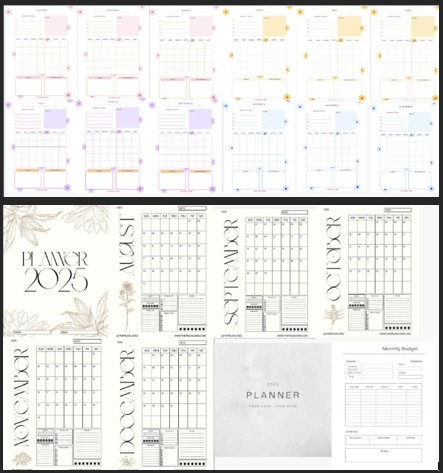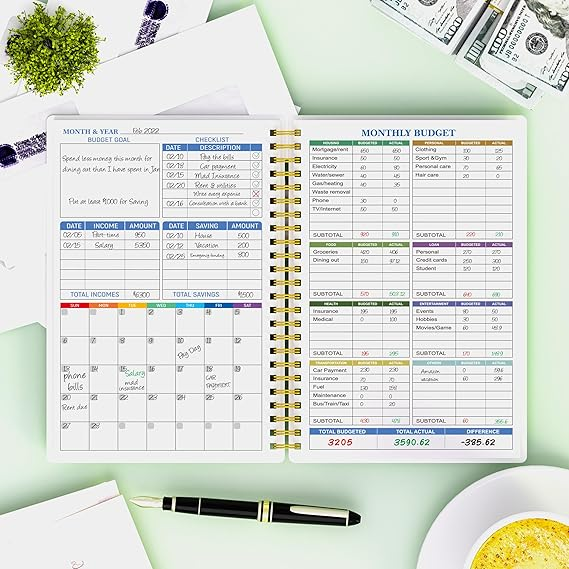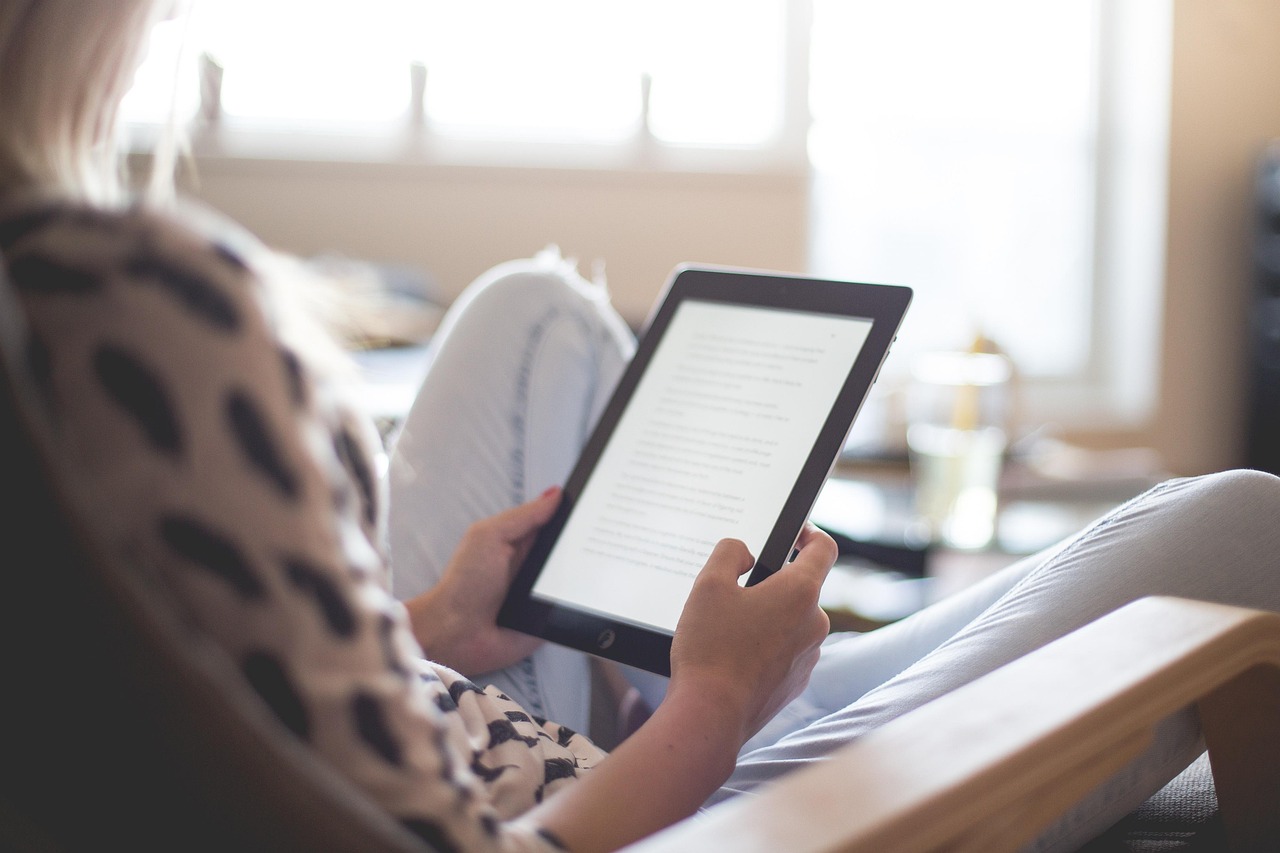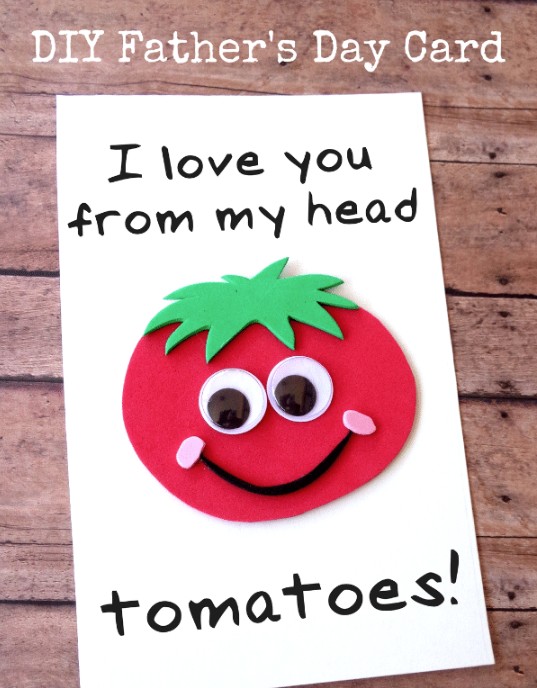eBooks keep growing in popularity. People read them on trains, at coffee shops, and while waiting in line. As more people switch from printed books to digital, free eBooks have become more in demand. The good news is you can find plenty of safe, legal sites to download classics, new romances, or even guides on unusual topics—all for free.
These sites offer every genre you can think of—mystery, sci-fi, nonfiction, and more. They work on almost any device, from phones to e-readers and laptops. Whether you’ve loved books for years or just want something to read on a rainy day, the choices keep expanding. Here are the best places to find free eBooks that match your taste and device.

Project Gutenberg: The Pioneer of Free Ebooks
Any conversation about free ebooks eventually drifts to Project Gutenberg, and for good reason. Since the early days of the internet, this site has been at the heart of the free ebook movement. It didn’t just change how people access books, it almost single-handedly introduced the idea that anyone could read classic literature on a screen, for free. If you’re after the biggest library of public domain books, you won’t find a more important source.
A Brief History and What Makes It Special
Founded in 1971 by Michael Hart, Project Gutenberg was the first of its kind. Hart typed out a copy of the Declaration of Independence as the first digital book, kicking off a quiet revolution in how knowledge spreads. Today, Project Gutenberg offers over 70,000 ebooks in its catalog, all featuring books that are out of copyright in the US.
What sets it apart isn’t just size. The project continues to be run by volunteers who believe in open access to literature. It doesn’t lock content behind logins. There are no pop-ups or ads. Everything stays focused on reading.
The Range: From Shakespeare to Science
Project Gutenberg is often described as a treasure chest. The selection is packed with:
- Classic Novels: Dickens, Austen, Melville, Twain, the Brontës, and more.
- Poetry and Drama: From Shakespeare to Dickinson.
- Nonfiction: Biographies, historical texts, philosophy, science, essays.
- Children’s Books: Fairy tales, adventure, and more for young readers.
How to Search and Download Ebooks
Don’t worry, there’s no app or sign-up needed. The Project Gutenberg website works well across devices, though it’s a bit old-school in style (think early-2000s, simple and fast loading). Here’s how to get started:
To search for a book:
- Use the main search bar if you already know the title or author.
- Check the “Bookshelves” tab for curated categories like Mystery, Science Fiction, or Children’s Books.
- Browse by “Authors,” “Titles,” or “Languages” for a different approach.
To download an ebook: You can pick from several file formats so the book works on the device you prefer:
- EPUB: Great for tablets and most e-readers except Kindle.
- Kindle (MOBI): Works well on Amazon Kindle devices.
- Plain Text: Opens on any computer or phone.
- HTML: Lets you read from any web browser without downloading.
After you pick a format, just click the link. No hoops to jump through—downloads start right away.
Tips for Using Project Gutenberg
Maximize your experience with these simple tips:
- Bookmark your favorite bookshelves or author pages so you can come back later.
- Use the “Random Book” feature for a surprise pick. It’s a fun way to discover something unexpected.
- Try reading in your web browser if you don’t want to download files to your device.
- Explore volunteer opportunities if you want to help proofread or add new books. The site always welcomes more hands.
Project Gutenberg gives you that old library vibe, but with the speed and reach of the internet. It won’t have everything (especially newer, copyrighted material), but for the classics and old favorites, it’s the digital home you can count on.

Open Library: Building a Webpage for Every Book
If you ever wished for a single place to find every book ever published, Open Library might feel like a dream come true. With its ambitious goal to create a webpage for every book, this project puts almost any title—old or new—within reach. The site combines the spirit of a traditional public library with the convenience of the internet, letting anyone browse, borrow, and even contribute to a growing global bookshelf.
The Mission: A Universal Catalog for All Books
Open Library is a project from the Internet Archive, a nonprofit famous for saving billions of web pages and digital documents. The team believes that the world’s knowledge should be available to everyone, and they’re working to catalog every published book, not just those in the public domain. Each entry gets its own page, complete with details, cover images, author information, and links to editions you can read or borrow for free.
Open Library brings together books from libraries, publishers, and user contributions in one massive, searchable database. It’s a practical idea—if you’ve ever tried to track down an out-of-print book or a rare edition, you’ll know why this is so helpful.
How Digital Lending Works
Unlike some other sites, Open Library offers a digital lending system modeled after traditional libraries. Here’s how it goes:
- Borrow digital copies of books that are still under copyright. Just like at your local library, only a set number of digital “copies” are available at one time.
- Loan periods typically last for 14 days. If a digital copy is checked out, you can join a waiting list.
- Automatic returns prevent late fees. When your time is up, the ebook returns itself—no awkward reminders.
You don’t need to worry about finding the right file type either. Most books can be read right in your browser using the built-in online reader, or downloaded in formats like PDF or ePub when the option is available.
Creating an Account: Quick and Easy Setup
To borrow ebooks or add your own contributions, you’ll need a free Open Library account. Signing up takes just a minute:
- Visit the Open Library homepage and click “Sign Up.”
- Fill in your email, choose a username and set a password.
- Check your inbox for a confirmation link.
Once you’re in, you can borrow books, add to reading lists, post reviews, and participate in the community.
Unique Features That Set It Apart
Open Library stands out for several reasons beyond just free books:
- Read in your browser: If you don’t want to mess with apps or downloads, just open the book and start reading. The online reader is smooth and works on phones, tablets, or computers.
- Editable catalog: Like Wikipedia for books, registered users can add new editions, fix data, and improve book listings.
- Personal bookshelves: Save favorites, start a reading log, or organize books you want to remember.
- Community reviews: See what others thought of a book before committing (or leave your own take).
- Export features: For those who like to tinker, Open Library lets you export your lists or book data in several formats.
You’ll also find plenty of links to external sites if something isn’t available to read right away. This way, you’re rarely left at a dead end.
Community Involvement and Open Spirit
The Open Library community helps keep the project moving forward. Volunteers correct errors, update records, and even scan new books. If you spot a missing cover or outdated info, you can jump in and help improve it right away. This open-door policy means the site keeps getting better as more people use it.
People use Open Library for all sorts of reasons—research, curiosity, or just finding their next good read. Its catalog grows every day, and the mix of free classics, contemporary works, and hard-to-find gems keeps it fresh. If you love libraries and want to see the world’s books in one searchable place, Open Library makes it possible.
Internet Archive: Treasure Trove of Digital Content
The Internet Archive feels like the attic of the internet—overflowing with things you didn’t even know existed, but once you find them, you wonder how you ever did without. While many people know it for the Wayback Machine (preserving old versions of websites), the Archive is also a massive goldmine for ebook lovers. If you ever get the urge to hunt for rare editions, explore digital magazines from decades ago, or listen to an audiobook on a rainy walk, this place lets you do all that and more with just a few clicks.
A Library Beyond Books
Calling the Internet Archive a library somehow doesn’t feel like enough. Yes, there’s a huge collection of ebooks—over four million, in fact—but you’ll also stumble onto audiobooks, academic research, old magazines, comic books, and even vintage software. The collection is a mix of public domain classics, government documents, out-of-print gems, and more recent works that are available through digital lending (similar to how Open Library operates).
Here’s what makes the selection stand out:
- Ebooks: From Victorian novels to obscure science texts, you’ll spot books that rarely show up elsewhere.
- Audiobooks: Perfect for multitasking, and the range spans classic literature, children’s stories, and even independent recordings from passionate readers.
- Magazines and Periodicals: Explore issues of early tech mags, fan publications, and literary journals. Some archives go back a century or more.
- Comics and Graphic Novels: Yes, you can binge on Golden Age comics or indie zines without paying a cent.
You never quite know what you’ll find when you browse—kind of like wandering the stacks at your local library and discovering something unexpected.
Search Functions That Work for Everyone
The site covers a lot of ground, so the search tools are key. The main search bar isn’t flashy, but it’s quick and usually gets you straight to what you need. You can search by:
- Keywords: Enter any part of a title, author’s name, or subject and the engine sifts through the massive archive for matches.
- Advanced filters: Narrow things down by media type (texts, audio, images), year, language, or collection. If you’re picky or looking for something rare, these filters save serious time.
- Browsing collections: Sometimes it’s easier to click through collections like “American Libraries,” “Children’s Library,” or “Folkscanomy: Music,” especially if you’re just in the mood to explore.
The Archive’s interface feels a bit homespun at times, and you’ll sometimes run into a quirky page layout that looks like it hasn’t changed since 2008. But stick with it—what the site lacks in modern design, it makes up for in depth.
Ebook Formats and Easy Access
You don’t need to stress about device compatibility. Most ebooks are offered in several file types, so you can grab what works best for you. Popular formats include:
- PDF: Keeps the original formatting, good for manuals and reference books.
- ePub: Ideal for e-readers and phones, resizes to fit your screen.
- Kindle (MOBI): Works right away on Amazon Kindle devices.
- Plain Text: Simple and stripped-down, opens anywhere.
- Daisy: Designed for readers with print disabilities, and works with compatible software.
A standout feature is the built-in online preview. If you’re not sure you want to download a whole book, just click “Preview” and flip through a few pages in your browser. For books under digital lending, you’ll need to log in and “borrow” them—just like a traditional library, but digital. If the book is available, you’ll get immediate access. If all the digital copies are “checked out,” there’s a waitlist.

Audiobooks and Magazines: Not Just for Readers
Sometimes reading just isn’t on the menu, and that’s where the Internet Archive shines for everyone else in the house. audiobooks are here in abundance, pulled from sources like LibriVox and community uploads. The player is web-based and works on any device, so listening on your morning walk or while folding laundry is easy.
If you get a thrill out of paging through glossy magazines, the Archive has huge runs of titles—from the ‘60s through the early 2000s (and sometimes earlier). It’s fun to look up a 1980s science magazine or see what people were reading for fashion news thirty years ago. The search makes it easier to find full runs or that one missing issue you remember from childhood.
Extra Tips for Getting the Most Out of Internet Archive
To really dig in, consider these simple tips:
- Create a free account: Borrow books, build public or private lists, and save your place in long reads.
- Use the “Collections” landing pages: These are curated groupings that pull together all resources in a niche—think Women’s History or Pulp Magazine Archive.
- Try batch downloads for research topics or if you just want to load up your e-reader for a trip.
- Dive into audio, video, and image collections if you want something beyond text.
For anyone who loves chasing obscure knowledge or just wants a reliable source for classics, the Internet Archive might just be your new favorite spot. It rewards curiosity every time you visit, with a catalog that feels nearly endless and a few delightful surprises tucked away for good measure.
More Top Websites for Free Ebooks
If Project Gutenberg, Open Library, and the Internet Archive are your classics and go-to library shelves, there’s still a whole world of free ebooks out there. Whether you’re hungry for indie releases, curating your digital TBR pile, or just after something fresh, these sites bring new flavor to your reading routine. We’re covering platforms that range from Google’s scanning powerhouse to curated indie hubs, plus unique lists from real-life book lovers. Each one serves up its own mix of genres and features—some focus on academic research, others spotlight fiction and up-and-coming writers. Let’s take a closer look at a few more standout options for free ebooks that are absolutely worth bookmarking.
Google Books: Exploring the Public Domain
Google Books has quietly grown into one of the largest book databases on the planet, thanks to years of scanning libraries and publisher archives. For anyone who loves research or wants broad access, this is a gold mine.
- Genres: All over the map—think academic texts, nonfiction, technical manuals, obscure vintage magazines, plus a solid collection of older fiction.
- Audience: Researchers, students, casual readers, and anyone who likes poking around rare or out-of-print books.
Main pros:
- The selection is enormous, especially for public domain books and out-of-copyright titles.
- Google’s scan quality is usually high, and you often see the original page layout and illustrations.
- Searching is simple: type keywords, filter by “Free Google eBooks,” and download right away (usually as PDFs or read in browser).
Cons:
- The interface isn’t built for browsing like a bookstore—a deep search works better than random exploration.
- Newer and copyrighted books are usually just preview-only (not full downloads).
For anything published before 1924 (in the US), Google Books often delivers the best scan available, making it perfect for history buffs or anyone looking to explore forgotten works.

ManyBooks: Curated Classics and Emerging Indie Titles
ManyBooks started with public domain classics, but quickly opened its doors to indie authors and new genres. The vibe here is breezier than the old-school archives—think of it as a digital book cafe, serving up everything from old standards to self-published fresh reads.
- Genres: Fiction, romance, sci-fi, thrillers, nonfiction, and more, with both classics and recent indie releases.
- Audience: Everyday readers and ebook collectors; especially friendly for people who like exploring something new but easy to use.
Main pros:
- Clean, modern website with strong recommendations and browsing tools.
- Offers books in all major formats (EPUB, Kindle, PDF).
- Great mix of classics and lesser-known gems, plus daily highlights.
Cons:
- Some books are free for a limited time or with registration, so always check the listing details.
- Not as comprehensive for academic or technical titles.
With its browsable categories, reviews, and community picks, ManyBooks makes discovering your next favorite ebook pretty painless.
Smashwords: Indie Author Platform
Smashwords is where independent writers go to release work directly to readers. This means you’ll spot fresh fiction, experimental essays, and niche topics you probably won’t find elsewhere.
- Genres: Wide selection, with strengths in indie fiction, romance, fantasy, sci-fi, nonfiction, and creative nonfiction.
- Audience: Readers who want to support new voices, try out genres, or look for off-the-beaten-path subjects.
Main pros:
- Lots of free ebooks from both established indie names and first-time authors.
- Instant downloads in multiple formats, including Kindle, EPUB, and PDF.
- Author-driven platform encourages connection between readers and writers.
Cons:
- Quality can be hit or miss, since self-publishing means anyone can upload.
- Less focus on classic literature or academic nonfiction.
For readers who like to browse, try new genres, and maybe leave a review or connect with an author, Smashwords brings a more personal, grassroots feel to free ebooks.
BookBub: Free Deals on New Releases
BookBub keeps things simple: sign up with your email, pick your favorite genres, and get daily deal alerts—many of them free for a limited time. The site partners with publishers to highlight new releases and run specials, so you always have something timely to check out.
- Genres: Bestsellers, romance, thrillers, mysteries, nonfiction, literary fiction, plus a big splash of indie.
- Audience: Bargain hunters, trend followers, and anyone who wants free or cheap books with no fuss.
Main pros:
- Personalized recommendations built around your genre choices.
- Direct links to Amazon, Apple Books, Kobo, and Google Play make downloads quick and device-friendly.
- Fresh picks and occasionally deep discounts—even on recent releases.
Cons:
- Free books may only be available for a short window, so you have to check often.
- Some books require accounts on other stores, depending on your preferred device.
BookBub works well if you love the idea of getting surprise ebooks in your inbox, especially if you like to stay ahead of new trends.

Collected Lists from an avid reader & friend of mine
Sometimes, the best recommendations don’t come from big platforms, but from people you trust—whose curated lists pop up with regularity and solid taste. She scours sites such as Robin Reads and Romantic Reads to pull together freebies in everything from steamy romance to gripping suspense.
What you’ll find:
- Carefully selected ebooks, most available for free for a limited time.
- Heavy focus on romance, but also lists for mysteries, thrillers, and even cozy fiction.
- Short summaries and direct download links save time (no endless scrolling).
Why this matters:
- Real people, real picks. Stacy’s lists cut out the noise and get right to titles worth trying.
- These links keep your reading list fresh, and you’ll often spot trends or hidden gems that bigger sites overlook.
A tip: Bookmark her favorites or sign up for site alerts—these deals do go fast.
These resources round out your arsenal for finding digital reads. Whether you’re using a major platform, discovering indie authors, or just following friends with great taste, there’s always a way to fill your device with something new to read—without opening your wallet.
Ebooks from Libraries: OverDrive, Libby, and Hoopla
You don’t always need to visit a library in person to get fresh books. Most local libraries now offer a digital “branch” where you can borrow ebooks and audiobooks with just your library card—no overdue fines, no juggling heavy bags. OverDrive, Libby, and Hoopla are the household names here. Each one connects you to your public library’s collection and comes with simple apps that work on nearly any device. If you’re new to library ebooks, this option is often the easiest path to brand-new bestsellers or hard-to-find nonfiction, all without spending anything.
How to Get Started: Library Cards, Accounts, and Setup
Here’s what you need: a library card from a participating library and an internet connection. The process is less stressful than it sounds.
- First, check your local library’s website to see which app or service they use (most work with at least one).
- Sign up for a library card if you don’t have one. Sometimes you can do this online in a few minutes, but a quick visit to your neighborhood branch also works.
- Download the app: Libby is by OverDrive and works for most libraries, while Hoopla is a separate platform. Both are free from any app store.
Once you open the app, find your library, enter your card details, and you’re off. The apps do most of the heavy lifting—no tech knowledge needed.
OverDrive and Libby: Library Reading, Your Way
OverDrive was one of the first digital lending providers, but Libby, their newer app, took things further with a clean, easy-to-navigate layout. Readers like Libby for its intuitive features and quick search. Here are highlights that matter:
- Borrow ebooks and audiobooks instantly, 24/7, from your home or anywhere else.
- No late fees—the app auto-removes books when your loan ends.
- Customizable settings, like font size and background color, improve the reading experience for everyone.
- Send books to Kindle (in the US), which lets you read the book just like any Amazon ebook.
- Wishlist and hold features: Save items for later or join the line if all copies are out.
Your library decides which titles are available, so the breadth can surprise you—new novels, cookbooks, memoirs, even comic books and magazines. Most books can be borrowed for up to 21 days. If someone else has checked out a popular title, you can place a hold and get notified when it’s your turn.
Libby also makes it easy to sync bookmarks and notes across devices. You can read a few chapters on your phone at lunch, then pick up where you left off on a tablet before bed.

Hoopla: Instant Borrowing, No Waitlists
Not every library uses Hoopla, but it’s a favorite where available. The main feature: no waiting lists. If you see it, you can borrow it, right then and there. It feels almost magical after you’ve watched holds crawl along for weeks elsewhere.
- Immediate access: Instantly download or stream ebooks, audiobooks, comics, and even movies or music.
- Generous monthly borrow limits: Libraries set the cap on how many titles you can check out each month (usually 5 to 15).
- Wide selection: Really strong for comics, graphic novels, and kids’ books.
- Works on any device: Phones, tablets, web browsers, smart TVs—even some e-readers.
Hoopla lets you read or listen in the app, or stream right from your browser. While it doesn’t send ebooks to Kindle, the built-in reader is surprisingly pleasant, with tools to tweak the text size, layout, and even background.
Supported Devices and Accessibility
Libby, OverDrive, and Hoopla keep device support broad. You can read or listen on:
- iPhone, iPad, and Android phones or tablets
- PCs and Macs (using a browser)
- Amazon Kindle (Libby and OverDrive, US only)
- Many Chromebooks and some e-readers
- For audiobooks, Bluetooth speakers and car systems work seamlessly
Accessibility matters, and these apps provide adjustable fonts, color schemes, bookmarks, and more. Libby highlights dyslexic-friendly fonts and read-aloud features. Hoopla’s comic reader zooms without blurring, which helps if you prefer a bigger page.
Why Borrowing from Libraries Is Worth It
Getting ebooks through the library feels like rediscovering an old friend in a new way. You don’t just save money. You get to try new releases, skip the commitment of buying, and support local libraries all at once. Libraries also offer community picks, staff reading lists, and special lending for kids and teens.
Borrowing digitally isn’t just for die-hard library fans anymore. If you like free reads and you want something current (not just old classics), these apps are a gateway. Next time you’re stuck in a waiting room, on a bus, or heading out for a walk, your next book is never further than your phone.
Exploring the best places for free ebooks opens up a whole new world for readers, no matter your taste or background. Sites like Project Gutenberg, Open Library, and the Internet Archive each offer something unique, from timeless classics to rare finds and community recommendations. ManyBooks, Smashwords, and BookBub fill in the gaps with modern genres and indie releases. Local library apps bring the newest titles straight to your phone, so reading never has to feel out of reach.
Whether you want to revisit an old favorite or find your next obsession, there’s always a no-cost option waiting—and most are just a few clicks away. Reading is one of the simplest joys that anyone can claim. Give these resources a try and share your best discoveries with friends (or drop a comment with your own tips). Your next story, guide, or adventure might be closer than you think. Thanks for reading and happy book hunting!