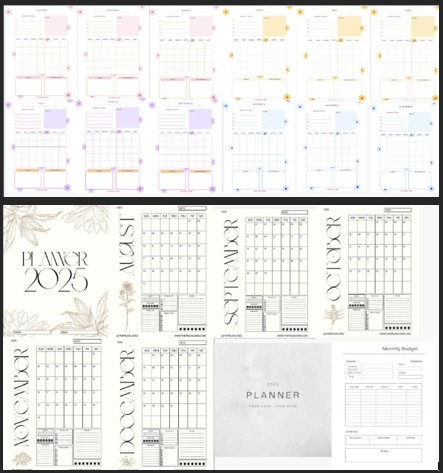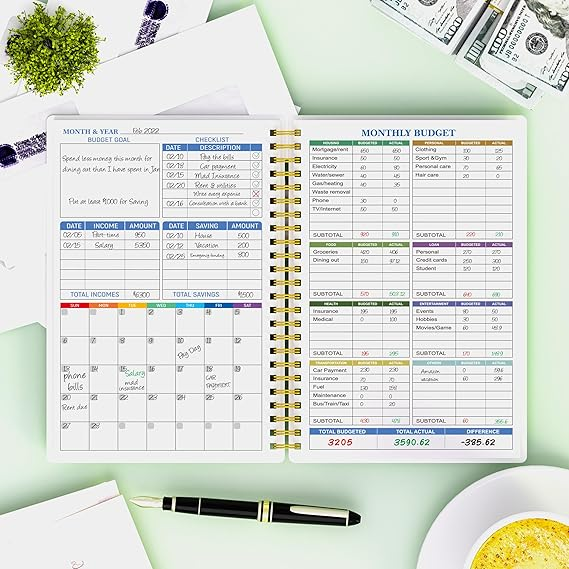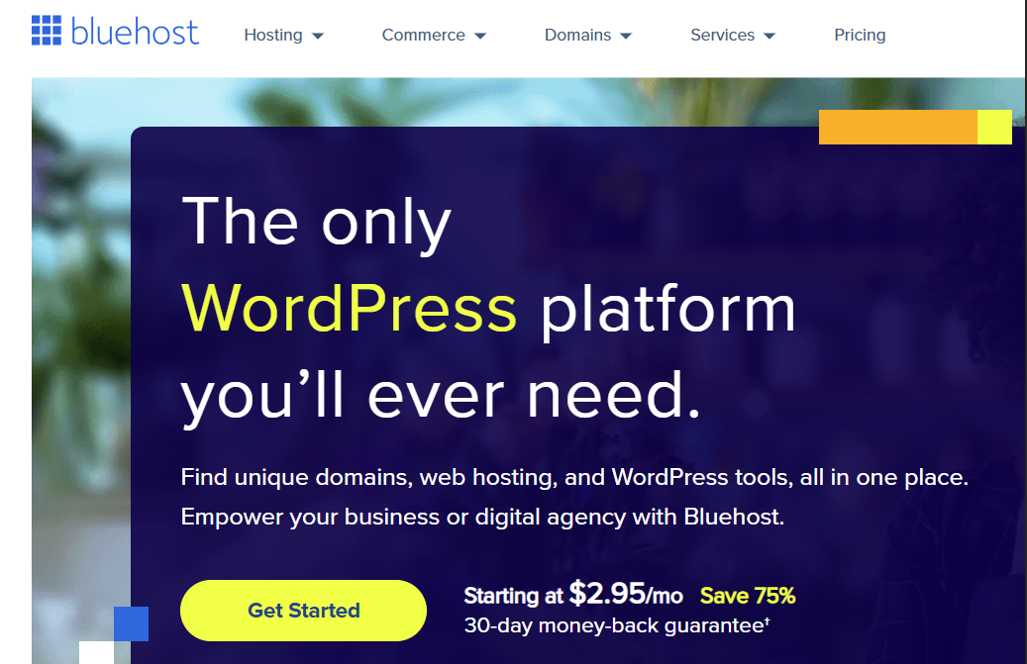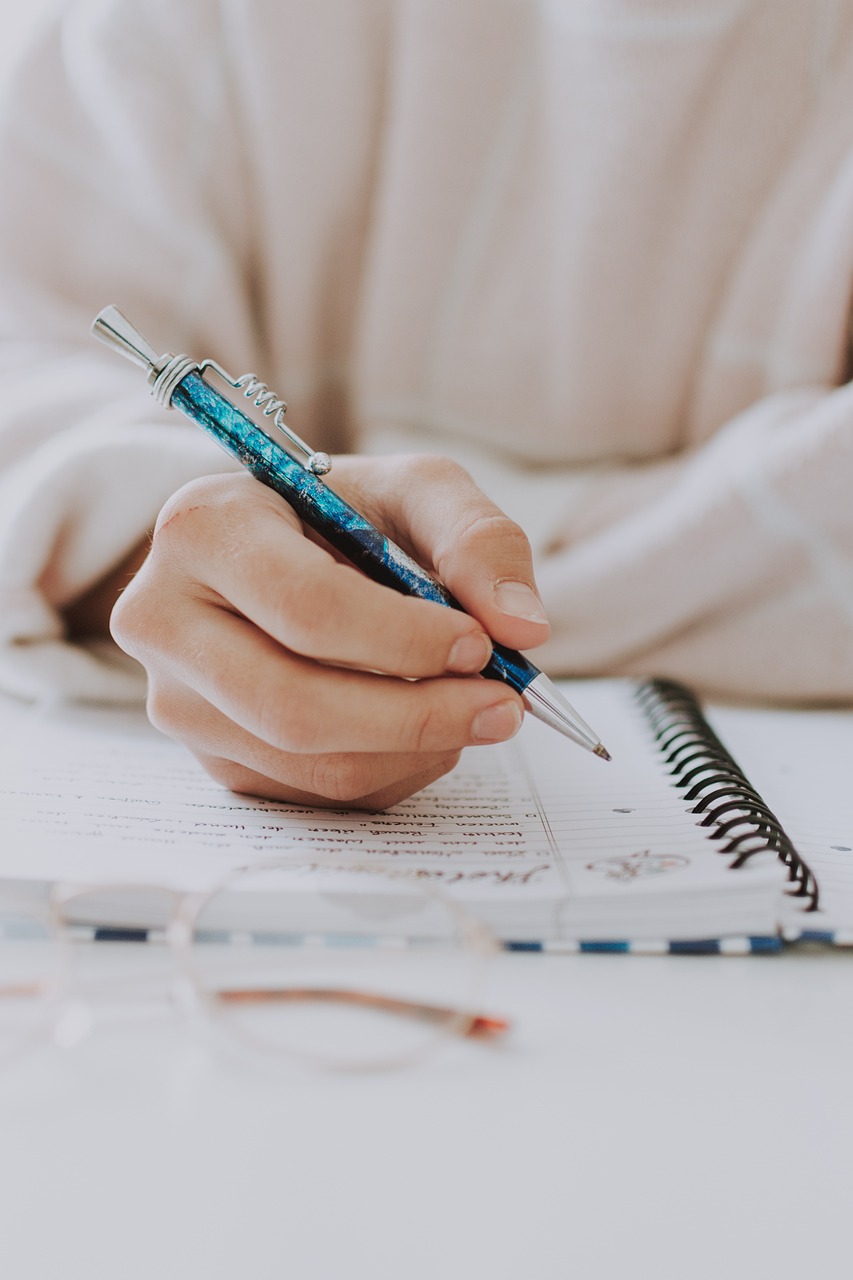Want to create a blog that makes money, not just traffic? You’re in the right place. There’s a simple formula that works, even if you’re a total beginner: pick your topic, get your site online, share value, and set up smart income streams.
Follow These 6 Steps to Learn How to Create a Blog that Makes Money Today
1. Pick Your Blog Name and Niche
Most successful bloggers use reliable web hosting—Bluehost is hugely popular (think millions of sites)—for its easy setup, strong support, and free custom domain. Picking the right name and connecting it to a solid host isn’t just an extra step; it’s the move that lets your work get found and trusted by readers. You don’t need tech skills or a big budget to start—just curiosity and a willingness to learn. In the next sections, I’ll guide you each step of the way, including a few smart shortcuts and honest lessons from the trenches.

If you’re excited to launch your blog and start earning from your writing, you’re about to hit the practical tasks that make your dreams real. This part walks you through getting your blog online, picking hosting, choosing your design, and the plug-ins and settings that make a blog both inviting and functional. Get ready for a mix of technical setup and creative choices—the kind of work that sets the stage for your blog’s growth.
2. Get Your Blog Online (Web Hosting)
The second step is getting your blog live for the world to see. That starts with two choices: a blogging platform (I highly recommend WordPress for the freedom and features it gives you) and a web hosting company. Hosting is what actually makes your blog accessible on the internet.

Why WordPress + Bluehost is a Smart Combo:
WordPress powers over 60% of blogs because it’s beginner-friendly yet powerful. Bluehost is a top pick for bloggers because it’s affordable, user-friendly, and gives you a free domain name for your first year. It’s a combo that works—I use it for my own projects, and so do many pros.
Ready? See Bluehost’s blog hosting offers and hit the “Get Started Now” button on their site.

Choose Your Web Hosting Plan
You’ll need to pick a hosting plan. Here’s what to expect:
- Basic: Lowest cost, but limited features.
- Plus: Expands what you can do.
- Choice Plus: Includes Domain Privacy, which keeps your info safe from being public online.
My tip: The Choice Plus plan protects your personal details online and gives you more tools for growth. The extra privacy is usually worth it for peace of mind, but if you start on Basic, you can add privacy protection at checkout for about a dollar per month.
You’ll click on “Select” beneath the hosting option that fits your budget and needs.
Pick Your Blog’s Domain Name
On the next page, you’ll register your domain—your blog’s official address. Type in your top pick, or if you need more time, choose to pick your domain later after setting up your hosting.
If the name you want isn’t available, don’t stress. Try another variation, or save this step and pick your domain after thinking it over. You want a name you’ll love, so don’t rush it.

Create Your Bluehost Account
Fill in your details (name, up-to-date email, address) to create your hosting account. You can speed this up by linking your Google account if the feature is available. Make sure your email is correct—this is where important info lands.
Select the Right Hosting Plan Package
Bluehost asks you to choose how long you’ll lock in hosting for: 1, 2, or 3 years (monthly isn’t an option here). The longer you go, the lower your rate stays. Pick what your budget allows, but the longer plan means savings in the end.


Which Web Hosting Plan & Pricing is Best to Start a Blog with?
The example above was for (1) year. You do get a better deal locking in the 36-month plan because it locks you into the lowest available hosting price—saving you money over time. The great thing is, you’ll pay up front, then not need to worry about hosting bills for years. I had two reasons for choosing the (1) year plan: it’s cheaper and I wanted to make sure I really wanted to make a career of blogging before I was locked in to (3) years.
As for extra add-ons like security or SEO tools, most new bloggers can skip these. I recommend unchecking all package extras. There are excellent free and cheap WordPress plugins that cover these needs (more on those soon), so no need to overpay.
Domain Privacy is worth having, though—it prevents your contact info from becoming public. It’s included with the Choice Plus plan or can be added to cheaper plans for a small fee.
When you’re ready, fill in your payment details and submit your order. You’ll get a 30-day money-back guarantee, so you’re protected if you change your mind.
For a wider view on top blog hosting choices, check out the best blog hosting sites for plan comparisons and alternatives.
3. Design Your Blog with a Free WordPress Theme
Now comes the creative part—making your blog your own. This can feel overwhelming if it’s your first time working with WordPress, but you don’t need to get fancy right now. Clean, simple, and fast is the name of the game.
How to Install WordPress (and Configure Your Blog Settings)
After signing up with Bluehost, installing WordPress is usually just a couple of clicks. Bluehost guides you right through it, and you’ll be in your blog’s dashboard before you know it.
Spend some time exploring the WordPress admin area. This is where you’ll control your blog themes, plugins, posts, and settings. The more comfortable you are here, the easier it’ll be to customize as you grow.
Choosing a Free WordPress Theme:
Don’t stress over your first theme purchase. WordPress offers a huge range of free themes—clean, fast-loading options that look professional right out of the box. My favorites are:
- Kadence WP
- Elementor for WordPress
- Astra

These three are fast, flexible, and let you keep things simple at first. When your blog starts picking up traffic, you can always upgrade to a paid theme for more features.
If you want even more ideas on how to pick your first theme, this resource on how to choose the best WordPress theme is a helpful, up-to-date guide.
Why Blog Design is so Important When Starting a Blog
Your blog’s design is the first thing a new visitor notices. In a blink, they’ll decide if your site looks trustworthy and worth reading. It’s not about wild graphics or fancy animations; clean, uncluttered design builds trust.
A few key reasons to focus on your design:
- Instantly shows you care about your work.
- Simple, clear layouts help people find what they need fast.
- Well-designed blogs keep visitors reading longer—and coming back.
Once you’re happy with your theme choice, it’s time to unlock even more features with plugins. Plugins are the secret sauce for making your blog easier to manage and more powerful with every click.
10 Essential WordPress Plugins You Should Install on Your New Blog Today
WordPress plugins are like apps for your blog. They add new functions, keep things safe, and help your blog grow. With thousands to choose from, it’s easy to get overwhelmed, so I’ll call out the must-haves:
- Yoast SEO: Keeps your blog Google-friendly by helping you optimize posts for search.
- WPForms: Quick drag-and-drop contact forms let readers and collaborators reach out to you.
- Site Kit by Google: Connects your blog to Google Analytics, AdSense, and Search Console for all your key site data.
- WP Rocket: Boosts your blog’s speed for better user experience and higher Google rankings.
- UpdraftPlus: Automatic backups so your work is always safe.
- Bunny CDN: Makes all your images and site files load faster.
- Insert Headers and Footers: Add important code snippets (like Google Analytics) with no coding headaches.
- Lightweight Accordion: Add collapsible FAQ sections easily—perfect for clean, organized information.
- MightyShare: Automatically create attractive social sharing images for every post.
- Antispam Bee: Locks down your comments and forms from annoying spam.
Yoast SEO
Yoast SEO is the gold standard for getting your content found in Google searches. It helps you tweak your blog titles, meta descriptions, and post content, guiding you on making each page easier for search engines and readers to understand. Install this first to maximize your reach.
WPForms
With WPForms, adding a “Contact Me” form to your site is as simple as dragging and dropping. Readers can email you, brands can ask about sponsorship, and you’ll always have an easy point of contact for new projects.
Site Kit by Google (Analytics Dashboard for WordPress)
Site Kit lets you see all the important stats—like who visits your blog and which posts they read—without leaving your dashboard. Sync it up with your Google Analytics account to get immediate feedback on your blog’s performance.
WP Rocket
Faster sites make happier readers (and Google likes them too). WP Rocket caches your blog, compresses images, and keeps everything running quick and smooth.
UpdraftPlus
Stuff happens: site crashes, hacks, or the classic accidental deletion. UpdraftPlus ensures you always have a backup you can restore with one click. No need to worry about losing your work.
Bunny CDN
Bunny CDN takes your images and files and serves them to readers at lightning speed, no matter where they are in the world. This is great for speeding up load times and improving the reader experience.
Insert Headers and Footers
Some plugins and services will ask you to add tiny snippets of code to your blog’s header or footer. Instead of poking around in your site’s code, just use this plugin. It keeps everything clean and safe.
Lightweight Accordion
This plugin lets you tuck away FAQs or content in neat expandable boxes. Great for keeping posts tidy and readers engaged.
MightyShare
Instantly upgrades the look of your blog’s social sharing images—no graphic design experience required.
Antispam Bee
Spam comments and messages are a real headache. Antispam Bee filters out the junk so you only see legit feedback from real people.
How to Install a WordPress Plugin (Quickly) on Your New Blog
Getting these plugins live on your blog is simple. Here’s how:
- In your WordPress dashboard, go to Plugins > Add New.
- Use the search bar to find the plugin you want (e.g., Yoast SEO).
- Click Install Now on your chosen plugin.
- Hit Activate to enable its features right away.
Trust me, even if you’re not techy, you can manage this process. Nearly every plugin includes setup instructions or helpful FAQs right in your dashboard.
Basic WordPress Blogging Platform Settings to Become Familiar with Now
WordPress gives you the controls to customize every part of your blog. Understanding these basics helps you feel more in control and lets your blog reflect who you are right from the start.
Some areas to check out first:
- Permalinks: Change your URL settings to
Post nameformat under Settings > Permalinks. This keeps your posts’ web addresses clean and easy for search engines to index. - Default Site URL: Many people (myself included) drop the “www” for a cleaner blog address. Go to Settings > General and make sure your site URL doesn’t include “www”.
- Homepage Setup: Decide whether you want your homepage to show your latest posts or a custom welcome page. It’s a small tweak that can change the feel of your site entirely.
- Key Pages: Add an About page (so people know who you are), a Contact page (so they can reach you), and, if relevant, a page for services or collaborations.
How to Write an About Page for Your Blog
Your About page is where you introduce yourself—your interests, your story, and why people should care about your writing. Think about what you want to share, what you hope readers will gain, and invite them to connect via your Contact page.
Show your personality! It’s your chance to turn curious visitors into loyal readers.
Pick Your Blog Name and Niche
Settling on your blog’s name and niche is where things start to feel real. This is the part where you give your blog an identity and a direction—one that can grow with you as your interests or business goals evolve. Your blog name sets the first impression. Your chosen niche determines what readers can expect from your posts. But don’t let the pressure freeze you up. Many successful blogs started with a simple idea and evolved over time.

Photo by Pixabay
What Makes a Good Blog Name?
A good blog name is easy to remember, not too long, and reflects your core message. Go for something that’s simple to spell out and feels right for the theme you plan to write about. Here’s what to keep in mind:
- Keep it short (ideally two to four words).
- Make sure it’s easy to say, spell, and type.
- Avoid special characters, numbers, or confusing spelling.
- If possible, hint at your niche or style within the name.
- Always check if the .com domain is available.
If your first choices are taken, try creative spins or word combinations. Sometimes, the best names come from mixing your topic with your personality or a favorite adjective (like “Savvy” or “Wild”).
Need more inspiration? Check out this helpful list of blog name ideas and tips for brainstorming methods and creative formulas.
How to Pick Your Blog Niche
Your niche is simply the main topic or focus of your blog. This can be anything: food, travel, saving money, parenting, tech reviews, wellness—you name it. Start with areas you know, like, or want to learn more about. The right niche blends your interests with what others want to read. Here are some ways to narrow it down:
- List topics you genuinely like or have experience in.
- Check if people search for advice or stories on those subjects.
- Look for gaps or unique angles others aren’t covering.
- Make sure it’s broad enough to write at least 20+ posts, but focused enough that readers know what to expect.
You can tweak your niche as you go. Plenty of bloggers pivot or add new topics once they build some confidence. The main thing is to get started. If you’re curious about what works, some niches are well-known for earning potential, including personal finance, health, parenting, tech, DIY, and food.
For extra ideas and up-to-date trends on picking a profitable niche, see the expert guide on choosing a blog niche.
Action Steps Before Moving On
Before you worry about choosing the “perfect” name or defining your niche down to the last detail, get a draft list going. Here’s a quick workflow:
- Write down 5-10 possible blog names that sound right to you.
- Jot down a handful of topics you’d enjoy writing about.
- Check domain availability for your favorite name.
- If you get stuck, use a blog name generator or ask friends for honest feedback.
- Pick something and keep moving—it’s better to launch than to stall in decision mode.
Remember, you can always adjust your name or niche later. Execution matters more than perfection at this stage.
If you’re curious about finding blog names that are memorable and original, the Reddit thread on brainstorming blog names has some creative community tips and real-world examples.
Naming and niching are the first steps to ownership over your creative work. Put your best ideas out there, but don’t overthink it—taking action beats endless planning every single time.
Determining Your Niche
Picking a clear niche is the backbone of every successful blog. It shapes your writing, draws in readers, and sets you apart from the sea of other voices online. A strong niche isn’t just about what you know—it’s about what excites you and where you can add real value for others. In this section, I’ll walk you through questions that can help sharpen your blog’s purpose, plus actionable tips to test if your niche idea has real money-making potential.

Photo by Jakub Zerdzicki
If you treat your blog like a business from day one, you’re on the right path. Start by asking yourself: What topics could you talk about for hours? Where do your friends turn to you for advice? The sweet spot is the overlap between your passion, your expertise, and what other people want or need.
4a. How to Write Your First Blog Post
Once you’ve decided on your niche and nailed down your first blog post idea, go into your WordPress Dashboard and select Posts > Add New. Here you’ll see a fresh, blank space—a true digital canvas, ready for you to shape into something helpful and engaging.
Think about using AI writing tools to make the process faster and less daunting. Tools like a free AI article writer, RightBlogger, or even ChatGPT can jumpstart your writing with outlines, topic suggestions, or draft paragraphs. Not sure where to start? Check out this set of ChatGPT prompts for bloggers to get unstuck and moving forward.
It’s perfectly normal to feel some hesitation before writing the first post—treat it as your proving ground. Focus on writing for your ideal reader and remember: every published post gets you closer to finding your voice and attracting your community.
Writing the Blog Post Headline: Write a Blog Post Headline that Encourages Readers to Click Through
Your blog post headline is the handshake, the billboard, and the open door. A strong headline sparks curiosity and promises value, so it’s worth fine-tuning this skill. Want some inspiration? My free blog title generator tool comes in handy when you’re searching for headline ideas tailored to your niche. Don’t forget to run your headline through a headline analyzer for constructive feedback and actionable suggestions.
Try these practical headline tips:
- Scan top blogs in your niche for headline patterns. Do they lead with numbers or questions? Use parentheses for clarity?
- Notice if they capitalize every word, keep things conversational, or highlight a benefit.
- Look at recent articles you admire and consider what makes their headlines work.
Still stuck? Run a Google search for your main keyword and see how other bloggers position their posts. Take notes, but don’t copy—make your headline unique and useful.
Finally, remember to choose an SEO-friendly URL for your post. A customized, straightforward link (like yoursite.com/hiking-gear-review) increases your chance of ranking well in Google.
Writing pointers:
Let’s make the technical part simple. When creating a new post URL, keep these tips in mind:
- Use dashes to separate words for easy reading (
hiking-tips-beginners). - Keep it short—ideally 3–5 words max.
- Avoid including numbers unless it fits the topic (like “5-Easy-Recipes”).
- Always include your target keyword.
A click-worthy headline draws in readers, but a strong opening keeps them around. Your introduction should answer who, what, where, when, and why—fast. A great trick: state your main point in the first line, so readers know what’s in it for them.
To help, here are simple do’s and don’ts for blog introductions:
- Do: Establish relevance quickly.
- Do: Promise a clear benefit or practical outcome.
- Don’t: Ramble about unrelated topics.
- Don’t: Use too much hype or clickbait.
AI tools like RightBlogger can speed up this phase, producing drafts or outlines you can tweak with your personality and insights.
Optimize the Design and Layout of Your Blog Post
Design is about clarity, not decoration. Clean, easy-to-read posts show you value your reader’s time. A polished layout encourages visitors to stay longer and share your work.
Here are five time-tested layout tips:
- Use subheadings to break up text and guide the reader.
- Keep paragraphs short (2–4 sentences).
- Insert bullet points or numbered lists for important takeaways.
- Add white space between sections to prevent clutter.
- Include images or graphics to highlight main ideas.
Once your first post is complete (aim for at least 1,000 words), run through the Yoast SEO checklist to fine-tune your SEO. Assign your post a relevant category, then hit publish.
Before you go live, consider adding a few high-quality images. Blog posts with visuals receive much higher engagement and social shares. On Twitter, posts with images can get up to 150% more retweets, and on Facebook, image posts get more than twice the engagement. A few well-chosen visuals can double your reach.
Free Blog Photo Resources (Stock Images & Blog Graphics)
Adding visuals doesn’t have to cost a thing. Plenty of excellent sites offer beautiful, free images. My go-to is Unsplash, where every photo is curated for quality and free to use (with or without attribution).
Other solid choices include:
- Wikimedia Commons: Millions of historical and contemporary images, all public domain.
- Life of Pix: Free, open-source photos donated by a Montreal ad agency.
Quality visuals make your content stand out, add context, and improve SEO. And honestly, readers expect them. Take advantage of these resources from the start.
Creating a Blog Content Strategy
Having a clear roadmap makes blogging sustainable. Your content strategy sets the pace, maintains focus, and opens more doors for earning money.
Here’s a step-by-step approach to building your strategy:
- Define your blog goals. Are you writing to educate, entertain, or inspire? Make your aim specific, even if it evolves later.
- Get to know your readers. Understanding your audience means thinking through both basic facts like age and location, and deeper characteristics like values, interests, or needs.
- Pick your core content pillars. These are the main themes you’ll return to again and again. For a food blog, pillars might be easy recipes, nutrition tips, foodie interviews, or meal prep guides.
- Map out your initial content. Brainstorm at least two posts for each pillar. Focus on evergreen topics that will still be useful a year from now.
Struggling to organize your ideas? Use a blog planner or a bundle of blogging resources. Regular planning sessions keep your content flowing and make sure you’re addressing real needs.
For more in-depth guidance on turning your blog niche into a real business, this guide to finding a profitable blog niche is a great resource. If you want to explore trending and high-earning topics, see real-world examples of the most profitable blog niches.
You’re not just writing for yourself—you’re building something others want to read and share. The right niche, with a strong content plan and engaging visuals, makes that goal a reality.
Promote Your Blog to Get Readers and Traffic
So you’ve written and published your first few blog posts. Now comes the part that separates hobbyists from those who actually see results—promotion. Most new bloggers think traffic will come on its own if they just “write good content,” but in reality, even fantastic posts need a push. Promotion is how you get your work in front of real readers (not just your mom). In the sections below, I’ll walk you through practical ways to share your blog, make connections, and turn your site into a destination.

Photo by Eva Bronzini
Using Social Media to Promote Your Blog
Social media is where most new bloggers start spreading the word. It’s accessible and free, and just about everyone is already on at least one major platform. I like to think of your social accounts as satellite channels—they amplify your message and bring new people back to your blog.
You don’t need to be everywhere at once. Your goal is not to “go viral” on every app. Instead, pick one or two platforms that best fit your topic and where your ideal reader already hangs out. Here’s a quick look at what tends to work best on each major network:
- Facebook: Videos and curated content, especially in Groups and Pages.
- Instagram: High-res photos, quotes, Stories, and Reels.
- Twitter (X): News, blog links, and quick updates or GIFs.
- YouTube: Educational or entertaining videos.
- LinkedIn: Career tips, professional stories, industry insights.
- Pinterest: Infographics, step-by-step guides, bold visuals.
- Reddit: Niche conversations and topic-specific comments.
- TikTok/Snapchat: Behind-the-scenes looks, short tips, trending topics.
When I started out, a simple tool like my YouTube Video to Blog Post Generator saved hours. It turned uploaded videos into rough blog drafts I could polish and publish, making my workflow faster and easier.
Pay close attention to where your posts get real engagement—not just likes, but clicks through to your site. Keep a record of how each post performs, and don’t be afraid to double down on what’s working.
If you need more inspiration on promotional strategies that work for beginners and pros alike, this Reddit thread of tried-and-true blog promotion tactics has loads of first-hand tips and honest experiences from real bloggers.
How to Use YouTube to Grow Your Blog Audience
YouTube is more than a site for funny cat videos—it’s a search powerhouse. It’s the second-largest search engine in the world and an amazing way to get your blog noticed by a wider crowd.
If you want to grow quickly, focus on short, useful videos that match your blog topics. For example, if you’ll write about cooking, record quick recipe demos or kitchen hacks. Always add your blog link in the video description and mention it naturally in your content. End each video with a simple call to action: “Read my full guide on the blog, link below.”
You can also use free keyword research tools to find out what people are searching for in your niche. Answer those questions or show your perspective on trending subjects.
Starting a video component might sound intimidating, but even simple smartphone videos can drive serious traffic. If you’re curious about how video compares to classic blogging, check out this comparison of blogging vs YouTube audience growth. It’s worth finding your video comfort zone sooner rather than later.
3 Tools to Help Manage Your Social Media Promotion
Staying organized is half the battle. Posting every day to five or six networks will burn you out, but automation tools exist to help you stay visible (without being tied to your phone 24/7). Here are a few worth testing:
- Buffer: Lets you schedule content for Facebook, Twitter, Instagram, LinkedIn, and Pinterest in one place. It’s user-friendly and has a handy browser extension.
- Hootsuite: Offers detailed scheduling, monitoring, and analytics. It’s powerful (maybe even overkill at first), but a solid choice when you start scaling up or managing several channels.
- Gain App: Perfect for collaboration if you blog with a friend or team. Approve posts, set schedules, and control workflow efficiently.
Try a free version to see how much you actually use it before paying. Remember, your time is best spent writing and connecting—not scheduling posts all day. If you want a deep dive, this massive list of blog promotion strategies covers even more tools and creative methods that can fit your personal workflow.
Guest Blogging on Other Relevant Blogs and Sites like Medium, Quora & LinkedIn
If you want to reach people outside your own circles, guest blogging is still one of the best options. By contributing to established sites, you borrow their audience for a moment, and when you add real value, some of those readers will follow you back to your blog.
Tips for landing your first guest post:
- Identify blogs or sites within your niche. Look for places where your ideal readers already hang out.
- Reach out with a tailored pitch. Reference their past content, explain your unique angle, and share one or two ideas that would fit their audience.
- When invited, write your absolute best—guest posts are showcases, not a place for leftover content.
Don’t forget about republishing content. Sites like Medium let you repost articles with a simple copy and paste (and nearly no risk to your SEO if you use their import tool). You can even pitch your ready-to-go stories to bigger Medium publications for bonus exposure.
Quora is a different animal, but worthwhile. You can answer questions that relate to your blog, adding thoughtful value while linking to a more in-depth post you’ve written. My answers there have picked up thousands of views and dozens of new readers—sometimes overnight. For a wider set of tactics, see this list of ways to get more blog traffic for advice that’s both practical and modern.
On LinkedIn, aim for business, tech, or career advice content. Members want actionable insight or personal stories that help with their own goals.
Forums and Message Boards for Bloggers
Social blasts won’t get you very far if you’re not also plugged in to communities where your readers and other bloggers hang out. Forums and message boards are a different beast—these are places where connection matters more than just dropping your link.
- Find relevant Facebook Groups, LinkedIn networks, Reddit subforums, or independent message boards.
- Start by helping others and joining conversations. Share your knowledge without pushing your site right away. When people know and trust you, sharing your blog feels natural.
If you’re short on time, look for established groups with at least 5,000 members. These are usually more active and have a bigger reach.
Keep in mind, forums aren’t about spamming your blog. Build relationships and provide value first. People will check out your content if they trust your insights and see you as a regular contributor. For more firsthand tips from bloggers on building traffic using community-driven methods, browse this insightful Reddit discussion on traffic growth.
Promoting your blog takes effort and patience, but every smart move you make brings in new readers. Treat blog promotion as a core part of your routine—just like writing your next post.
Using an Email Newsletter to Grow Your Blog Audience
Building an email newsletter puts you in the driver’s seat when it comes to reaching your audience. Social media is noisy and algorithms change all the time, but your email list is yours. Whenever you write a new post or drop a must-see resource, an email puts it right in front of readers who signed up because they care about what you share. This isn’t just a nice-to-have feature. For most bloggers, an email list quickly becomes the single biggest source of returning visitors and loyal readers.
 Photo by Walls.io
Photo by Walls.io
A simple email update can remind your community you exist, showcase your best content, and build trust with each send. You don’t need to be a marketing expert to get started—consistency and authenticity matter more than fancy graphics or professional copywriting.
Professional Email Address: You will want to have an email address that coordinates with your domain.
Every blogger should set up a dedicated, professional email address using their own domain. This means using something like [email protected] instead of a @gmail.com or @yahoo.com account. Using your domain gives your emails a polished, legitimate feel. It makes you look like you care about your blog and your readers’ trust.
Here’s why it’s worth it:
- Recognition and Trust: Readers and brands are much more likely to open and respond to emails if they come from your branded address, not a random free one.
- Better Deliverability: Many email marketing services treat emails from free accounts as spam. Using your official domain keeps your emails from being lost or flagged.
- Consistency: Your brand is clearer when your address matches your blog name; it ties everything together and makes it easier to remember.
Setting up your custom address is often included in hosting plans (like Bluehost or SiteGround). You can find step-by-step guides in your host’s dashboard or ask their support for setup help.
Once your address is ready, use it for every email newsletter you send. Readers notice this professional touch and it helps you stand out from generic, mass emails. Interested in real-world blogger methods for stronger newsletters? Read more firsthand tips in this Reddit thread on newsletter strategy.
A professional email is a small investment with long-term payback. It’s one of those steps that instantly shifts your blog from hobby status to a serious project that readers (and advertisers) remember.
Other Ways to Promote Your Blog and Get More Blog Traffic
Moving past the usual tips of sharing on social media, guest posting, joining forums, and building your email list, I’ve learned that blog traffic often grows fastest when you experiment with other, sometimes overlooked, strategies. The key is to keep testing until you find what actually fits your audience and your style. Here are a handful of proven, practical tactics that can boost your reach and pull more eyes to your blog.
 Photo by RDNE Stock project
Photo by RDNE Stock project
Blog Promotion Sites and Communities
There are dedicated sites and online communities built to help content get discovered. These aren’t your usual forums or social platforms. They’re made for bloggers to share new posts, make connections, and swap feedback about what’s working.
Some popular options include:
- Mix (formerly StumbleUpon): Randomizes blog discovery—sometimes your post takes off overnight.
- GrowthHackers: Good for marketing, business, or technical topics.
- BizSugar: Focuses on small business and entrepreneurial content.
- Blogarama or Kingged: Blog directories that help with both discovery and a little SEO value.
Many of these communities place a premium on participation, so take a little time to comment on others’ work, ask questions, or join group threads. This builds trust and makes your blog recommendations feel natural, not salesy. For a full run-down of current blog promotion sites, you can check this list of effective ways to promote your blog.
Re-Publishing and Content Syndication
Sometimes the best way to reach new readers is to let your content travel. Content syndication means sharing your posts (in full or part) on established, high-traffic platforms where people haven’t seen your work before. It’s a smart move for scaling attention with little extra effort.
Try these options:
- Publish highlights or summaries on LinkedIn Articles, Medium, or Vocal. Always leave a note that the full story lives on your main blog.
- Use tools like Feedly or Flipboard to submit your blog to niche content streams.
- If you specialize in technical or professional writing, try submitting posts to industry newsletters or community portals.
Syndication doesn’t hurt your Google rankings if you follow basic rules—such as linking back to your original post and using each platform’s import or “canonical” features.
Refresh and Update Old Content
Traffic isn’t just about pumping out new posts. If you’ve been blogging for a while, some of your most valuable traffic can come from updating posts that have slipped off the radar.
Here’s what works:
- Check your analytics for pages that once did well but dropped in rankings.
- Update examples, stats, or any outdated information.
- Add new visuals or infographics to keep content fresh and engaging.
- Promote the updated post like it’s brand new—share it on all your usual channels and promotion sites.
I’ve seen posts jump to the front page of Google again, sometimes with just a few hours of effort. For more on this tactic and how it fits into a traffic strategy, take a look at these 16 ways to promote your next blog post.
Add Blog Links to Your Email Signature
Every email you send is a small nudge for your blog. Setting up an email signature that links to your latest post or your main blog home page is quick and free. If you freelance, collaborate often, or send lots of outreach, this simple trick keeps traffic steady without extra work.
Tips:
- Include a short call to action like “Read my latest,” or “See my newest post.”
- If you email from your own domain, this boosts professionalism and brand trust.
Repurpose Blog Content in New Formats
Not everyone wants to read a blog post start to finish. Turning your best advice into different shapes is a smart way to meet people where they already hang out online.
Repurposing ideas:
- Turn lists or tutorials into infographics and share them on Pinterest or in Facebook Groups.
- Record quick audio snippets from a post for podcasts or social stories.
- Slide decks or presentations (with charts, screenshots, or step-by-step guides) are easy to upload to sites like SlideShare or LinkedIn.
This stretches your work further and finds new fans who prefer audio, video, or visuals. For more inspiration on content repurposing as a promotion tool, see this helpful overview of blog promotion strategies.
Collaborate on Roundup Posts or Interviews
One of my favorite ways to pick up new readers is by joining expert roundups or doing interviews with other bloggers. These collaborations land you in front of a new set of readers and, in return, you highlight someone else’s work (and make a friend in the process).
- Reach out to bloggers at your level and propose a quick Q&A or group article.
- When someone features you, share the post everywhere—this helps both of you.
These collaborations work because they’re real—readers trust recommendations from writers they already follow, and you get introduced as part of that trusted circle.
Engage With Your Audience and Ask for Shares
Never underestimate the power of actually talking to your readers. When you respond to comments or email replies, ask for feedback, and invite people to share posts they enjoy, you create a loop where readers feel involved.
Simple tactics:
- End posts with a prompt: “Know someone who’d love this? Share it!”
- Respond to every real comment in your blog or social profiles.
- Mention readers’ comments or questions in future posts (with permission)—it makes your community feel visible.
Genuine engagement is still the fastest way to build a loyal audience that promotes your work without being asked.
These techniques all build on the basics but open up different ways to get found. The point isn’t to do everything at once but to try two or three that fit your style and watch your blog’s reach start to multiply.
4 Creative Ways to Promote Your Blog (Quick Tips)
Every blog needs an audience, and sometimes the best growth comes from unexpected moves. If simply sharing your posts on social media isn’t moving the needle, these quick but creative ideas can get new eyes on your content and, just as important, help you build genuine connections in your niche. Sometimes it’s about the right conversation at the right time—or trying something that feels a little outside your comfort zone.
Interview People in Your Niche
Interviews are one of the most powerful tools for building both authority and relationships. Bringing a recognizable expert or popular figure onto your blog gives readers something fresh. These interviews can also open doors for future collaborations and links.
- Start with a simple email or DM to someone you respect, sharing why you admire their work.
- Prepare smart, focused questions that invite your guest to share insider stories or actionable advice.
- Use interviews as posts, podcasts, or even a video series—pick what fits your style and tech level.
- Mention specific products, tools, or blog posts relevant to the interviewee for added value.
“Borrowing” expertise, in effect, brings new perspectives straight to your readers. You might be surprised by who says yes—everyone likes to share their journey. If you’re thinking about expanding into podcasting, you might want to explore guides like blogging vs podcasting and find recommendations on the best starter microphones.
Network with Other Bloggers (and Mention Their Blogs)
Networking with fellow bloggers does more than boost your presence—it helps you stay plugged into fresh trends and opportunities. The easiest way to start? Give genuine shout-outs and links.
- Reference specific blog posts from others in your articles.
- After you publish, send a friendly note: “Hey, I mentioned your guide in my latest post—thought you’d like to see it. If you think it’s worth a share, that’d be awesome.”
- Even if they don’t share your post, you’ve started a relationship. That often leads to future partnerships, advice, or support.
Consistent networking is like watering a plant: you can’t expect overnight results, but with time, those connections will mean more traffic, better tips, and real camaraderie. Check out this Reddit roundup of successful blog promotion stories to see how networking pays off in real life.
 Photo by Eva Bronzini
Photo by Eva Bronzini
Talk to People About What You’re Doing
This is old-school, but it works. Mention your blog in conversations with friends, colleagues, or anyone who’s genuinely interested in your topic. People don’t know what you’re building until you tell them.
- Share updates on your progress with your inner circle—even if your first fans are just those closest to you.
- Respond to every comment on your blog or social profiles. Go out and leave comments on related blogs with real thoughts, not just a link drop.
- Join topic-specific groups, book clubs, or meetups (online or offline).
Direct conversations and real engagement multiply your visibility. Word-of-mouth is one of the oldest forms of marketing for a reason.
Learn from Other Top Bloggers
You don’t have to reinvent every wheel. The fastest way to spot what works is by studying bloggers who are thriving now. Pay attention to what they do—not just what they say.
- Read through their recent posts, newsletters, and social feeds.
- Note design cues, content styles, and the ways they encourage reader action.
- Use “content swipe files”—save great headlines, post formats, or callouts to inspire your own work.
- If you’re struggling for direction, roundup posts like Backlinko’s list of proven blog promotion tactics pull together field-tested ideas from successful bloggers.
Study others, then remix new strategies that feel authentic to your voice. You’re not copying—you’re seeing what works, and then putting your own twist on it.
Every creative push helps you stand out from a crowded field. Whether it’s reaching out for interviews, building a network, finding your earliest readers one-by-one, or soaking up advice from the best, the process is about consistent, human connection. Sometimes, that’s as simple as sending one email or joining one conversation. Keep it practical, be yourself, and watch your audience grow.
Freelancing (Selling Your Services)
Getting paid for your skills is often the fastest way to make money with a blog. If you want results right now, nothing beats offering your expertise—writing, design, marketing, SEO, and more—directly to clients. Your blog isn’t just a publishing tool; it quickly becomes an online resume and a place to showcase what you can deliver. Even if you’re just starting, building a “Hire Me” page and displaying a few examples can help you stand out. If you don’t have client pieces yet, create sample projects for your niche and add them as real portfolio items.
 Photo by Pixabay
Photo by Pixabay
Selling services as a freelancer isn’t just about waiting for clients to find you. It often comes down to reaching out with a strong pitch. Over the years, I’ve booked clients like LinkedIn and Adobe for real projects—most deals started with a direct email showing my blog’s results and linking to my portfolio pieces.
If you’re unsure where to start, check out this guide on how to monetize a blog with freelance writing, which breaks down the process step-by-step. Maybe writing isn’t your thing, but your experience in another area—social media, development, even virtual assistance—still counts. Every skill can be sold as a service from your blog.
Creating work samples for your niche boosts your credibility. For example, if you want to write for small business owners, share how you’ve helped a local brand with a case study or sample blog post. Even one strong example can turn a visitor into a new client.
If you want to scale quickly, list your services on job boards or freelance platforms. Places like Upwork, Fiverr, or niche boards attract companies ready to hire. For a breakdown on finding blogging gigs and growing your client base, this practical list of 24 sites for freelance blogging jobs is a helpful place to start. Reddit’s freelancer community also keeps an updated set of the best freelance writing platforms, featuring honest reviews from real pros.
Not sure what to offer? Here are common freelancer services that pair well with starting a blog:
- Blog writing and editing
- Content strategy and SEO
- Graphic design or branding
- Website development and fixes
- Photography or video services
- Social media management
- Email marketing setup and copy
If you’re eager to get moving, write your first cold pitch today. Use a free template or build your own intro. The goal: show your work, focus on how you help, and send that email (don’t overthink it).
Down the road, repeat clients or referrals can turn your “side hustle” into a real income stream. Many bloggers start here and grow into full-time consultants or agency owners. If this path grabs your interest, take a look at this practical guide to starting freelance blogging even if you’re brand new.
Let’s dig into other proven ways to monetize your blog beyond freelancing. Each builds on your foundation as you grow your audience and authority.
2. Affiliate Programs
Affiliate marketing is a favorite for building passive income (I’ve personally earned over $50,000 in some months just from affiliate payouts). When you join a company’s affiliate program, you get a unique tracking link. Place this link in your blog posts, newsletters, or helpful resources—if someone clicks and completes a purchase or sign-up, you get paid a set fee or percentage.
Here’s the appeal: once you set up quality referral posts, they can earn for months (or years) with no extra work. Most reputable brands offer affiliate programs. For example, Amazon, Bluehost, and even online education services like CreativeLive or Udemy all reward referrals. My roundup of web hosting reviews is a good example—I show readers clear pros and cons, include my tracking link, and let honest reviews do the selling.
Earnings are tied to your traffic and audience trust. If you want to learn more about making affiliate income and see what real payouts can look like, study this roundup of affiliate marketing success stories.
Key points for new affiliate bloggers:
- Only promote products you genuinely believe in.
- Show real examples—screenshots, tutorials, or honest pros and cons.
- Disclose affiliate relationships to keep trust high.
- Focus on a few high-quality programs (not a dozen random ones).
Affiliate income grows with your audience, but even a new blog can start making commissions with the right approach.
3. Sponsored Blog Content
Sponsored posts are another income stream, especially as your blog traffic grows. Brands pay you to write about their products or services. At first, it takes time to attract advertisers, but a focused niche and professional presence help a lot.
You usually need a proven audience—either on your blog, email list, or social accounts—before sponsors take notice. To prepare, keep your blog clean and your “Contact” or “Work With Me” pages visible. Respond quickly when you get inquiries and share your stats: monthly views, newsletter size, or any solid engagement numbers.
Sponsored content should feel natural. Genuine reviews, tutorials, or stories with personal experience get better results for brands and keep readers interested.
4. Online Courses
Once you know your topic well, packaging what you’ve learned into an online course is a great way to help readers and boost your earnings. Courses let your audience skip the learning curve and get your best advice, tutorials, or strategies in one spot.
Don’t wait until you feel like an “expert” to launch—start with what you know works. For example, early in my career, “how I landed my first freelance clients” became a mini-course that thousands of readers found valuable.
Tips for launching your first course:
- Answer your audience’s top two or three questions.
- Use easy-to-watch video, slides, or downloadable guides.
- Host on course platforms like Teachable or Thinkific so tech isn’t a roadblock.
You don’t need massive traffic to get your first students. Include case studies or testimonials to build trust quickly.
5. Traditional Blog Advertisements (Ad Networks)
In the early days of my blog, running ads brought in $1,500–$2,000 per month, mainly through high-quality ad networks. It’s a simple set-it-and-forget-it way to earn while you focus elsewhere.
Ad networks like Google AdSense, Mediavine, or Carbon Ads partner your blog with brands that match your content. Ads typically run in the sidebar or within posts. This works well for blogs with steady traffic, but it can slow your site—so balance page speed with ad revenue.
You can use smaller networks while starting out, then move to bigger ones as your numbers grow. High-quality partners are best—ads for relevant products get more clicks and less reader annoyance.
6. Podcast Sponsorships
Podcasting is booming, and it pairs perfectly with your blog. You can start a simple show—just conversations with other bloggers or topic deep-dives. As downloads add up, reach out to brands in your niche who want exposure to your audience.
Sponsorships can be a package deal: offer a blog post and a podcast shout-out together. Use services like Descript for audio editing and a podcast host like Buzzsprout or Podbean to get started without tech headaches.
You don’t need a giant audience for your first sponsor. Track your listener numbers, share your niche, and approach brands looking for creative ways to connect.
7. Physical Products (eCommerce) and Software Tools
Selling related products or building a software tool is another strong way to earn from your blog following. Readers trust you on a key topic—they’ll buy tools, books, or gear that makes their experience better.
Examples:
- Branded merchandise (mugs, shirts)
- Printable guides, planners, or checklists
- Simple software or apps that fill a gap in your niche
You can set up a basic eCommerce store with tools like Shopify or WooCommerce. For added proof, most online shoppers now use social media as part of the buying process—so promote products in your feeds and communities, too.
8. Business Partnerships
Some of the best money-making opportunities appear as your blog matures. Partnership deals with other bloggers, companies, or podcast guests can lead to new products, services, or audience-sharing boosts.
Stay open to new relationships. A single collaboration can mean joint courses, bundled guides, or shared sponsorships that help everyone. Your blog is your calling card—treat every post like an introduction to future partners.
As your blog earns trust and grows, these strategies can stack together. Start with freelancing for steady income, layer on affiliate picks, test out simple ads, and stay open to what comes next.
How to Start a Blog (and Make Money) in 2025: Final Takeaways for New Bloggers

Photo by Suzy Hazelwood
Starting a blog in 2025 is both more accessible and more powerful than ever. Thanks to modern platforms and the wisdom of bloggers who came before, you get to skip a lot of the headaches from those early days. But while the tech side is easier, the real secret to a money-making blog comes from your energy, your focus, and your willingness to connect with real people. As you set out, remember that “making money blogging” is less about overnight riches and more about sustainable progress, smart habits, and care for your subject. Here’s what I wish every new blogger knew before their first post went live.
Stay Consistent and Patient
Building a profitable blog isn’t instant. It’s more like planting a tree than flipping a switch. Most blogs that earn steady income didn’t get there in a few weeks—or even months.
- Show up regularly. Aim for one new post per week, especially at first.
- Don’t get discouraged if traffic is slow. Growth is usually slow for the first three to six months.
- Use a content calendar. Scheduling helps keep motivation high and stress low.
As most successful bloggers will tell you, consistency is what gets your blog seen, trusted, and shared. For a step-by-step guide and reassurance that slow starts are normal, check out this practical resource on how to start a blog in 2025.
Focus on Your Audience Over Algorithms
With everything changing so quickly—new platforms, Google updates, and trending topics—it’s tempting to chase whatever you think will go viral. Resist that urge. Instead, put your audience first.
- Write as if you’re helping one specific reader, not broadcasting to a crowd.
- Ask your readers questions. What do they need next? Where are they struggling?
- Don’t be afraid to share personal stories—honest, human details attract real followers.
Building trust with readers means more return visits and shares than any trick or hack ever could. Simply put, if you help people, you’ll be rewarded in ways you can’t predict.
Diversify Your Income Streams
Relying on just one way to make money puts pressure on you and limits your long-term growth. In 2025, bloggers are combining different income types from day one.
Here are some proven ways blogs earn:
- Ads: Simple to set up, best for sites with steady traffic.
- Affiliate links: Recommend products you use and earn commissions if readers buy. Make sure your picks are authentic and helpful.
- Sponsored posts: Write about relevant brands or tools for a set fee. Start small, but keep your standards high.
- Products and services: Offer eBooks, online courses, or coaching tailored to your niche.
- Freelancing or consulting: Use your blog as a calling card—it turns readers into clients.
If you want specific examples and step-by-step monetization plans, browse this article on how to make money blogging in 2025.
Keep Learning and Adjusting
Blogging that pays is a moving target. Algorithms change, new income models pop up, and reader preferences shift. The best bloggers don’t try to predict everything—they simply stay curious, pay attention, and keep improving.
Things that help:
- Read blogs from top writers outside your niche.
- Join online communities or Reddit threads to swap ideas and tools. Honest advice from real bloggers can save a lot of time—here’s a thread on making money blogging in 2025.
- Don’t get stuck on perfection. Publishing regularly and tweaking as you go works better than waiting until everything’s flawless.
There’s always something to learn, whether it’s a smart new plugin, a better way to organize your day, or a new format your readers love.
Enjoy the Process—People Notice
Success really comes from showing up with purpose. If you’re engaged, your audience can tell. Readers come back for real voices, not cookie-cutter posts.
- Share why your topic matters to you.
- Pass along small wins (and even honest struggles) so your journey is relatable.
- Celebrate progress—track milestones, and thank your readers for joining you.
Blogging can be empowering and life-changing, but it starts with your decision to press “publish.” Your excitement and energy are contagious. Stick to your core purpose and keep giving readers a reason to care.
For a refreshing take on what works right now and what to avoid, check out first-hand stories like this advice thread for new bloggers in 2025.
Key Reminders for New Bloggers
Here’s a quick run-through to keep in mind:
- Pick a topic you enjoy—don’t overthink it.
- Treat your blog like a small business, even if you’re starting slow.
- Use your authentic voice—it’s what makes people stay.
- Connect, ask for feedback, and get involved in your niche.
- Give value before you ask for anything in return.
The rest will follow. Focus on real connections, honest writing, and consistent effort. Everything else in blogging is just details.
How to Start a Blog FAQs (Frequently Asked Questions by New Bloggers)
Whether you’re just thinking about starting or you’ve already taken the first steps, questions will pop up—a lot of them. Here’s a round-up of the most common questions new bloggers ask, with practical advice that draws from real experience (and a bit of number-crunching).
How much does it cost to start a blog?
Money is usually the first concern for new bloggers. The good news? You don’t have to break the bank to get up and running.
On a tight budget, expect these costs for your first year (2025 estimates):
- Hobby blog: $34.50 (just basic shared hosting, your custom domain, and sweat equity).
- Side hustle blog (a bit more professional): $65.40 (better hosting, a few paid plugins, more flexibility).
- Full-time blog: Around $941.40 and up (for managed WordPress hosting, premium plugins, pro email tools, and a real commitment to outgrowing the basics).
These numbers assume you’re writing your own content, promoting using free and organic strategies, and holding off on custom designs or advanced themes until money is coming in.
If you’re starting from scratch tech-wise, factor in a one-time hardware cost (a basic laptop for $200, up to $2,600 if you want the latest MacBook Pro).
Your main choices look like this:
- Hobby bloggers keep it minimal and fun.
- Side hustle bloggers spend a bit more, hoping to grow a small business on the side.
- Full-time bloggers treat the blog as a business from day one, investing in tools that save time and make the site run smoothly.
Costs can shift as you grow or change your niche, but don’t sweat perfection. Most of us start cheap and upgrade when the need (and budget) is there. For a deeper dive on real-world numbers and exactly what’s included, this post on how much it really costs to start a blog in 2025 breaks it down in simple terms.
Which blogging platforms are best to start with?
You have plenty of choices when it comes to blogging platforms, but one stands out if your goal is to make money and build something that lasts: self-hosted WordPress (not WordPress.com). Why? It’s flexible, widely supported, and keeps your domain your own. If your dream is to grow a blog that makes money, WordPress plus an affordable host like Bluehost, Dreamhost, or HostGator gives you real control and support. You can use free platforms like Blogger or Medium, but those tend to limit your options for branding and monetizing. Self-hosted WordPress is what most successful bloggers use for a reason.
Is blogging still relevant?
Yes—blogging is as relevant as ever in 2025. People are still hungry for deep dives, personal stories, helpful guides, and first-hand experiences that video and social platforms often rush past. Whether your blog is a side project, creative outlet, or business goal, it’s a powerful way to build an audience. If you provide value, you can build a real business: from your own products to affiliate recommendations, or even services. The internet can feel crowded, but there’s always room for fresh voices, new stories, and a clear point of view.
How to Start a Blog FAQs (Frequently Asked Questions by New Bloggers): Why should I start a blog? 6 good reasons to (and 4 reasons not to)
When you’re weighing whether to hit “publish” on your new blog, be honest about your reasons. Here’s what I’ve learned (sometimes the hard way).
6 good reasons to launch a blog:
- You love sharing or teaching about a particular topic (and the idea of getting paid for it doesn’t hurt).
- You want to build something for yourself—a small online business or income stream.
- You’re motivated to establish or elevate your personal brand.
- Helping others matters to you, and writing gives you that platform.
- You want a fun, potentially profitable hobby that stretches you.
- You’re eager to keep learning (blogging guarantees you’ll be out of your comfort zone).
If you see yourself in one of those, hit start. You’ll learn more by doing than by thinking about it for months. But don’t ignore the warning signs, either.
4 reasons NOT to start a blog:
- You want to make money instantly. (Blogging takes time to pay off—think months, not days.)
- You only want to write about yourself, with no care for helping others.
- You think it looks easy because you read lots of blogs.
- You just want freebies or free travel perks. (You’ll hit that wall quick. There are faster ways to get samples or sponsored trips—Instagram is one.)
If your main reason is on the “not to” list, nope out now and save yourself some frustration.
How to Start a Blog FAQs (Frequently Asked Questions by New Bloggers): How do you pick the right name for your blog?
Naming a blog causes more stress than most steps, yet it doesn’t have to. Here’s how to make it less painful.
- Dig deep into your niche and purpose. Ask yourself, what’s the core reason you’re starting this blog? Is it about hiking in California, reviewing gadgets for busy parents, or something else? The clearer your niche, the more focused your list of name ideas will be.
- Peek at your competition. What are the biggest and newest blogs in your space using? Borrow inspiration, but steer clear of copycat names.
- List words you love. Sounds simple, but “good words” stick. Make a big list—company names outside your niche count, too.
- Get clarity on your message. If your blog had one sentence, what would it be? Use this to help filter your options.
- Test out loud. Say each name to yourself and friends. If it’s awkward or gets lost in conversation, try again.
- Check domain availability. Can you get yourname.com? If not, try variations, but keep it memorable and simple.
- Keep it simple and memorable. Avoid clever spellings, numbers, and hard-to-pronounce words.
Some classic examples:
- Art of Manliness
- Smart Passive Income
- Epicurious
- The Huffington Post
- Learn to Code with Me
If you’re still stuck, use a domain name generator for ideas. It isn’t cheating—it’s brainstorming with backup.
How to Start a Blog FAQs (Frequently Asked Questions by New Bloggers): How do I determine how much demand there is for the topics I want to blog about?
Let’s talk about “demand” (and what it actually means online). In blogging, the best yardstick is Estimated Monthly Search Volume (MSV)—basically, how many people search for your chosen topic.
To check this, use a free keyword tool or tap into paid options like SEMrush, Ahrefs, or Wordstream. Each will tell you, “Here’s how many folks search for this phrase each month.” This isn’t an exact science—numbers are estimates, but they help.
Use this scale for perspective:
- Very Low: Fewer than 1,000 searches/month
- Low: 1,001–2,000
- Medium: 2,001–5,000
- High: 5,001–10,000
- Very High: Over 10,000
If you spot phrases with a lot of demand but low competition, that’s your green light to start. As your blog grows, you’ll be able to chase bigger, higher-search keywords. At the start, aim for a niche that can get you on the board—even if it feels small. If you want a step-by-step approach, here’s a deep guide on smart keyword research for new bloggers.
How to Start a Blog FAQs (Frequently Asked Questions by New Bloggers): The niche I chose is too crowded. How do I stand out?
Every great niche looks crowded. That’s normal. The secret? Stand out by being different or better in one specific way.
Here are some ways bloggers carve out a unique spot:
- Share high-quality, original photos—skip boring stock images or reuse from big sites.
- Write with a “local’s guide” edge, even if others cover the same cities or subjects.
- Go deeper with your content. Add reviews, how-tos, and behind-the-scenes details missing elsewhere.
- Add video or podcasts—it’s still less saturated than written content.
- Show your behind-the-scenes process. People want a peek at how things get done.
Don’t let existing competition scare you. Crowd means there’s a proven audience. Use tools like Google Alerts to follow competitors and look for gaps in their approach. Adapt what fits your style, then tweak until it feels like “yours.”
How do I log into WordPress once I’m logged out?
No mystery here—just enter your site address with /wp-admin at the end (like yourblog.com/wp-admin). This gets you to the WordPress dashboard login screen every time.
If you forget your password, you’ll see a “Lost your password?” link beneath the login. Use that, and check your email (including spam folders) for the password reset link. After you sign up with a host like Bluehost, you’ll also get login info for both WordPress and your host—hang onto those emails. If all else fails, your hosting provider’s support chat can get you access again fast.

Photo by RDNE Stock project
This quick FAQ section won’t answer everything, but it covers the big hurdles that slow new bloggers down. Keep asking questions. Half the fun of blogging is figuring it out as you go.
How to Get Blog Traffic FAQs
Getting traffic to a blog feels like the big mystery everyone wants to solve. Most new bloggers expect their audience to show up as soon as they hit publish. The truth? Readers don’t come unless you give them a reason—and a road map—to find you. This section answers the questions I hear most often about driving real people to your blog, based on honest experiments, a few wins, and plenty of mistakes.

Photo by yue vision
What are the quickest ways to get my first readers?
If you want visitors right away, start where you already have connections:
- Share your new blog with friends and family. It sounds basic but can give you honest feedback and your first pageviews.
- Add your blog link to your social profiles and email signature.
- Post in relevant Facebook Groups or forums, but focus on sharing value, not just your link.
- Answer a few relevant questions on sites like Quora, Reddit, or niche communities where your ideal reader hangs out.
A simple, personal approach gets early momentum, which fuels you to keep publishing.
What blog traffic strategies actually work for new bloggers?
Let’s keep it practical. These are the approaches that give consistent results, even for beginners:
- Focus on long-tail keywords that match exactly what your target reader is typing into Google. Don’t chase broad, high-competition keywords right away.
- Write truly helpful, in-depth posts that solve problems or answer common questions.
- Interlink your posts so readers naturally find more of your content.
- Start collecting email subscribers from day one. Even a tiny list means you own your audience, not just rent them from social media.
- Get involved in community discussions, guest post on others’ blogs, or swap mentions—this exposes your site to new readers every time.
For a helpful breakdown of proven blog traffic methods (with real-world examples), check out this round-up of practical blog traffic tips.
Do social media shares really bring traffic?
Social channels help, but most shares don’t turn into loyal readers unless your blog gives people a reason to stick around. Social posts create bursts of traffic, while search engines and email offer steady, growing streams over time.
Best bet: combine both. When you publish, share on one or two platforms (where readers can find you), but focus most energy on content that gets found in Google.
How important is SEO for blog growth?
SEO (search engine optimization) can feel intimidating, but it’s how many successful bloggers move from “no audience” to steady daily readers. The basics work:
- Use keywords people actually search for—in both your headline and key spots in your post.
- Break up posts with subheadings, bullet points, and short paragraphs so readers (and Google) find them easy to scan.
- Add a meta description, use alt text for images, and make sure your site loads quickly.
You don’t need to become an SEO expert to see results. Just stick to best practices and keep learning as you go. If you want a step-by-step guide, this resource on increasing blog traffic in 2025 walks through the current techniques worth your time.
Should I pay for advertising to get blog visitors?
Paid ads can bring fast traffic, but that doesn’t mean it’s the best first step. For most new bloggers, it’s smarter to focus on building up organic traffic with free strategies (SEO, guest posting, linking internally, and sharing across communities). Once you’re seeing steady results and know your audience, consider testing a modest ad budget—especially for promoting key posts or building your email list.
How do collaborations and guest posts impact my traffic?
Collaborating with fellow bloggers and guest posting on established sites builds trust, taps into someone else’s audience, and brings long-term traffic from new sources. Always aim to write your best stories or advice when guest posting. Make the post so good that the site owner is happy to share—and readers have a strong reason to click through to your blog.
If you’re wondering how other bloggers grow their traffic, this Reddit thread discussing blog traffic tips is full of insights and first-hand results.
Does Pinterest or YouTube bring real blog readers?
Pinterest and YouTube work well for certain niches—DIY, recipes, parenting, travel, tech, and anything visual. Both act like search engines, not just social networks.
- Pinterest pins can drive steady, ongoing blog traffic if you create eye-catching visuals and write helpful descriptions.
- YouTube videos can deliver new readers if you offer genuine value and include your blog link in the description and video itself.
Treat both as long-term plays. Results may come slowly at first, but as your pins or videos gather attention, you’ll notice visitors finding older posts for months (or even years).
How long does it realistically take to grow blog traffic?
Growth is rarely instant, despite what you see on highlight reels. For most bloggers, traffic starts slow for the first three to six months, then picks up as they publish more posts, rank in Google, and get shares or backlinks.
Here are signs your blog is on track (even if the audience seems small):
- Search impressions and clicks increase month to month.
- You get repeat visitors or people subscribing to your email list.
- Other bloggers or readers comment, share, or mention your posts.
Focus on steady improvement. Celebrate your first 100 visitors and be patient as you climb toward 1,000 and beyond.
Can I get blog traffic without writing brand new posts all the time?
You bet. Some of the best results come from updating and republishing older posts, adding new examples, visuals, or answering recent questions from your audience. This not only brings back past readers but signals to Google that your content stays fresh and relevant. Plus, it saves you from burnout when you don’t have the energy for a full new post.
For more tips on working smarter (not just harder), this practical piece on how to increase blog traffic provides simple, actionable advice you can try today.
Remember, most traffic questions have an answer that combines patience, giving real value, and sharing your best ideas across a few key places. There’s no one-size-fits-all solution, but if you keep testing and tweak based on what works, the numbers will start to reflect your effort.
What is Google’s Rich Snippet and How Do I Rank There?
If you’ve searched for anything on Google lately, you’ve probably seen a result at the very top with extra info—sometimes a summary, a step-by-step list, or a bold box that catches your eye before anything else. That’s a rich snippet (often called a featured snippet). Think of it as Google rewarding helpful, clearly-written answers by spotlighting them above the usual results. For bloggers, landing in this spot can seriously boost clicks, bring in new readers, and add serious trust to your blog’s name. I’ve ranked for featured snippets in the “how to start a blog” space and the difference in traffic was immediate and obvious.

Photo by cottonbro studio
So how do you make your blog the one Google picks? Here’s what matters.
What is a Rich Snippet?
A rich snippet is an upgraded search result that appears at the top of Google, usually with more details pulled straight from a blog or website. You might see:
- Direct answers to questions within a box.
- Numbered or bulleted lists (great for step-by-steps or recipes).
- Tables comparing info or products.
- Images pulled in from your post.
- Ratings, prices, or event details.
This spot is prime search real estate. Instead of ranking #1 in the old sense, your result can skip to “position zero”—meaning it’s above even the top organic listing. According to SEMrush’s guide to rich snippets, this can significantly increase your site’s visibility.
Why Ranking in a Rich Snippet Matters
- More clicks: Your answer looks bigger, feels authoritative, and steals attention from links below.
- Instant credibility: Being handpicked by Google’s algorithm signals your content is trustworthy.
- Faster growth: Even smaller blogs can leapfrog giants if their post answers a question better or in a clearer way.
If you’re serious about making money as a blogger, popping up in a featured snippet is like putting up a giant billboard for your content.
How Do You Rank in Google’s Rich Snippet?
Google chooses rich snippet content based on how well a post answers a common question or need. Here’s how to craft blog posts that stand out for this special spot:
1. Identify Snippet-Focused Questions
Start with topics you want to rank for. Search your target keyword and look for:
- The “People also ask” box for real questions users type.
- Featured snippets already shown—study their structure.
- Long-tail questions you can answer in one short, clear paragraph.
2. Structure Your Content for Scannability
- Use subheadings for each main idea or step.
- Include bullet points or numbered lists for clear instructions.
- Add a short intro sentence that directly answers the question.
For example, if you write “How to Start a Blog in 2025,” create a bullet-point checklist right after your intro. Google loves pulling this exact kind of content.
3. Write Concise, Direct Answers
Aim for 40–60 word summaries that answer the searcher’s question up front. Longer isn’t always better here. If you’re sharing steps, make each action clear and to the point.
- Define terms right away.
- Answer “what,” “how,” or “why” without fluff.
- Use plain language your audience understands.
4. Use Correct Markup and Format
It helps to use HTML tags (like h2, ul, ol, and table) to guide Google. But for most bloggers, good formatting in your WordPress editor or page builder works fine.
- Use bold text for headlines or key points.
- Keep paragraphs short.
- Make lists or tables where they make sense.
5. Optimize for the Right Keywords
Focus on question-based (and low competition) keywords that already trigger snippets. Tools like SEMrush, Ahrefs, or even Google itself (using incognito searches) reveal what’s possible.
6. Add Supporting Content for Extra Context
Surround your main answer with deeper info: examples, expert tips, or personal experience. Google wants “best in class” content, not just a robotic response.
This guide from Boldist on ranking for featured snippets breaks down advanced tactics if you want to go deeper.
Key Takeaways for Bloggers
- You don’t need to be the biggest blog to rank—you just need the clearest answer.
- Structure and simplicity win over fancy writing.
- Updating old posts with better formatting and direct answers can push you into the snippet spot.
- Tracking results with a tool or using incognito Google searches helps you see what’s working.
Want to check if your posts qualify for special Google features? Tools like Google’s Rich Results Test help you spot markup issues and what extra info your post might qualify for. If you want everything in one place, the Ignite Visibility guide to Google rich snippets covers how snippets work, along with a breakdown of types (product, review, FAQ, and more).
In short: write helpful, clean, clear answers to real questions, structure your posts for easy reading, and always look for ways to improve your old content. Earning a rich snippet is less about tricks and more about serving readers exactly what they came for—fast.
What is Google’s Search Generative Experience (SGE) for Displaying AI Answers in Search Results?
Google’s Search Generative Experience, or SGE, is a big shift in how search engines show answers. Instead of ten blue links and a few highlighted bits, SGE uses artificial intelligence to create detailed responses to questions. These AI-generated answers sit right at the top of results pages. Google’s system pulls in facts, tips, and summaries, then weaves them together in a few easy-to-read paragraphs. Sometimes you’ll see links to the sources off to the side, as well as suggestions for what you might want to ask next.
 Photo by Jethro C.
Photo by Jethro C.
Google says this new format helps people “understand a topic faster,” but it also raises questions for anyone running a blog. Will these new, AI-driven answers help your posts get found—or will they keep readers from clicking through to your site? Let’s break down how SGE works and what it could mean for your own blogging journey.
How SGE Works: The Basics
Google’s Search Generative Experience is a blend of search and AI. When you type in a question or topic, the system does more than pull up matching sites—it reads, summarizes, and gives you a full AI-crafted answer first. Here’s what stands out:
- AI Overview: At the top of some results, you’ll see a block with a complete answer, based on AI’s quick reading of top pages.
- Source Links: To the right of the AI summary, you’ll notice small cards — each one links out to a site used to build the answer. These are usually reputable blogs, sites, or articles.
- Custom Prompts: After the overview, Google often suggests next steps (like deeper questions or related topics).
- Visual Elements: SGE sometimes adds images, charts, or step-by-step lists to its answers.
Google describes it as “taking more of the work out of searching,” summarizing messy topics and giving people the key facts up front. You can read Google’s own explanation of how generative AI is supercharging Search if you want the tech details.
What Makes SGE Different from Featured Snippets?
Featured snippets give one short answer (often direct from a site), but SGE goes further. It’s not just cutting and pasting a line from someone’s blog. SGE creates a new, blended answer—then lists multiple sources. This means more chance for sites to be cited, but also more competition for that first click.
Key differences:
- Snippets = one source, one quote.
- SGE = multi-source AI summary, with links to several supporting blogs or sites.
How AI Overviews Affect Bloggers and Search Traffic
Bloggers and site owners have a lot of feelings about this shift. Here’s what matters:
- Visibility: If Google’s AI chooses your post as a source, you’ll see your site listed next to the overview. This can still drive new visitors, just in a new way.
- Traffic Impact: While SGE helps readers get information faster, there’s concern that fewer people will click past the summary. Google insists they will still show source links, and those links matter—but the number of clicks may go up or down depending on how deep the user wants to go.
- Content Standards: High-quality, trustworthy content has better odds of being cited by the AI. The system looks for clear, well-structured posts from reliable sites.
It’s not just bloggers wondering about this. Even experts in SEO are tracking how SGE will change the way content gets found. For more about how these AI answers are now live for users, Google has shared updates in their article on Generative AI in Search.
Tips for Making Your Blog Relevant in SGE
Since SGE pulls from lots of sources, not just the biggest sites, there’s still a path forward for newer bloggers. Here’s what helps:
- Write clear, helpful answers to real questions. Use headings, lists, and summaries so your advice stands out (even if AI skims it).
- Cite trusted sources and keep your info accurate. Misinformation gets ignored—or, worse, your site can be left out.
- Keep posts updated so Google’s systems see your content as current.
- Use conversational language and plain terms. AI loves content that feels natural and easy to scan.
- Watch how your site appears in new search results. Adjust your posts when you notice changes.
In short, becoming part of Google’s AI overview isn’t about hacks or gimmicks. It’s about strong posts, good information, and the same focus that’s always mattered to readers.
What Happens Next?
Honestly, no one can predict every twist. “AI Overviews” are still rolling out, and Google may tweak how they credit sources or send clicks. You can keep up with SGE news at Google’s Search Lab resources.
What’s clear: valuable, trustworthy content is still the key. If you keep helping readers, your site stands a good chance of being included in these new AI answers (or at least getting noticed as a source for curious searchers). The rules of the search road might be changing, but helpful blogs always find a way to stand out.
How to Make Money Blogging FAQs
Turning a blog into a reliable source of income is one of the biggest motivators for new writers. Still, many people feel unsure about what’s real and what’s hype. I get questions about taxes, buying versus building a blog, timelines for making money, and more. Below you’ll find clear answers to the most common money-related blogging questions, so you can plan your next move with a little more confidence (and fewer surprises).
 Photo by Joslyn Pickens
Photo by Joslyn Pickens
Do I have to pay taxes on my blog income?
Short answer: yes, you do. Any money you earn from blogging—whether it’s regular ad revenue, affiliate sales, payments from sponsored content, or freelance gigs—counts as self-employed income under IRS guidelines in the US. It doesn’t matter if your blog is your side project or your main business, or if you haven’t set up an official business entity yet. If you receive payouts, you need to report them and pay the appropriate taxes.
My best advice here is to treat your blog like a small business right from the start. Open a separate bank account, keep records of your revenue and expenses, and don’t mix “blog money” with your regular spending. It’ll save you headaches when tax season rolls around. For a step-by-step breakdown on handling taxes as a blogger, you can find detailed advice in this ultimate guide to taxes for bloggers.
Is it better to buy an existing blog or start a new blog?
This comes up a lot, especially with people who have some funds to invest or want to skip the slowest parts of starting up. Buying an established blog can offer a jumpstart: instant traffic, backlinks, some existing revenue, and hopefully a loyal reader base. If you can vet the site’s traffic sources, earnings, and potential pitfalls, you’ll save months of waiting for Google to notice your new blog.
But there are pros and cons to both options. Here’s how to think about it:
- Buying an existing blog:
- You’ll pay upfront (sometimes a lot), but can see income right away.
- Review the site’s traffic and revenue numbers closely. Ask: is the audience real and engaged, or pumped up by paid ads and bots?
- You skip early growing pains like getting indexed by search engines and building links.
- Transition can come with challenges (brand fit, needing to rebuild trust, cleaning up old content).
- Starting a fresh blog:
- Lower costs, more control, and your unique vision from day one.
- Takes patience—traffic and income tend to come slowly unless you have a big network.
- You learn the hard stuff by doing, which serves you well long-term.
Consider your skills, time, and comfort with risk. Some folks thrive by building from scratch, others love optimizing what’s already working. There’s no single right answer—choose what feels doable and exciting for you.
Quick Summary of How to Start a Blog and Make Money in 6 Steps Today
If you want to see what the entire process looks like in a nutshell, here’s the roadmap:
- Pick your blog name and niche. Focus on something you like and a topic you can stick with.
- Get your blog online with web hosting. I recommend starting with a self-hosted WordPress site for long-term growth.
- Design your blog using a free WordPress theme. Keep it simple and reader-friendly.
- Write your first blog post. Don’t overthink it—share useful knowledge or a personal story.
- Promote your blog to get readers. Share on social media, comment in forums, and reach out to your network.
- Make money from your blog. Once you’re getting consistent traffic, sign up for affiliate programs, ad networks, or offer simple services.
Every successful blogger started with these basics. If you need more detail, this guide on how blogs make money in 2025 lays out the proven methods.
How do bloggers get paid?
Once your blog is up and running, getting paid can happen several ways:
- Display ads: The easiest method is joining an ad network (like Google AdSense) that places ads on your site and pays per view or click.
- Affiliate programs: You recommend products, join affiliate networks, and earn a percentage when someone buys through your links.
- Sponsored content: Companies pay for blog posts or mentions to reach your audience.
- Selling digital or physical products: Ebooks, courses, printable downloads, or even branded merchandise.
- Freelance services: Use your blog as your online portfolio to land clients in writing, marketing, design, or consulting.
You’ll want to diversify over time. This blogger income breakdown is a useful reference for real-world examples.
How much do bloggers make?
The range is huge. Some people earn coffee money ($10 a month), others build six-figure businesses. Factors that impact earnings include your niche, traffic, your monetization mix, and how well you connect with readers. Many bloggers never cross the $1,000/month mark, while some hit $5,000 or more. A few manage to earn much, much more. For stats, earnings data, and what goes into making those numbers, see this breakdown on how much bloggers actually make.
How long does it take to make money blogging?
You can technically make your first dollars in the first month, especially if you start with freelance writing or small affiliate payouts. For steady, reliable income (think at least $500/month and up), plan on 3 to 6 months of focused work, publishing quality content and growing your traffic. Realistically, significant, repeatable income takes time—consistent effort, a traffic goal of 10,000+ monthly readers, and the patience to stick with it even when results feel slow.
For honest chats about timelines and what’s normal, this discussion on how hard is it to make money as a blogger is helpful for perspective.
What’s the bottom line for earning with a blog?
Blogging as a business means setting clear expectations, staying flexible, and picking income streams that fit your style and audience. If you treat your blog like a real business from day one, track what’s working, and don’t panic if results take a little longer, you’re already ahead of most newcomers.
Money comes with momentum. Start simple, stay consistent, and keep adapting as you grow. The potential is real—and so are the ups and downs. Keep learning and you can stack up small wins to build something sustainable.
Focus on the Creative Work
Getting your domain correctly registered and linked on Bluehost lays the groundwork for everything your blog will become. It is the difference between a project that looks professional and one that always feels stuck in test mode. Taking a few minutes to walk through Bluehost’s domain setup guides means your site will show up for readers without hiccups or confusion. Their platform makes these steps clear—even if this is your first time, the process is simple (and their help desk is quick to respond if you hit a snag).
Once your blog address is live and reliable, you can focus on the creative work—writing useful posts, connecting with your audience, and exploring the many ways to earn with your ideas. The tech is never the end goal, but getting it right builds your confidence from the beginning. If you need a walkthrough, Bluehost’s support center has step-by-step articles and dedicated chat that can answer just about any oddball domain question you run into.
Start today if you haven’t. The sooner your blog has a real, working home, the sooner you can start sharing, growing, and maybe even earning sooner than you thought possible. Thanks for reading, and if you found this helpful, share it or drop a note with questions—every new blog starts with that first click.