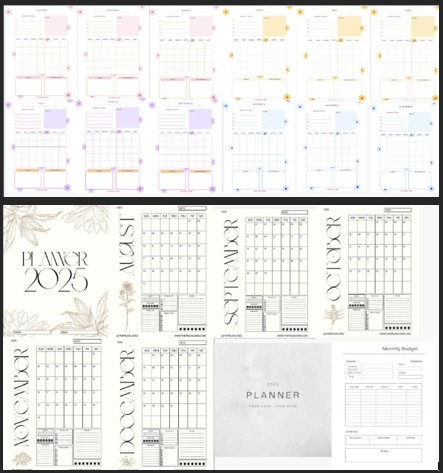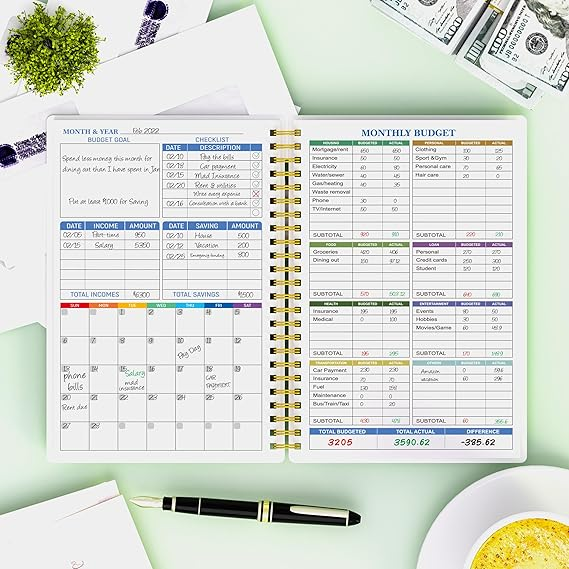If you have a Cricut (or you’re eyeing one) and you’re wondering how to make money with Cricut in 2025, the short answer is yes, you can. With the right projects and a simple plan, your Cricut can shift from a fun hobby to a real side income that helps cover bills or grow your savings. A Cricut is a smart cutting machine that connects to your computer or tablet and cuts designs from vinyl, paper, cardstock, iron-on, fabric, faux leather, and more, so you can make polished products on repeat without pricey equipment.
In this guide, you will learn what a Cricut can do, what materials it can cut, and which projects have the best profit potential in 2025. We will walk through Cricut projects to sell like custom gifts, branded merchandise, home decor, stickers, and planner items, plus how to turn those designs into products that people actually want to buy.
You will also see how Cricut sellers are tapping into new trends this year, such as print-on-demand partnerships, personalized gift boxes, and selling digital SVG cut files for AI and LLM users who want ready-to-cut designs. We will cover where to sell your work, from Etsy and local markets to social media and your own site.
By the end, you will not just have a list of project ideas. You will also get practical tips on pricing so you do not undercharge, simple workflow tricks so you save time, and basic branding steps so your Cricut business looks like a real business, not a random hobby.
- Understanding the Cricut: Features and Money-Making Potential
- What Materials Can You Use with the Cricut Maker for Profitable Projects?
- Profitable Cricut Projects to Start Selling in 2025
- Where and How to Sell Your Cricut Creations in 2025
- Tips to Maximize Profit and Turn Your Cricut Hobby into a Profitable Business
- Conclusion
Understanding the Cricut: Features and Money-Making Potential
Before you start taking paid orders, you need a clear picture of what your Cricut can actually do. Think of it like a tiny, very accurate robot that cuts, draws, and scores for you, so you can sell products that look professional every time.
Cricut has a few main machine families you will see in 2025:
- Cricut Maker machine: Most powerful, great for heavier materials, ideal if you want a flexible profitable business.
- Cricut Explore: Strong all-round machine for vinyl, cardstock, iron-on, and many standard products.
- Cricut Joy and Joy Xtra: Compact and simple, best for labels, cards, stickers, and small items.
All of them connect to Cricut Design Space on your computer, tablet, or phone. That software is where you build your designs and send them to cut, which is exactly where the money-making potential starts to show.
Key Cricut features that matter when you want to sell crafts
Many Cricut features are nice to have, but a few directly affect your income. These are the ones that save time, cut waste, and help you charge more for each product.
1. Precision cuts for a polished look
Cricut machines cut with very clean edges, even on tiny shapes and letters. This is what makes your products look store-bought instead of homemade.
- Small text on labels stays readable.
- Intricate wedding cake toppers hold their shape.
- Detailed logos on decals look sharp.
That clean finish lets you price your items higher because they look professional.
2. Ability to repeat the same design perfectly
Once you have a design set up, you can cut it again and again with no extra design work. This repeatability is perfect for your Cricut business and turns a one-time project into a real product line.
Example: A customer orders 50 gold cake toppers for a wedding. You set up the design once, then let your Cricut cut the same shape 50 times while you weed, glue, or package.
3. Fast cutting so you can handle more orders
Your Cricut works much faster than hand cutting or using a basic punch. You can:
- Cut dozens of vinyl decals in one run.
- Fill a mat with 10 or 20 keychain inserts at a time.
- Cut stacks of cardstock shapes for party sets.
Faster cutting means you can finish more orders in less time, which increases your hourly profit without raising your prices.
4. Easy personalization with names, dates, and phrases
Personalization is where Cricut truly shines for business. People love customized products made just for them, and they will happily pay more for:
- Names on tumblers, mugs, and water bottles.
- Dates on wedding hangers and keepsake boxes.
- Team names on sports decals and fan gear.
- Custom labels for pantries or kids’ items.
You can type any name or phrase, pick a font, cut it in vinyl or iron-on, and apply it to a blank product. This keeps your inventory simple, because you can buy low-cost blanks and add the custom part on demand.
5. Print then Cut for stickers, labels, and cards
Print then Cut lets you print a design on your home printer, then have the Cricut cut around it with precision.
This feature is powerful for money-making products like:
- Planner sticker sheets.
- Logo stickers for small businesses.
- Thank-you stickers for packaging.
- Custom party favor labels.
Example: You design a sheet of cute planner stickers, print it on sticker paper, then use Print then Cut to cut around each sticker shape. Now you have a consistent, repeatable product you can sell on Etsy or at markets.
6. Compatibility with many different materials
Different materials open the door to different product types and price ranges. Depending on the model, Cricut can cut:
- Adhesive vinyl for vinyl decals, signs, and glassware.
- Iron-on / HTV for t-shirts, tote bags, and hats.
- Cardstock for invitations, banners, and cake toppers.
- Sticker paper for planners and packaging.
- Faux leather for earrings and keychains.
- Chipboard and thin wood (mainly Maker series) for more premium decor.
The more materials you are comfortable with, the more product lines you can test, and the faster you will find your best sellers.
Cricut Design Space basics for beginners
Cricut Design Space is the free software that tells your machine what to do. It is where you design, adjust, and send every paid order to cut.
In simple terms, it lets you:
- Add text with different fonts.
- Use images and shapes.
- Upload your own files, such as SVGs.
- Size and place everything exactly where you want it.
There are three main ways people create projects:
- Use ready-made projects
Cricut has a library of projects and images. You can pick a design, change the text or colors, then send it to your machine. This is great when you are just getting started and need ideas. - Upload your own SVG files
If you download or buy SVG designs, you can upload them straight in. SVG files keep lines clean and scalable, so they cut nicely at any size. Many sellers design their own SVGs in software like Illustrator, Affinity Designer, or Inkscape, then use them in their Cricut business. Those same SVG files can also be sold as digital designs/files (SVGs) on Etsy, Creative Fabrica, or your own site. In that case, other Cricut users pay you for the file, then cut it on their own machines. You earn money without shipping anything. - Buy designs from other creators
You can purchase designs and fonts from marketplaces and use them in your products, as long as you follow any license terms. This helps you launch new product styles fast, even if you are not a designer.
Inside, you also choose your material setting before cutting. This tells the machine how deep to cut, how many passes to make, and whether to score or draw. Getting this right is key so you do not waste vinyl, cardstock, or specialty blanks.
Before you take paid orders, spend time:
- Practicing with scrap materials.
- Learning how to size designs correctly.
- Testing different settings for clean cuts and easy weeding.
This practice saves you money, because mistakes on customer orders can be costly. Once you feel confident, you will move faster and waste fewer materials, which directly improves your profit.
Essential tools and accessories that help you work faster
The right tools do not just make projects easier, they also save time and reduce mistakes. That extra speed and consistency is a big part of running a profitable Cricut business.
Here are the essentials that matter when you want to sell:
- Cutting mats: You will use different mats (LightGrip, StandardGrip, StrongGrip) for different materials. Fresh, clean mats hold materials in place, which means your cuts stay accurate and you avoid ruined sheets.
- Fine-point blade: This is your everyday blade for vinyl, iron-on, and cardstock. A sharp blade gives clean edges and less weeding, which cuts down on production time.
- Deep-cut blade or knife blade: Helpful if you work with thicker materials like chipboard, magnet sheets, or some faux leathers. This lets you offer higher priced items, such as signs or structured decor.
- Scoring stylus or scoring wheel: These tools add fold lines in cards, boxes, and packaging. If you sell greeting cards, favor boxes, or custom packaging, clean score lines make everything look professional.
- Weeding tools: Hooks and tweezers help remove tiny vinyl pieces quickly. Good weeding tools can cut your weeding time in half on detailed designs.
- Transfer tape: This lets you lift vinyl designs off the backing and place them on products like cups or signs in one smooth move. It keeps spacing perfect, which matters when you sell decals and labels.
- Heat press or EasyPress: For iron-on vinyl and sublimation, a good press gives even heat and pressure. This means fewer failed shirts and more long-lasting designs, so you do not have to replace items for unhappy customers.
- Inkjet printer for Print then Cut: If you plan to sell stickers or printed labels, a reliable printer plus quality sticker paper gives bright, sharp results that look Etsy-ready.
When your tools work well, you can batch produce orders, keep your quality consistent, and feel confident charging what your time is worth. This is how a simple Cricut setup turns into a real income source, not just a hobby on your kitchen table.
What Materials Can You Use with the Cricut Maker for Profitable Projects?
Choosing the right materials is one of the fastest ways to boost your profit with a Cricut Maker machine. When you know what cuts well, what looks premium, and what sells, you waste less, finish orders faster, and can charge more for the same amount of time.
Think of this section as a simple materials roadmap. You will see:
- The main materials new Cricut business owners use in 2025
- Which mats or tools they need
- Concrete product ideas that customers already pay for
We will walk through papers, vinyls, iron on, fabrics, and a few higher priced specialty materials, all with money-making examples you can copy or adapt.
Using papers with Cricut Maker: cards, tags, and more
Paper is one of the cheapest and safest materials to start with. It is forgiving, easy to source, and perfect for personalized party and event products that sell well all year.
Here are the main paper types you will use:
- Cardstock: Thick, sturdy paper for cards, banners, cake toppers, and boxes. Use the StandardGrip mat.
- Glitter cardstock: Sparkly, stiffer cardstock that feels premium. Great for party decor and toppers. Often works best on a StrongGrip mat, taped at the edges.
- Patterned paper: Printed designs for layers, backgrounds, and scrapbooking pieces. Usually cut on a LightGrip or StandardGrip mat, depending on weight.
- Sticker paper: For planner stickers, logo stickers, and product labels. Use a StandardGrip mat, and make sure the backing stays intact.
A quick rule of thumb: thinner paper likes the LightGrip mat, thicker paper or glitter prefers StrongGrip, and most everyday cardstock is fine on StandardGrip.
Profitable paper projects you can offer:
- Greeting cards and invitations
Sell custom birthday cards, thank-you cards, and wedding invites cut from quality cardstock. For weddings, you can offer full sets: invites, RSVP cards, and place cards as a bundle with a higher ticket price. - Gift tags and favor tags
Small tags use very little material but add a lot of charm. Sell them in sets, such as 24 holiday tags or bridal shower favor tags with names and dates. - Banners and party packs
Create layered cardstock banners for birthdays, graduations, and baby showers. Combine banners, cupcake toppers, and favor tags into ready-to-buy party packs so each order is worth more. - Cake toppers with layered cardstock
Use glitter cardstock on top, solid cardstock behind it, and skewers or clear sticks. Custom toppers with names or ages are fast to make and easy to charge a premium for. - Scrapbooking and memory-keeping pieces
Sell pre-cut shapes, titles, and layering elements in themed packs. Crafters pay for the time you save them, especially for holidays or baby albums.
Two simple paper tips that protect your profit:
- Check thickness before you cut: If you change brands or move from 65 lb to 110 lb cardstock, do a small test cut. This prevents wasting full sheets on wrong settings.
- Use test cuts on new materials: Set up a tiny shape in Design Space, place it in the corner of your mat, and cut that before you commit to a full page.
You can position paper products as custom wedding suites, kids party packs, or holiday bundles on Etsy or at local markets. Bundles are where paper really shines for profit, because the cost to add extra pieces is low compared to the price you can charge for a full set.
Using vinyls with Cricut Maker: decals, labels, and signs
Vinyl is one of the most popular materials for making money with a Cricut Maker. It cuts fast, uses little material, and sticks to many surfaces like glass, plastic, metal, and walls.
There are two main types of adhesive vinyl:
- Removable vinyl: Great for wall decals, seasonal signs, and temporary labels. It peels off more cleanly.
- Permanent vinyl: Better for outdoor signs, tumblers, car decals, and anything that needs to handle water or weather.
Use a StandardGrip mat and a fine-point blade for most vinyl projects. You will also use transfer tape to move the design from the backing to the final surface, and weeding tools to pull out the tiny pieces inside letters or shapes.
Profitable vinyl project ideas:
- vinyl decals: Monograms, stick figure families, sports logos, and funny quotes for cars. These have a low material cost and a high perceived value.
- Laptop and water bottle stickers: Use permanent vinyl for long-lasting designs. Sell themed sets, such as teacher quotes, gamer icons, or aesthetic line art.
- Pantry and home labels: Matching labels for flour, sugar, cereals, cleaning supplies, or kids toy bins. Offer bundles, for example 24 pantry labels plus 6 blank labels customers can write on.
- Wall decals and quotes: Names above cribs, family names in entryways, classroom rules, or motivational phrases. Large decals can command premium pricing.
- Small business logo stickers: Cut vinyl logos for other small brands to add to their packaging, windows, or displays. Repeat customers and batch orders make this very profitable.
Why vinyl projects work so well for profit:
- The material cost is low per item, especially when you cut many designs from one sheet.
- The perceived value is high, because decals and labels instantly upgrade the look of bottles, walls, cars, and storefronts.
- Designs are easy to personalize, so you can charge more for custom names, colors, and quotes.
You do not need to explain every step to customers. Just promise clear application instructions, high quality vinyl, and long-lasting designs. The simpler the buying decision, the more orders you will close.
Using Everyday Iron On: custom T-shirts and fabric projects
Everyday Iron On, often called Heat Transfer Vinyl (HTV), is vinyl that uses heat to stick to fabric. Instead of a sticky back, it has a heat-activated glue that bonds when pressed.
You cut it shiny side down, weed away the extra pieces, then press it onto fabric with an iron or heat press. Once it cools and you peel the carrier sheet, the design is set.
Everyday Iron On works on:
- Cotton and cotton-blend T-shirts and hoodies
- baby onesies/gifts and kids clothing
- Tote bags and fabric shopping bags
- Some hats and caps (with the right press or hat form)
Personalization is where iron on becomes very profitable. Customers pay more for:
- Names and jersey numbers for sports teams
- Family reunion or bachelorette trip shirts
- Funny inside jokes among friend groups
- Matching holiday pajamas with names or phrases
- Business shirts with simple logos or text
You need a steady heat source, like:
- A household iron (works for small runs if you follow time and pressure guides)
- A Cricut EasyPress or other heat press (more consistent and faster for business use)
Always check the time and temperature guide for the brand of iron on and the type of fabric you use. A quick test on a spare shirt or scrap fabric saves money on replacements.
Everyday Iron On is perfect for a simple T-shirt side hustle because:
- You can cut designs on demand, so you do not need to hold a large stock of finished shirts.
- Blank shirts and totes are easy to source in small batches.
- You can test new designs with very low risk, then double down on the ones that sell.
Start with a small range, like team shirts, birthday shirts, or local pride designs, then add custom names and dates as paid add-ons.
Using fabric and textiles: soft goods that shoppers love
The Cricut Maker has an edge with fabric because it can cut it cleanly with a rotary blade. This lets you move beyond flat paper and vinyl into soft goods that feel premium and gift-ready.
You can cut:
- Quilting cotton for quilts and patchwork pieces
- Fabric shapes for applique and patches
- Felt for hair bows, key fobs, and soft toys
- Layers for banners and garlands
A few profitable fabric-based ideas:
- Baby blankets and lovey blankets
Cut fabric squares or shapes for patchwork, then sew them into soft, custom blankets. Add iron on names or birth stats for a higher price point. - Pillows and cushion covers
Use the Maker to cut applique shapes, letters, or simple patterns. Sew them onto pillow covers and finish with Everyday Iron On text or dates. These make beautiful anniversary or housewarming gifts. - Felt hair bows and key fobs
Cut consistent bow shapes or strips for key fobs. Attach clips, snaps, or hardware and sell them in sets or themed collections. - Fabric banners
Create pennant shapes in fabric, then add iron on letters on top. These work well for nurseries, kids rooms, and party decor.
Fabric projects usually take more time, especially if sewing is involved. That is not a problem if you price them as higher end custom items. The key is to choose products that people expect to pay more for, such as:
- Personalized baby items
- Memorial or keepsake pillows from saved clothing
- Seasonal decor that can be reused each year
If you are new to fabric, start with beginner-friendly items like simple felt bows or basic banners, then move up to quilts and pillows as your skills and confidence grow.
Additional materials: wood, leather, acrylic, and more
Once you are comfortable with paper, vinyl, and fabric, the Cricut Maker can also work with some higher value materials. These products often sell at a higher price, which can lift your overall income even if you only add a few to your shop.
Popular premium materials include:
- Thin wood or basswood: Used for small signs, ornaments, and keychain bases.
- Faux leather and real leather: Great for earrings, keychains, bookmarks, and wristlet straps.
- Chipboard: Adds structure for signs, letters, door hangers, and layered wall art.
- Magnet sheets: Perfect for fridge magnets, chore charts, and business promo sets.
- Compatible acrylic or plastic blanks: Used for bag tags, keychains, ornaments, and night-light inserts (cutting or engraving options depend on your exact setup and accessories).
Example products that often command premium pricing:
- faux leather earrings and jewelry from faux leather, wood, or acrylic
- Keychains and bag tags with names or monograms
- Holiday ornaments with layered wood, vinyl, and ribbon
- Door signs and shelf signs with painted wood and vinyl lettering
- Magnet sets for kids, offices, or business branding
These materials may require:
- Stronger blades (like the knife blade)
- More test cuts and slower speeds
- Extra safety care, such as masks or goggles when sanding or sealing
You do not need to become an expert overnight. Start by adding a small line of faux leather earrings or wood ornaments to your existing shop. A few high-margin pieces mixed in with simpler vinyl and paper items can make a big difference in your overall profit.
Profitable Cricut Projects to Start Selling in 2025
You do not need a giant product line to make money with your Cricut. A few focused, repeatable Cricut projects to sell can bring in steady sales all year. The ideas below are popular in 2025, beginner friendly, and easy to customize so you can stand out without starting from zero every time.
Use this section as a menu. Pick two or three that fit your skills, your budget, and the customers you want to serve, then test simple designs and grow from there.
Cake toppers: high impact decor with low material cost
Cardstock and glitter paper cake toppers are one of the highest profit Cricut products. You use small pieces of cardstock, glue, and skewers, but the finished topper can sell for a premium because it sits at the center of every party photo.
Buyers want personalization in 2025. They are searching for:
- Names and ages for kids birthdays
- Custom phrases for weddings and engagements
- Themes for baby showers and gender reveals
You can make layered toppers with glitter cardstock on top and solid cardstock as a shadow layer. Add a wooden stick and you are done.
The best part is that toppers are light and flat, so they ship cheaply in rigid mailers. To raise your order value, offer bundles like:
- Matching cupcake toppers
- Mini banners for the high chair or dessert table
Market them as full party decor sets and you will earn more per customer without much extra time.
Crafting kits: DIY boxes for kids, parties, and events
Pre-cut DIY kits are perfect if you like batching projects. You cut all the pieces once, sort them into sets, and sell them as ready-to-make kits for busy customers.
Parents, teachers, and event planners love:
- Kids craft kits for birthdays or play dates
- Card-making kits for holidays and thank-you notes
- Party favor kits with simple projects guests can assemble
Use your Cricut to cut shapes, card bases, and stickers. Then package them with small extras like foam dots or ribbon. Add printed instructions so anyone can follow along, even if they have never made a craft before.
Slip a small branded card or flyer into every box that includes your logo, social links, and a coupon code for a future order. Your kit now works like a sample and a marketing piece.
Two strong niches to try are preschool holiday kits and “paint and stick” party boxes, where kids decorate pre-cut shapes at the table.
Custom jewelry: earrings, keychains, and charms
Jewelry as part of apparel and accessories is great because it needs tiny material pieces but can sell at a healthy markup. With a Cricut, you can cut faux leather earrings, wood or acrylic inserts for keychains, and layered charms for bags or planners.
In 2025, popular styles include:
- Minimal shapes, like arches, circles, and half-moons
- Boho looks, with tassels, earthy colors, and organic shapes
- Pet-themed charms, such as paw prints, bones, and pet names
You cut the shapes, punch holes, then add jump rings and hooks. For keychains and planner charms, use blanks and add vinyl names or simple icons.
Because these items are small and light, they ship for very little and fit nicely into gift boxes or subscription packs. You can sell:
- Seasonal earring sets
- Motivational keychains for students
- Pet name charms that clip to collars or zippers
Once you dial in a few base shapes, you can reuse them across collections by changing colors and vinyl designs.
Custom T-shirts and apparel: a classic Cricut side hustle
Custom apparel and accessories, including custom t-shirts, is still one of the most reliable Cricut income streams. You can start with iron-on designs on shirts, hoodies, and baby clothes using Everyday Iron On and a heat press or iron.
Pick a few focused niches, for example:
- Matching family trip shirts for vacations and theme parks
- Local sports team spirit shirts
- Bridal party and bachelorette shirts
- Funny or uplifting teacher shirts
You do not need to hold a huge stock of printed designs. Instead, keep a small range of popular blank sizes and colors, then offer made-to-order prints. Customers pick their size, shirt color, and design, and you press it once the order comes in.
This approach keeps inventory low and protects your cash. You can also offer name or number add-ons for an extra fee, such as names on the back or sleeve prints.
Photograph a few sample shirts well, post them on Etsy or social media, and let the custom orders roll in.
Designer mugs and drinkware: gifts people actually use
Mugs and tumblers are everyday items that people love to personalize. With your Cricut, you can cut permanent vinyl designs for ceramic mugs, stainless tumblers, and plastic cups. For compatible blanks, you can also use Infusible Ink for a design that bonds into the surface.
Popular ideas in 2025 include:
- Name mugs and monograms
- Job titles, like “nurse”, “teacher”, or “plant lady”
- Funny quotes and sarcasm for coffee lovers
- Wedding party gifts for bridesmaids and groomsmen
Customers want drinkware that holds up, so focus on dishwasher-safe methods when possible. Infusible Ink on compatible mugs is a good choice. If you use vinyl, pick high quality permanent vinyl and let buyers know if hand washing is recommended.
You can build themed sets, such as:
- “New teacher” mug with matching pen cup
- Bridal party tumblers with names and roles
Drinkware is a strong gift category, and it photographs well for online listings.
Handmade cards and stationery: small items with a personal touch
Premium cards and stationery do not cost much to make, but they can sell for much more than standard store cards. Your Cricut can cut intricate card fronts, layered designs, and custom text panels that feel special and handmade.
You can offer:
- Greeting cards for birthdays, sympathy, and encouragement
- Wedding and event invitation sets with matching RSVP cards
- Thank-you cards for small businesses or weddings
- Mini note packs for teachers or gift enclosures
Use quality cardstock, add a few hand-finished touches like ribbon, foil details, or layered pieces, and offer optional personalization with names or dates. That personal element justifies a higher price.
Cards have strong seasonal spikes around:
- Major holidays
- Wedding season
- Graduation season
Bundle cards in sets of 4, 6, or 10 so each sale is worth more. You can also create branded packaging that feels like a boutique stationery line.
Home décor products: signs, wall art, and more
Home décor sells well because people love fresh looks and seasonal updates. With your Cricut, you can make wood signs, word art on canvas, wall decals, doormats, and pillow covers using vinyl, paint stencils, or iron on.
Trends in 2025 that buyers look for:
- Minimal line art and short quotes
- Farmhouse style text on wood signs
- Coastal colors for beach homes
- Boho patterns on pillows and banners
Simple products to start with include:
- Welcome signs with family names
- Short quote signs for kitchens or offices
- Pillow covers with iron-on designs
- Wall decals for kids rooms and nurseries, including wedding signage
Stay on top of style trends by watching Pinterest, Instagram, and home decor stores. When you mirror current looks in your own way, your pieces feel fresh and sell faster.
Because decor can be larger and heavier, focus on local sales, markets, or porch pickup, or design flat items that ship easily.
Personalized gifts and party supplies: birthdays, weddings, and more
If you want higher order values, think in customized products and party sets, not single items. Instead of selling one banner at a time, bundle a whole look for birthdays, weddings, and showers.
With your Cricut you can make:
- Banners and cake toppers
- Favor bags with custom labels
- Custom cups or tumblers
- Signs for welcome tables or photo stations
Offer packages where buyers pick a theme, colors, and text, and you create a matching set. People will pay more for a coordinated, done-for-you party look, especially for:
- Baby showers and gender reveals
- First birthdays and milestone birthdays
- Bridal showers and engagement parties
You can also charge rush fees for last-minute orders when someone needs decor fast. Busy hosts value convenience and are happy to pay extra if they feel taken care of.
Photograph each set together so shoppers can see the full effect and feel confident in the purchase.
Personalized water bottles and tumblers: everyday items with names
Water bottles and sports tumblers are must-haves in 2025, and people want theirs to stand out. You can use your Cricut to make vinyl decals for name decals and logo decals that stick to bottles, shakers, and thermoses.
Strong markets for these include:
- School and travel sports teams
- Fitness groups and gym challenges
- Teachers and students
- Corporate gifts and event swag
Use high quality permanent vinyl so the design holds up to regular use. For high-wear areas, you can also add a clear sealant if the material allows, but test first.
Offer bulk pricing for teams or offices, for example, 10 or 20 bottles with names and a logo. Keep a few font and color options to speed up your workflow and keep branding consistent.
Photos of team sets lined up with names visible do very well on social media and help you attract more group orders.
Pet accessories: for people who spoil their pets
Pet owners spend freely on their furry family members, and they love anything with a personal touch. With a Cricut, you can make pet tags, bandanas, treat jars, bowls, and toy bins with names and cute sayings.
Simple ideas that sell:
- Name tags cut from acrylic or metal blanks with vinyl details
- Bandanas with iron-on names or fun phrases
- Treat jars and food containers labeled with vinyl
- Toy bins with bold “Toys” or pet names
You can also offer memorial items for pets who have passed, such as:
- Framed paw print art with the pet’s name
- Remembrance ornaments with a photo and date
Many customers see pets as family, so these keepsakes can carry strong emotional value. Package them carefully and write thoughtful product descriptions.
Offer sets, such as a new puppy bundle with a name tag, bandana, and treat jar label. New pet parents make excellent repeat customers.
Seasonal crafts: holiday items that sell every year
Seasonal items bring repeat income because holidays come every year and people love fresh decor. Your Cricut is ideal for limited-time designs that you can update and relaunch.
High-demand holiday crafts/ornaments include:
- Christmas ornaments and gift tags
- Halloween signs and trick-or-treat bags
- Easter baskets with names and vinyl decals
- Graduation gifts, banners, and photo props
The key is timing. Start making and listing items at least 1 to 2 months early for each season. This gives search engines and social feeds time to show your products while buyers are planning.
You can reuse designs from year to year, updating colors or fonts so they feel current. Store your cut files in folders by holiday so you can relaunch fast.
Seasonal items also help you test new materials and styles without a huge risk, since people expect limited, time-bound products.
Stickers, labels, and scrapbooking supplies: small but mighty profit makers
Small items like stickers and labels do not look flashy, but they can become steady profit makers. They use Print then Cut and basic cardstock cuts, and they ship in simple envelopes.
You can create:
- Planner sticker sheets with icons and functional labels
- Jar labels and pantry labels for home organization
- Scrapbook die cuts like titles, shapes, and photo frames
Use Print then Cut for stickers and labels. For scrapbooking, cut cardstock shapes and words in themed sets, such as baby’s first year, travel, or holidays.
Digital creators and small shops often buy bulk labels and tags for their own packaging. Offer plain logo tags, care instruction tags, or “thank you” labels they can stick on orders.
Because you can batch produce these on sticker paper and cardstock, they are perfect for filling your shop with low-cost add-ons that increase the value of each cart.
Stickers as a focused niche: planners, brands, and kids
If you enjoy designing graphics, stickers can stand alone as their own niche. Once you create a design sheet, you can reprint and cut it anytime, which is perfect for passive-style income.
Popular sticker types in 2025 include:
- Planner sticker sets with boxes, checklists, and icons
- Logo stickers for small businesses to include in orders
- Kids reward stickers for chores and potty training
- Classroom sticker packs for teachers
You design the sheet, print it on sticker paper, then let your Cricut cut the shapes. Keep your files organized so you can restock quickly when something sells out.
You can also sell the digital sticker files themselves. Other Cricut owners buy the file, print it at home, and cut it on their machines. This gives you an extra income stream without extra shipping work.
Combine physical sticker sheets in your shop with digital listings and you reach both regular buyers and fellow makers.
Selling SVG files and digital templates online
An SVG file is a type of design file made from lines and shapes, not pixels. Cricut machines read SVGs cleanly, so they can cut crisp designs at any size.
Instead of only selling finished products, you can design digital designs/files (SVGs):
- Quote SVGs for shirts and signs
- Card templates and box templates
- Layered designs for paper or wood projects
Sell these digital files on platforms like Etsy, Creative Fabrica, or your own website. Once a customer buys, they get an instant download. You keep the profit and do not have to pack or ship anything.
Digital products can sell while you sleep, but the designs must be original and you must have the rights to any fonts or graphics you use. Repeat top sellers in different styles, for example, a graduation quote set, a teacher bundle, and a holiday sign bundle.
If you already design for your own shop, you are halfway to having a digital catalog.
Teaching Cricut classes and workshops
More people buy Cricut machines every year, and many feel lost after they open the box. If you are comfortable with the basics, you can earn money by teaching others.
You can:
- Host in-person workshops at local craft stores, libraries, or community centers
- Run live Zoom classes for beginners
- Record simple courses and sell access on platforms or your own site
Popular class topics include:
- Cricut basics and Design Space 101
- How to make your first T-shirt
- Beginner sticker making
- Holiday card workshops
Teaching brings in income even if you are not producing many physical products. It also builds your reputation in your local area or chosen niche. Students often become future customers for your finished items, SVG files, or private lessons.
Offer a simple starter class, gather feedback, then refine and repeat. Over time, you can add advanced sessions or themed workshops around holidays and events.
Where and How to Sell Your Cricut Creations in 2025
You have products people will love. Now you need to put them in the right places so they actually sell. In 2025, the strongest Cricut sellers mix a few channels instead of relying on only one when it comes to selling handmade crafts.
Think of your sales strategy like a three-legged stool (online marketplaces, social media plus a simple site, and local selling). You do not need everything perfect on day one. Start simple, then layer on more as orders grow.
Selling on Etsy and other online marketplaces
For Cricut sellers, Etsy is usually the easiest place to start selling crafts online. Buyers already go there looking for handmade, personalized, and custom items, which fits your Cricut products perfectly.
Why Etsy works well for beginners in 2025
- It has built-in traffic, so you do not need a big audience to make your first sales.
- Shoppers are already searching for terms like “custom cake topper”, “personalized teacher tumbler”, or “wedding welcome sign”.
- It offers search tools and analytics, which help you see what people are typing in and which listings get views and clicks.
- Buyers trust Etsy for handmade and small business orders, so you get instant credibility.
To get noticed, you need to think about SEO keywords, both for regular search and for AI tools that scan product pages. Use natural phrases your target market or audience would say out loud, such as:
- “custom dog name tag”
- “blue boho nursery wall art”
- “Disney trip family shirts”
Work those phrases into your titles, tags, and descriptions in a natural way. Do not stuff keywords, just write like you are explaining the product to a friend who is searching for it.
Key basics for Etsy and similar marketplaces:
- Strong photos
Use bright lighting and clear backgrounds. Show:- A closeup of the details
- The item in use (on a mug, wall, person, or party table)
- Size comparison, like next to a hand or phone
- Clear, keyword-rich titles
Aim for plain language with your main keyword near the front.
Example:
“Custom Name Cake Topper, Gold Glitter Birthday Topper, Personalized Party Decor” - Helpful descriptions
Cover:- What the item is and who it is for
- Size, material, color, and options
- How personalization works
- How long production takes and how it ships
- Legal compliance
Ensure your designs adhere to the Cricut Angel Policy and that you have a commercial license for any fonts, graphics, or elements used.
Other marketplaces to consider:
- Amazon Handmade
Good if you already shop or sell on Amazon and want access to its huge customer base. Buyers expect fast shipping, so this fits sellers who can keep inventory ready or work in tight production windows. - Facebook Marketplace
Great for local pickup in 2025. Use it for bulky items like wood signs, porch boards, or large decor that is expensive to ship. Include the city name and style in your title, for example, “Farmhouse welcome sign, local pickup in Dallas”. - eBay and Mercari
Less focused on handmade, but you can still sell blanks, overstock, or discontinued designs to clear space and bring in extra cash.
If you feel stuck choosing, start with one Etsy shop plus local pickup listings on Facebook Marketplace. That combo gives you both online reach and nearby buyers who want items fast.
Using social media and a simple website to get orders
Online marketplaces bring in shoppers who are already warm. Social media marketing helps you build a brand, show your process, and turn casual scrollers into repeat buyers.
In 2025, short-form video is huge. You do not need fancy editing, just simple, real clips.
Best platforms for Cricut sellers:
- Instagram
Great for photos, Reels, and Stories. Share:- Before and after shots
- Quick “watch me make this” Reels
- Customer photos of your items in use
- TikTok
Ideal for fast growth. Short videos like:- Peeling vinyl off a new decal
- Packing an order
- Step-by-step T-shirt press
often get strong reach when paired with simple text like “How I make custom shirts at home” or “Small business order packing”.
- Facebook
Good for local customers and older buyers. Use:- A business page for updates and new releases
- Local groups (where allowed) to share holiday drops and market dates
- Pinterest
Acts more like a search engine. Post pins that link to your Etsy shop or site for:- Party themes
- Wedding signs
- Seasonal decor
To avoid burnout, pick one or two platforms, not all of them. For example, start with TikTok and Instagram if you like video, or Facebook and Pinterest if you prefer photos and links.
Content ideas that convert well:
- “From blank to finished” videos that show the whole transformation.
- Quick tips, such as “How to care for your vinyl tumbler” or “How to store cake toppers”.
- Time-lapse clips of weeding, pressing, or packing an order with a thank-you note.
Always give people a clear next step. Add your shop link in:
- Your Instagram bio
- Your TikTok bio
- Your Facebook “About” section
- Your Pinterest pin links
Even a simple website or link page makes a big difference. You can:
- Use a one-page site builder or a “link in bio” tool to list:
- Etsy shop link
- Custom order form
- Email signup
- Market schedule
- Use a basic branded domain, like
yourbrandstudio.com, and forward it to that page.
This makes your brand look more professional and gives returning customers one easy place to find you again. When someone asks, “Where can I see your work?” you share one link and you are done.
Later, you can grow that simple page into a full online store with a contact form, gallery, and blog posts that target helpful keywords, such as “how to order custom team shirts in [your city]”.
Partnering with local businesses and events
Online sales are great, but local selling often brings your fastest repeat customers. People love buying from a real person they can meet.
In 2025, local buyers also care about pickup options to avoid shipping costs and delays. Your Cricut business fits that trend perfectly.
Strong local partners for Cricut products:
- Gift shops and boutiques
Sell your items on:- Consignment, where they display your products and pay you when they sell
- Wholesale, where they buy a batch upfront at a lower price per item
- City or state pride decor
- Keychains, earrings, and small gifts
- Seasonal signs and ornaments
- Salons and spas
Offer:- Branded drinkware for their staff
- Small gift items near the checkout, like keychains or mini signs
- Holiday gift sets, for example, a mug with a spa gift card
- Pet stores and groomers
Perfect for:- Personalized pet tags
- Treat jars and “Dog toys” bin labels
- Pet bandanas with fun sayings
Bring a small sample box, a short price list, and a one-page sheet that explains how you work, your turnaround time, and how reorders will go.
Schools, sports, and events are another strong local channel:
- Schools and PTAs
Offer:- Spirit wear for games
- Teacher appreciation gifts
- Fundraiser items like custom tumblers or decals
- Sports teams and clubs
Create:- Team shirts and hoodies
- Car decals and water bottle names
- Banners for events and tournaments
- Local events and festivals
Provide:- Custom signs
- Staff shirts
- Branded goodie bag items
You can offer bulk pricing and simple order forms. Use clear options, such as 2 fonts and 3 color choices, so you stay sane during big runs.
Craft fairs, maker markets, and vendor booths are where you meet customers face to face and test products fast. They are also perfect places to promote local pickup for larger items.
Tips for selling at markets:
- Bring a mix of:
- Low-priced “grab and go” items, like earrings or stickers
- Mid-priced decor
- A few eye-catching higher priced pieces
- Display a small sign that says:
- “Ask about custom orders”
- “We offer local pickup in [city]”
- Keep a simple way to collect emails or social follows so buyers can find you again.
Use markets as live feedback sessions. Pay attention to:
- What people pick up and ask about
- Common questions, such as “Can you do this in our team colors?”
- Which price points move fastest
That information will guide what you list on Etsy, what you promote on social media, and which products deserve more of your time.
When you stack marketplaces, social media, a simple site, and local channels, your Cricut business stops depending on one source of traffic and starts working like a real, stable brand.
Tips to Maximize Profit and Turn Your Cricut Hobby into a Profitable Business
If you want real money from your Cricut, you have to start thinking like a small business owner, not just a maker who loves pretty projects. Profit comes from a mix of smart pricing, a simple workflow, a clear brand, and steady traffic from search. The good news is you can start all of this with basic tools and small steps, building a thriving Cricut business.
Pricing for profit, not just for fun
Underpricing is the fastest way to burn out. You feel busy, orders keep coming in, but the money in your bank account does not match your effort. That is a sign your prices are too low.
Use a simple formula for pricing your items that protects your time:
- Add up your material cost for one item.
- Add a time cost using a fair hourly rate.
- Add a profit margin on top.
A basic way to think about it:
- Materials cost per item
- Plus (Time in hours × your hourly rate)
- Plus profit margin, usually 20 to 50 percent
If materials for a T-shirt cost 6 dollars (blank shirt plus vinyl) and it takes you 20 minutes to design, cut, weed, and press, that is one third of an hour. If you pay yourself 24 dollars per hour, your time cost is 8 dollars.
- Materials: 6 dollars
- Time: 8 dollars
- Subtotal: 14 dollars
Now add profit. A 40 percent margin on 14 dollars is 5.60 dollars. That puts your final price around 19.50 to 22 dollars, which is normal for a custom shirt.
Pay attention to time on other items too:
- Simple vinyl name decal for a cup: 10 to 15 minutes
- Basic cake topper: 15 to 25 minutes
- Detailed sticker sheet: 20 to 30 minutes (design plus setup)
Even if something feels quick, your time still counts. Use a minimum labor charge for tiny items so you do not end up working for a few dollars an hour.
Always check similar items on Etsy to see the general price range. Look at:
- Top sellers or “bestseller” tagged listings
- Shops with many sales and strong reviews
- Prices for personalized items in your niche
Use those numbers as a reference, not a limit. Do not race to the bottom. If everyone else sells signs for 20 dollars and your cost is 18 dollars, that price is too low for you. Raise your price, improve your photos, and make your value clear.
You are not just selling vinyl and cardstock. You are selling your time, your eye for design, your tools, and your customer service. Price like it.
Optimizing production and workflow so you can make more in less time
Profit per hour matters more than profit per item. If you can make three shirts in an hour instead of one, your income jumps without any change in pricing.
A few simple workflow habits make a big difference:
Batch similar tasks
Group your work so your brain and hands stay in the same mode.
- Cut all shirt designs for the day at once.
- Weed several decals in a single sitting.
- Press multiple shirts right after each other.
This reduces setup time and keeps you from switching tools and materials over and over.
Save and reuse design templates
Any design you might sell again should live in a clear folder or project list.
- Save sizes for common products, like 11 inch width for adult shirts.
- Store logo layouts, name placements, and common fonts.
- Use duplicate and edit, instead of starting from zero.
Repeatable templates turn one winning idea into a whole line of products.
Use multiple mats and prep ahead
If you can, keep more than one mat ready.
- While one mat is cutting, you load vinyl or cardstock on the next.
- Rotate mats so you are never waiting on the machine.
Do the same with materials:
- Cut blanks from bulk rolls into common sizes.
- Keep popular shirt sizes and colors in stock.
- Pre cut common wording like “bride”, “coach”, or “thank you”.
You want your machine running while you weed, press, or pack. Idle machines do not make money.
Track orders and supplies, even in a simple way
You do not need fancy software to act like a real business. A notebook or basic spreadsheet works.
At a minimum, track:
- Customer name and order date
- Items ordered and price
- Due date or event date
- Materials used for each order
You can also keep a simple supply list:
- Vinyl colors and types on hand
- Blank shirts, totes, mugs, and sizes
- Popular packaging items
Check this once a week and restock before you run out. Last minute supply runs kill profit and add stress.
The more you treat your Cricut business like a small factory, the more your income per hour climbs.
Building a recognizable brand that customers remember
Branding is not just a pretty logo. It is the full picture someone gets when they see your shop, your posts, and your packaging.
Keep it simple and clear:
- Pick a shop name that fits your style and target buyer.
Examples: “Sweet Sprout Baby Gifts”, “Rustic Porch Signs Co”, “Bright Class Teacher Gifts”. - Create a basic logo and 2 or 3 brand colors.
You can start with a simple text logo using a clean font and one accent color. - Decide your style and tone.
Are you playful and cute, calm and minimal, or farmhouse and rustic?
Stay consistent across:
- Etsy shop banner and logo
- Profile photos on Instagram, TikTok, and Facebook
- Website header and buttons
- Thank-you cards, stickers, and packaging
When everything looks and sounds connected, people remember you and trust you faster.
A clear niche makes branding much easier. Instead of selling a bit of everything, focus on one main lane:
- Baby gifts and nursery decor
- Farmhouse signs and rustic home items
- Teacher gifts and classroom decor
- Pet products for dog lovers
When your product line and branding match, both humans and AI search tools understand what you are about. That helps you:
- Rank for the right search terms
- Get suggested next to similar items
- Attract buyers who are already interested in your exact style
You become “that baby gift shop” or “the farmhouse sign person”, not just another random seller.
Using blogging and content to attract buyers all year
Social media can spike your traffic for a day. A simple blog can bring buyers for months or even years from one good post, especially when selling handmade crafts.
You do not need a huge website. A basic site with a blog section is enough. Long form posts help you show up in Google and newer AI search tools when people type questions.
Write posts that answer things your buyers already search for:
- Gift guides
“10 Personalized Baby Gifts New Parents Actually Use”
“Thoughtful Teacher Gifts Under 30 Dollars” - Party ideas
“How to Plan a First Birthday Party with a Small Budget”
“Farmhouse Wedding Decor Ideas You Can Reuse at Home” - How to use your products
“How to Care for Vinyl Tumblers So They Last Longer”
“How to Reuse Birthday Banners for Multiple Kids”
Inside each post, link naturally to your products:
- Mention your items as examples.
- Add text links like “See my custom baby name signs here”.
- Include a few clear product photos with captions.
Over time, those posts:
- Build trust, because you are helping first, selling second.
- Bring steady traffic from Google and AI tools that pull answers from useful pages.
- Send warm buyers to your Etsy shop or store.
You can also repurpose blog content as:
- Instagram captions
- TikTok video scripts
- Email tips for your list
One solid post per month is plenty to start. Focus on topics tied to your products and the seasons when people buy them.
Steps to turn your Cricut hobby into a steady income stream
All of this can feel like a lot, so keep your roadmap simple and direct.
Use this short business plan to move from hobby to steady income:
- Pick 1 to 3 product types
Choose items that fit your skills and budget, for example: cake toppers, shirts, and stickers, or baby gifts and nursery signs. Do not spread yourself across ten product types at the start. - Learn your materials deeply
Practice with the vinyl, paper, and blanks you use most.
Write down the best cut settings, press times, and common mistakes.
The fewer failed cuts you have, the more profit you keep. - Choose one main sales channel to focus on
Start with:- Etsy if you want online buyers, or
- Local markets and Facebook if you like in-person contact.
- Set simple income goals
Begin with something clear and small:- “Cover my Cricut payment each month.”
- “Earn 300 dollars per month in profit within 3 months.”
Break that into weekly targets, like 4 cake topper orders or 5 shirts.
- Price for profit and protect your time
Use the formula: materials plus time plus margin.
Raise prices when you are booked out or feel rushed.
Say no to lowball offers that do not match your rates. - Tighten your workflow over time
Look for slow spots each week.
Ask, “What wasted the most time?”
Fix small things: save a template, buy a second mat, pre cut blanks. - Build your brand and content slowly but steadily
Keep your name, logo, and colors consistent.
Post your work on 1 or 2 social platforms.
Add helpful blog posts that link back to your shop.
Progress matters more than perfection. Your first photos, listings, and systems will not be perfect. That is normal. What counts is that you keep improving your pricing, workflow, branding, and content a little at a time.
With focus and steady learning, a Cricut side hustle can move from a few orders a month to real part-time or even full-time income. Treat your machine like a small partner in your business, respect your time, and charge like your work has value, because it does.
Conclusion
A Cricut can be more than a fun tool; it can launch a Cricut business generating real income. You have seen how it cuts, scores, and draws clean designs, and how that precision turns simple blanks into products that look store-bought. With a few smart habits, it becomes a small production partner you control from your desk or kitchen table.
You now know the key materials that bring in money, like vinyl, iron-on, cardstock, sticker paper, faux leather, and light wood. You have a list of proven Cricut projects to sell, from cake toppers, shirts, mugs, stickers, and labels, to home decor, party sets, pet items, and SVG files. You have clear selling paths too, such as Etsy, social media marketing, a simple website, local shops, and in-person markets.
You do not need to use every material or every channel. You only need one profitable idea to start. Pick a project from this guide that fits your budget and skills, make one strong sample, take clear photos, and list it for sale within the next week.
Treat that first listing as a test, not a final exam. Watch what happens, adjust your price or photos, improve your process, then repeat. If you keep showing up, learning, and refining, your Cricut does not stay a hobby for long; it becomes a steady, flexible way to make money with Cricut that grows with you.