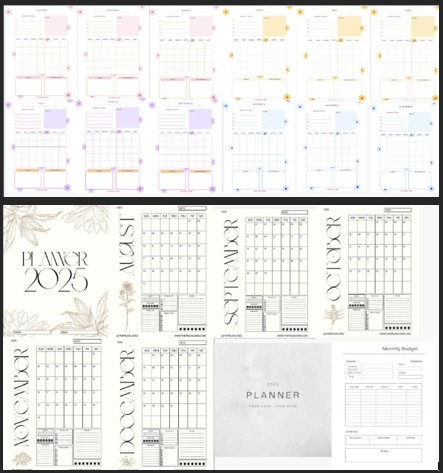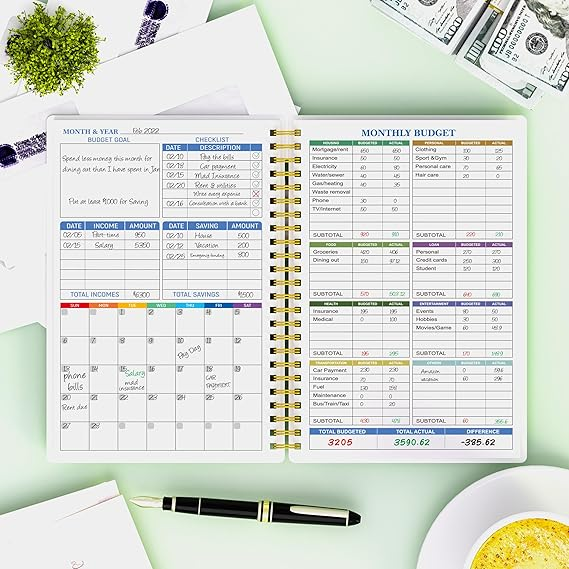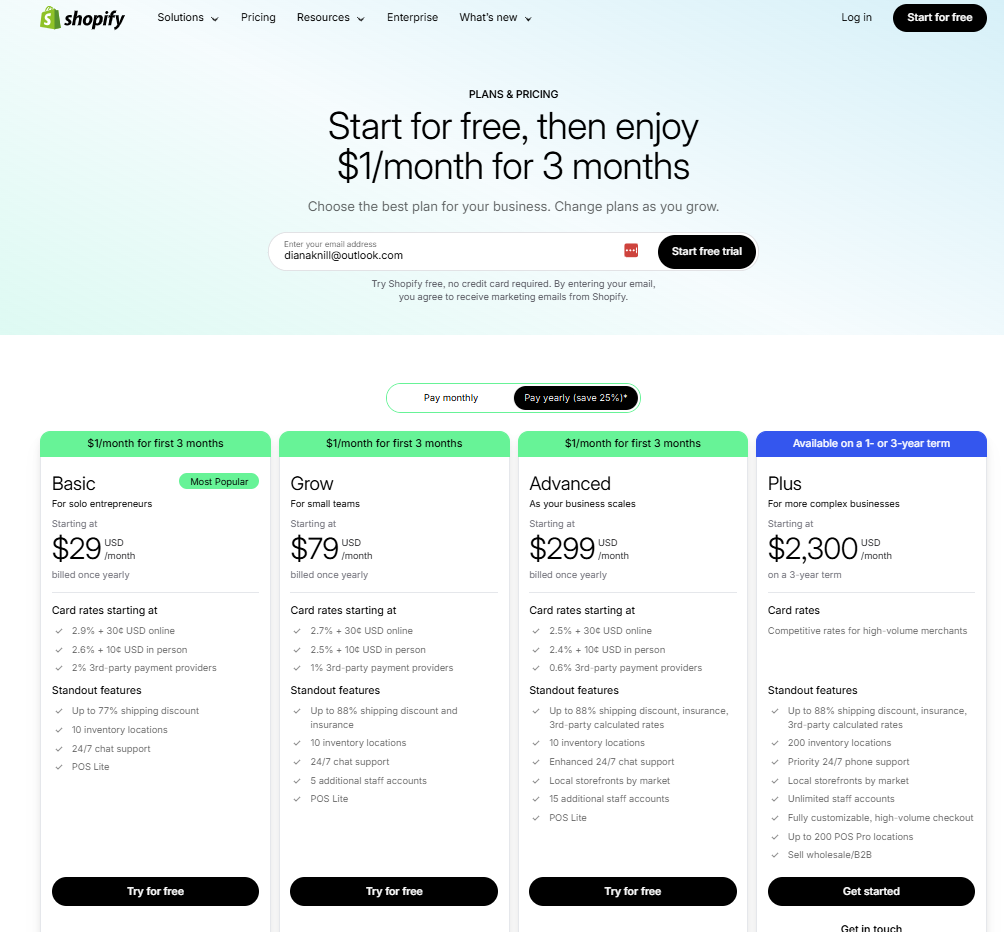Ready to sell your products online but not sure how to start a Shopify store? Shopify is an easy-to-use platform made for building your own online store, even if you’ve never done it before. It’s trusted by millions of businesses around the world for its simple setup and wide range of features.
In this guide, you’ll learn how to open a Shopify store from scratch, pick the right tools, and set up your products and payments. By the end, you’ll know exactly what steps to take to launch your store with confidence and make your first sale.
I had a Shopify store up until a few months ago. The key to success with Shopify is having the right niche, a marketing plan with a solid SEO basis and a diversified plan that includes selling on multiple social media platforms.
Why Choose Shopify for Your Online Store?
Choosing where to build your first online store is a big decision. The platform you pick should make your life easier, not harder. Shopify stands out as the top choice for beginners because it removes most of the technical headaches that come with selling online. Whether you’re offering handmade jewelry, t-shirts, or digital downloads, Shopify lets you focus on your products and customers instead of getting lost in complicated setup tasks. Let’s cover the main reasons why people love using Shopify and why it’s often the smartest way to start your online store.

Simple Setup and Ease of Use
Shopify’s setup process is fast and friendly. You don’t need coding skills or a tech background to get your website live. Its interface is as easy as dragging and dropping pieces into place.
- The dashboard is clear, so you always know where to find your orders, inventory, and customer info.
- Built-in guides and help pop-ups keep things moving forward, not stuck.
- Updates and security patches happen behind the scenes, so you avoid tech frustrations.
With Shopify, nearly anyone can build a clean, professional store in less than a day.
Scalability as Your Business Grows
Your store may start small, but with Shopify, you’re set up to grow. Shopify’s plans work for tiny startups through to large brands.
- Upgrade your plan as your traffic and sales pick up.
- Add more products with no slowdowns.
- Built-in hosting keeps your site running smoothly even as your popularity spikes.
You won’t have to change platforms if your store takes off. Shopify scales up right along with you.
All-in-One Integrated Tools
Running a shop takes more than just listing products. Shopify comes equipped with tools to help with every part of the process.
Some favorite features include:
- Secure payment processing for credit cards, Apple Pay, Google Pay, and more
- Automatic sales tax calculations (no calculators needed)
- Inventory tracking so you don’t oversell
- Shipping integrations with labels and discounted rates
There’s also a theme store filled with designs you can use and tweak with a few clicks. The Shopify App Store lets you add extra functions like reviews, live chat, and marketing tools when you’re ready.
Reliable Security and Support
Online shoppers trust safe stores, and Shopify takes care of security. The platform handles SSL certificates, so your checkout stays encrypted and safe.
Plus, help is available 24/7 from Shopify’s support team. Whether you have a question about your products or need help with a new feature, support is only a chat or email away.
Comparison to Other Ecommerce Platforms
There are many ecommerce platforms out there, but few can match Shopify’s mix of simplicity, features, and reliability. Platforms like WooCommerce or Magento may appeal to developers or those with special needs, but they often demand more technical work or constant updates.
- Shopify stores stay up to date without your input.
- Built-in features mean you spend less on add-ons and plugins.
- Technical support comes included, not as an extra fee or afterthought.
For most people starting out, Shopify is the fastest, lowest-stress way to put your store idea into action and start making sales right away.

How to Start a Shopify Store: Pre-Launch Essentials
Every strong Shopify store starts with thoughtful planning. Before you even set up an account, you’ll save time, money, and stress by sorting out a few important details. Start on the right foot by deciding what you’ll sell, who you want to reach, and the rules you’ll need to follow. Here’s how to set the stage for a smooth launch.
Do you have a Niche?
Choosing a niche is like picking your store’s home turf. It gives you space to stand out in a crowded market. A well-defined niche helps you focus your marketing, connect with shoppers, and avoid competing with giant retailers selling everything under the sun.
Ask yourself:
- What hobbies, interests, or problems can I address?
- Do I have experience with or passion for certain products?
- Is there a community online looking for these items?
Picking a niche isn’t about limiting your options. It’s about making your store the go-to spot for a specific type of shopper.

Choosing What to Sell:
Research the products on Google Trends that you want to sell to verify if there is a high interest
Research takes out the guesswork. Use Google Trends to see how much people search for products you’re considering. It’s a smart way to spot new opportunities and avoid fads that are already fading.
Here’s what to do:
- Go to
trends.google.com. - Type in potential products or categories.
- Review the interest over time. Is it climbing, steady, or falling?
- Compare several products to see which stands out.
Focus on products with growing or steady interest rather than one-hit wonders. Use related search terms to spot possible seasonal dips, unexpected peaks, or new markets.
Other quick product research tips:
- Check what’s popular on social channels like TikTok, Instagram, or Pinterest.
- Look at best-seller lists on Amazon or other shops.
- Join Facebook groups or online forums and see what people are talking about.
Identifying Your Target Audience
Knowing who you want to sell to is just as important as picking the right products. If you try to sell to everyone, you end up connecting with no one.
To zero in on your audience, jot down these basics for your ideal customer:
- Age range
- Location (local, national, or global)
- Hobbies and interests
- What problems do your products solve for them?
- Where do they usually shop online?
Create a simple customer profile or “avatar” to guide your choices on branding, product descriptions, and even which social channels to use. Speak their language throughout your site and ads.
Understanding Legal and Tax Implications:
Address basic legal requirements, including business registration and tax obligations relevant to Shopify stores and your state requirements
Before you list your first product, you need to handle the basics that keep your store and wallet safe. This means taking care of paperwork and taxes.
Key tasks to check off:
- Register your business: Most places need at least a basic registration, like a DBA (“doing business as”) or LLC. This protects your name and separates your shop from your personal finances.
- Get tax information: You’ll likely need an Employer Identification Number (EIN) from the IRS (even if you don’t hire employees).
- Review state and local rules: Each state has its own rules about sales tax, business licenses, or home-based business requirements. Some cities have their own layers too.
- Collect and pay sales tax: Shopify can help automatically calculate and collect sales taxes, but you must set it up correctly for your state.
- Keep records: Start a habit of saving receipts, invoices, and forms. You’ll thank yourself come tax time.
If you’re unsure, it’s smart to check in with a local small business office or an accountant familiar with ecommerce. Just a little paperwork early on can prevent headaches if your store takes off.
How to Start a Shopify Store: Step-by-Step Walkthrough
This is where your online store starts to take shape. Setting up your Shopify store is about more than filling out forms; it’s about laying the groundwork for your future business. Each step builds on the last, from signing up to choosing a theme and adding your first products. Follow this walkthrough so you can move forward confidently with a store that’s ready to greet customers and make sales.
Signing Up for Shopify and Choosing the Right Plan: Setting Up Your Shopify Account
Getting started is simple. All you need is an internet connection and a business idea.
- Visit Shopify’s website: Go to shopify.com and hit the big “Start free trial” button. This gives you full access for a few weeks before you need to pay.
- Create your account: Enter your email, set a secure password, and choose a store name. This is your store’s front door, so pick a name that fits your vision. Not sure about the name? Shopify lets you change it later.
- Answer Shopify’s quick questions: Shopify will ask if you’re already selling and what kind of products you plan to offer. Don’t stress—these questions help Shopify suggest features but won’t lock you in.
- Add your contact details: Fill in your business or personal address. This info is needed to get paid and keep things official.
- Review available Shopify plans: During your free trial, Shopify shows its plan options. Most beginners start with the Basic plan, which gets you every core feature you need.






No technical background? That’s okay. If you can set up an online profile, you can do this. Each step is clearly labeled, and Shopify guides you with helpful prompts.
Configuring Basic Settings: Currency, Language, Taxes, and Shipping: Customize Your Store’s Settings
The “Settings” section is your store’s control panel. Here, you set up details that run quietly in the background.
- Store settings: Enter your business information, choose your main currency, and set your store language. Getting these details right keeps your store looking professional and helps avoid future problems.
- Taxes: Shopify does most of the heavy lifting here. Enable automatic tax calculations, but double-check your region’s requirements just to be safe.
- Shipping methods: Decide where you’ll ship and how much you’ll charge. Set flat rates, offer free shipping, or use real-time carrier rates if your products require it.
- Policies: Fill in return, privacy, and shipping policies. Shopify offers helpful templates you can customize.
Setting up payment options is also important here. Under the “Payments” tab, choose how you want to receive money. Shopify Payments is simple for beginners and connects to major payment cards. You can also enable PayPal or other gateways. Make sure to link your bank account so you can get paid as soon as sales start.
Before leaving this section, save everything. Take a few minutes to click around your dashboard, visit the Shopify App Store, or preview some available themes. The backend is where you’ll return to manage orders, customers, and store details.
Get to Know Your Dashboard
Now you’re on the Shopify dashboard—think of it as your store’s cockpit. The left-hand menu lets you manage every part of your store, including:
- Products
- Orders
- Customers
- Analytics
- Marketing tools
- Settings

Spend a few minutes exploring each menu item. You can always return here to edit products, check sales, and adjust store settings. Don’t worry about learning everything at once. You’ll get comfortable as you move through each part and start adding your own info.
Planning Your Branding: Name, Logo, Domain

Your name and branding are how people remember and trust your store. Start by getting creative.
- List words that show your brand’s style and values. For eco-friendly brands, that’s words like “green” or “pure.” For cozy candles, maybe “glow” or “flicker.”
- Try combining these words for store name ideas.
- Use Shopify’s business name generator or other online tools for suggestions if you’re stuck.
Check name availability next. Is the domain taken? Short, clear domains make your site easier to find. Try for a .com if you can.
Once you’ve found “the one,” secure it. Buy your chosen domain through Shopify or another provider before someone else can grab it.
Brand visuals matter, too. Upload your logo to your store header. Use high-quality images for banners and featured sections—blurry pics drive shoppers away fast. If you don’t have a logo yet, free online tools like Canva can help.
Make your store easy to navigate. Create menus for Home, Shop, About, and Contact. Add logic to your product categories and include a search bar. A clear menu helps shoppers find what they want—fast.
Custom homepage sections are your chance to brag a little. Feature bestsellers, highlight customer testimonials, or share upcoming promotions to keep your homepage lively and engaging.
Selecting and Customizing a Theme: Customizing Your Store Theme

Your Shopify theme controls how your store looks and feels. Browse the Shopify Theme Store for options—there are free and paid picks, each fit for different industries and moods.
- Select a theme that matches your products and style. Minimal themes work for simple or luxury stores, while bold designs fit playful or colorful brands.
- Customize the colors and fonts to fit your brand’s vibe. Keep things consistent with your logo and marketing materials.
- Make sure your theme looks good on phones and tablets. Preview your store on different devices before moving on.
Consistency is key. Colors, fonts, and images should work together to make shopping feel smooth and professional.
Personalize the Look and Feel of your Store






Identify which Drop shipper you will use.
Choosing your dropshipping partner is a big decision—it affects everything from shipping speed to customer trust.
Ask yourself:
- Do you want a US-based dropshipper or an international one?
- What are the shipping times and costs to your main markets?
- Are there extra fees, like tariffs, for overseas suppliers?
Research each company’s reputation for delivery and service. Don’t just look for the lowest price—unhappy customers won’t return, and slow shipping can ruin your brand.
Adding Products: Images, Descriptions, Pricing, and Inventory
Loading your store with products is about more than uploading photos.
- Product titles and descriptions: Write clear, direct titles so shoppers know exactly what’s for sale. In your descriptions, cover benefits and details, not just features. Use bullet points for quick highlights.
- High-quality product images: Use clean, bright photos from several angles. Show the product in use if possible—lifestyle photos help shoppers picture the item in their lives.
- Pricing and inventory: Set prices based on research. Enter your price, and consider using “Compare at” prices to show deals. Track inventory inside Shopify so you don’t sell out accidentally.
- Variants: Offer choices like sizes or colors? Add them as variants so customers can pick without getting lost.
- Organize with collections: Sort your products into collections such as “Sale,” “Best Sellers,” or by product type. Collections help shoppers find what they want and keep your homepage organized.
Add Products to Your Store


Organize Your Product Collections


Setting Up Payment Gateways and Checkout Options: Setting Up Payments and Shipping
Before you open your doors to shoppers, set up payment and shipping.
- Payment setup: Enable Shopify Payments for cards, plus PayPal or Amazon Pay as extra options. Watch for transaction fees, and decide if you want to offer multiple currencies for global customers.
- Shipping setup: List where you’ll ship—domestic, international, or both. Choose flat, free, or calculated shipping rates. Accurate product weights matter for correct pricing.
- Test your checkout: Place a pretend order to see if the process is smooth. Fix any slow pages or confusing steps.

With payments and shipping in place, your store is ready to serve shoppers and start making sales. Accurate settings and a hassle-free checkout give customers peace of mind—which means more happy buyers and positive reviews.
Set up Your Payment Options and Taxes

Set up Store’s Email Address

Optimizing Your Shopify Store for Success
After you’ve set up the basics, it’s time to turn your attention to fine-tuning your store for the best results. Small tweaks here pay off with a smoother customer experience, stronger branding, and more search traffic. Give your shoppers and search engines every reason to love your site by focusing on the right tools, clear organization, and a professional finish.
Essential Shopify Apps and Integrations
Shopify’s App Store is packed with tools that can simplify your work and attract more buyers. Choosing the right apps early helps you look professional and run your store smoothly.
Some must-have app categories for new stores:
- Email marketing: Build your email list, send promotions, and recover abandoned carts with apps like Klaviyo or Privy.
- Product reviews: Let customers leave feedback with apps like Judge.me or Product Reviews. Honest reviews build trust.
- Live chat or helpdesk: Use tools like Tidio or Gorgias so buyers can reach you easily with questions.
- Upselling and cross-selling: Try apps like Frequently Bought Together or Bold Upsell to suggest related items and increase cart size.
- Inventory management: Track your stock and manage suppliers with apps like Stocky for better control.
Many apps offer free plans. Start small and add more as your shop grows. Regularly review your installed apps, since too many can slow your site.
Adding Essential Pages to Your Shopify Store

Setup and Organize Your Store’s Navigation Menu

Store Policies: Shipping, Returns, Privacy
Clear store policies set expectations and prevent confusion for everyone. Buyers want to know exactly what to expect about shipping, returns, and privacy before they hit “buy”.
Here’s what every Shopify store should include:
- Shipping Policy: Outline rates, countries you ship to, average delivery times, and how you handle lost packages or delays.
- Returns & Exchanges: Spell out how long buyers have to return items, the steps to follow, and if you offer refunds or only exchanges.
- Privacy Policy: Explain what data you collect (like emails and addresses), how you use it, and how you protect customer information.
Set up Your Store’s Legal and Policy Pages

Configure Shipping for Your Store

Improve and Monitor Your Store Speed


Shopify gives you policy templates you can edit to fit your business. Add these pages to your footer or checkout so they’re never more than a click away. Keep your language simple and friendly. Good policies help build trust and avoid disputes.
Create a Blog for Improved Engagement and SEO

SEO Fundamentals for Shopify
SEO and Keywords
Shopify has built-in fields for search engine optimization (SEO), such as meta titles and descriptions. These are the snippets shoppers see on Google, so use phrases they’re likely to type. Think about what you’d search if you were looking for your product.
Tips for better Shopify SEO:
- Insert your main keywords naturally in titles and product descriptions.
- Keep meta titles under 60 characters and descriptions around 155 characters.
- Write for people first; avoid stuffing too many keywords.
- Always fill in meta fields for each product and collection.
Improving your SEO helps your store appear higher on Google, which leads to more potential buyers discovering your products.
Step 7: Product Tags and Organization
Tags make running your store easier as you add more items. They allow you to organize products behind the scenes.
Smart ways to use product tags:
- Add tags like “best-seller,” “fall,” or “gift” to group products for sales and marketing pushes.
- Use tags to quickly make new collections or launch themed sales.
- Keep tags simple and consistent (avoid typos).
These tags don’t show up for customers but make store management much quicker. Set up rules for tagging early, so nothing slips through the cracks as your inventory grows.
Mobile Optimization and Site Speed
Most people shop from their phones these days. A slow, clunky mobile site will cost you sales. Shopify’s modern themes are mobile-friendly by default, but it helps to check your store yourself on different devices. Look for any layout issues or slow pages.
To improve site speed and mobile performance:
- Use high-quality, compressed images to cut loading times.
- Avoid installing too many apps or heavy scripts that can slow your store.
- Remove unused apps or features you no longer need.
- Minimize homepage sliders or animations, which rarely help with sales and often slow things down.
- Test your store with tools like Google PageSpeed Insights for actionable tips.
A lightning-fast, polished store keeps shoppers happy and boosts your Google rankings. Keep testing and tweaking to stay ahead as your store grows.
Launching and Marketing Your Store
You’ve built your Shopify store, polished your branding, and filled your catalog. Now comes the real test—opening your digital doors and making sure people show up. Launching and marketing your store is about more than flipping a switch. It’s making sure everything works, getting attention before launch, and turning your first visitors into loyal shoppers. This phase is all about momentum, smart planning, and knowing which channels to focus on. The following steps walk you through launch basics and show how to set your store up for long-term growth.
Testing and Previewing Your Store
Before your store goes live, make sure every detail works smoothly. A simple error at checkout or a broken link can lose you a sale before you even start.
Here’s a checklist to help you preview and test:
- Walk through the shopping process as a customer. Add items to the cart, go through checkout, and see the confirmation emails.
- Check product details and images for accuracy and high quality.
- Test every link and button. Preview menus, collection pages, and your search bar on desktop and mobile.
- Verify shipping rates and taxes are correct for your location.
- Review your store on different devices (phones, tablets, laptops) to catch layout problems.
- Set up social sharing buttons. Make sure they work and display the right images.
Ask a friend or family member to try your store. A fresh set of eyes spots things you might miss.
Pre-Launch Promotion: Email and Social Media
Start building excitement before your store opens. The secret is to gather interest early so you don’t launch to an empty room.
- Collect emails: Add an email signup form to your coming soon page or use a popup in your Shopify theme. Promise an opening day discount or early access.
- Build your social channels: Set up Instagram, Facebook, and Pinterest profiles. Share sneak peeks of your products, behind-the-scenes moments, and teasers about your launch date.
- Countdown to launch: Use stories or posts to build suspense. A countdown timer on your site adds urgency.
- Engage followers: Ask questions, run a poll, or tease a giveaway. Get people talking so they feel part of your opening.
When you launch, send a strong welcome email to your list. Announce your store, offer a special promo code, and invite them to shop.
Ongoing Marketing Strategies: Content, Ads
Marketing isn’t a one-and-done job. The most successful stores use ongoing tactics to attract new shoppers and keep past customers coming back.
Here are some approaches that work for beginners:
- Content marketing: Start a simple blog on your Shopify store. Publish guides, how-to’s, or gift ideas related to your products.
- Search engine optimization (SEO): Optimize product titles, descriptions, and images so people can find you through search engines.
- Email marketing: Send updates, promotions, and product highlights to your list. Automated emails (welcome, cart recovery, and post-purchase) are easy wins.
- Paid ads: Try small budgets on Facebook, Instagram, or Google Ads. Target your main customer group and track what’s working.
- Influencer partnerships: Connect with micro-influencers on Instagram or TikTok who match your brand. Offer them products in exchange for honest reviews.
Consistency grows trust and keeps your store in front of new shoppers.
Selling your items on Social Media: Do you plan to sell on Facebook, Amazon, eBay, Google, Pinterest, Etsy, TikTok? What is your plan to sell on these?
Selling on more sales channels opens your brand to more customers. Shopify lets you connect with big platforms and social networks, sending your products to where shoppers already hang out.
Popular channels and setup tips:
- Facebook Shop & Instagram Shopping
- Use the Facebook Channel app from Shopify.
- Connect your Facebook Business Manager and Instagram account.
- Set up a product catalog, tag items in posts, and run ads.
- Amazon
- Add the Amazon sales channel in your Shopify admin.
- Create or link your professional Amazon Seller Central account.
- Sync product listings, but know Amazon’s fees and policies.
- eBay
- Add eBay as a Shopify sales channel.
- Set up an eBay account, connect it, and choose which products to list.
- Customize pricing and shipping for eBay buyers.
- Google Shopping
- Use the Google & YouTube Channel app.
- Set up a Google Merchant Center account.
- Sync your product feed so your items show in Google search and the Shopping tab.
- Pinterest
- Create a Pinterest Business account.
- Claim your website and apply for Product Pins.
- Use Shopify’s Pinterest app to add your catalog, enabling shoppable pins.
- Etsy
- Use a Shopify Etsy integration app (like Etsy Marketplace Integration).
- Link your Etsy shop and sync your chosen products.
- Watch inventory, as it’s shared across platforms.
- TikTok
- Set up a TikTok For Business account.
- Use Shopify’s TikTok sales channel to sync your catalog.
- Create shoppable videos or launch TikTok Shopping if available in your region.
Channel selling plan:
- Start with the platforms where your audience spends time.
- Focus first on one or two, then add more as you get comfortable.
- Use Shopify to keep orders, inventory, and messages organized in one place.
Monitoring Analytics and Improving Performance
Launching is just step one—successful stores track results and adapt fast. Shopify gives you built-in analytics so you can see what works and what needs fixing.
Things to keep an eye on:
- Dashboard traffic stats: How many visitors are coming, where from, and how long they stay.
- Conversion rate: What percentage of visitors make a purchase? Low rates mean your site or offer needs improvement.
- Top-selling products: Find your winners and make sure they’re featured front and center.
- Cart abandonment: Track how many visitors leave without finishing checkout and use reminder emails to win them back.
- Ad performance: For paid campaigns, monitor ROI and tweak your targeting to stretch your budget.
- Sales by channel: See which social or marketplace channels bring the most value.
Regularly review your analytics and adjust your strategy. Test new ideas, swap underperforming products, and keep your site fresh for every visitor.
Small tweaks add up to big results. Launch with confidence, keep improving, and watch your Shopify store grow stronger every month.
Launching a Shopify Store is all about Taking Steady, Practical Steps
Launching a Shopify store is all about taking steady, practical steps. You’ve learned how to plan your shop, pick the right products, set up the details, and get the word out to buyers. Each task you’ve tackled lays a strong base for real sales and happy customers.
Success doesn’t stop at launch day—keep learning, try new marketing ideas, and check your analytics to see what works best. You’ll find a world of resources in Shopify’s own help docs, community forums, and free Shopify Compass courses to push your skills further.
Ready to jump in? Put this guide into action, launch your store, and start growing your online business. Thanks for reading—share your progress or questions below so others can learn from your journey too.